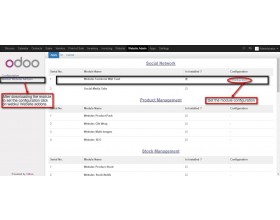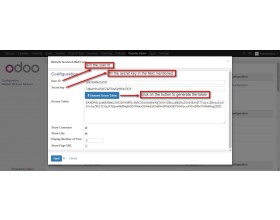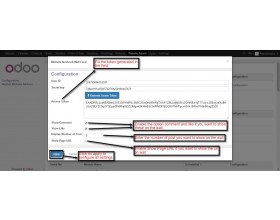Odoo Website Social Wall Feed
Odoo Website Social Wall Feed: Odoo Website Facebook Wall Feed module helps to create the goodwill of the business in the market. Adding the feature Website Facebook wall feed helps the customers to view the popularity of the website and its product on the social media with the help of visible feeds. It not only helps to create goodwill but also helps in the marketing of the business. This module facilitates admin with rights like managing comments or post counts, enabling/disabling likes and many more.
- Description
- Reviews
- FAQ
- Customers ()
- Specifications
- Cloud Hosting
- Changelog
Odoo Website Social Wall Feed- Social networking is the backbone of digitalization nowadays. Almost everyone is connected to these social platforms in some or the other way. Out of them, Facebook is the most popular social networking platform among people. Connecting with your customers via Facebook will definitely result in immense profits. So, this module allows you to post your latest updates or offers on your Facebook profile wall. Also, customers can post on your Facebook wall to convey their message without any hassle.
It will enhance your popularity in between customers with the help of visible feeds. It also helps you to attract new users that can turn into potential customers. It is a perfect option to create goodwill and effective way to convey your updates or offers to the customers. Popularity on social media definitely makes you stand out of the competitors. The number of likes coming on your posts will let you track your popularity and customer’s opinion towards your product too.
Odoo Website Facebook Wall Feed Features
Post updates and offers on Facebook wall for your Odoo website
- This module facilitates admin with rights like managing comments or post counts, enabling/disabling likes and many more.
- The module is fully admin configurable that makes it convenient for you.
Display feeds or posts on your Facebook page easily
- It allows the user to display their feeds or post from Facebook pages.
- You can display recent updates or information related to your Odoo website on Facebook.
Allow customers to post on Facebook wall conveniently
- Customers can post on your Facebook wall to convey their message without any hassle.
- The module lets you receive Facebook wall posts automatically which will be shown on the website home page.
Set post count to display at frontend
- It helps you to set a post count which he wants to display at the front end.
- You can add or delete the post count as per your wish.
Manage the comments and likes on your post on Facebook
- The module gives you the authority to Enable/Disable Comments section accordingly.
- This module also allows Enable/Disable likes given by customers at Facebook.
Manage the configuration from the backend in Odoo
- Under Configuration, fill the User Id field, Enter the secret key and to generate the access key.
- Click on the Generate Access Token Button and save the information.

Configure the Facebook settings at the frontend

- Finally, if you logged in to the facebook account then all the configured settings with defined number of wall posts will appear in the facebook Wall feed feature.
Odoo Website Facebook Wall Feed -
For any query or issue please create a support ticket here http://webkul.uvdesk.com
You may also check our other top-quality Odoo Apps.
Specifications
Move to Cloud Today
AWS Free tier hosting for one year by amazon web services, for more details please visit AWS Free Tier.
GCP Free tier hosting for one year with 300 credit points by google cloud platform, for more details please visit GCP Free Tier.
Azure free tier hosting for one year with 25+ always free services, for more details please visit Azure Free Tier.
In our default configuration we will provide tremendous configuration for your eCommerce Website which is fast to load and response.
Default Configuration Details of Server
- 1 GB RAM
- 1 Core Processor
- 30 GB Hard Disk
- DB with 1 GB RAM and 1 Core Processor
* Server Configuration may vary as per application requirements.
Want to know more how exactly we are going to power up your eCommerce Website with Cloud to fasten up your store. Please visit the Cloudkul Services.
Get Started with Cloud