
Odoo Website PWA (Progressive Web Application)
Odoo Website PWA (Progressive Web Application) makes Odoo websites work like fast web apps with offline browsing, push notifications, and an app-like feel.
- Users can browse the website like a real app with smooth navigation.
- Loaded content stays available even without the internet.
- Push notifications send alerts about updates, offers, and more.
- The website loads faster and performs better for easy browsing.
- Secure HTTPS keeps data safe for a protected browsing experience.
- Multiple websites can have separate settings in one Odoo system.
- Description
- Reviews
- FAQ
- Customers ()
- Specifications
- Cloud Hosting
- Changelog
Odoo Website PWA (Progressive Web Application) makes Odoo websites work like apps. Users can add websites to their home screen for quick access without installation.
It allows offline browsing and push notifications. Cached content ensures smooth use without the internet. The module offers fast loading and works with multiple websites, making it great for businesses.
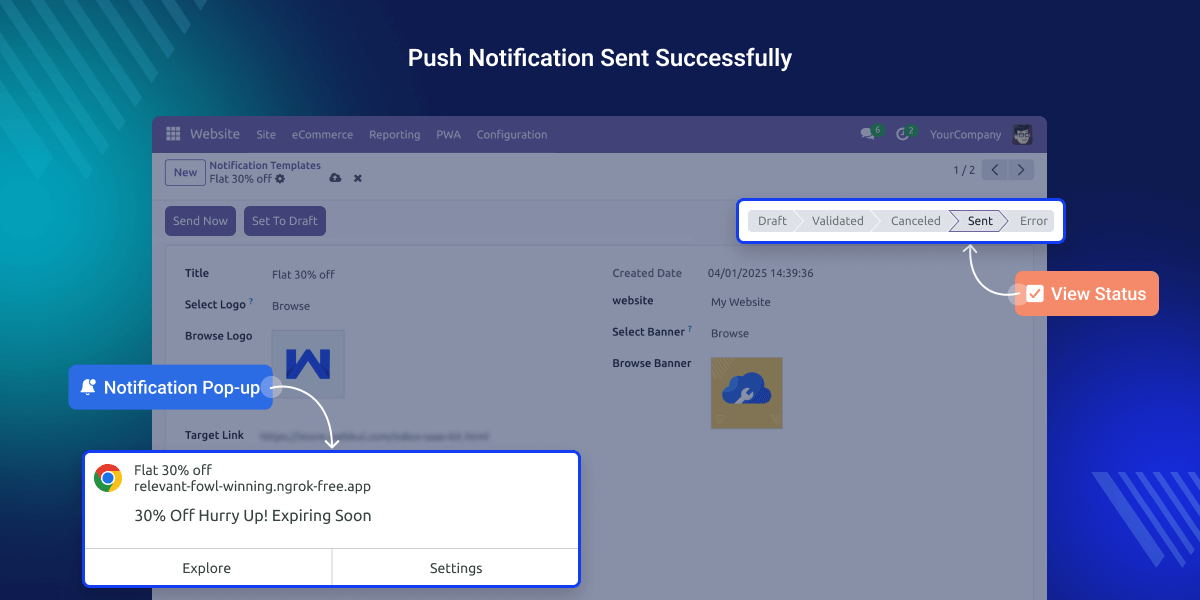
Why do we need Odoo Website PWA (Progressive Web Application)?
Imagine an online fashion store using Odoo Website PWA (Progressive Web Application). Users can browse new arrivals, save items, and shop without the internet. Once back online, the cart updates automatically for a smooth checkout.
Additionally, push notifications tell customers when there are any discounts or flash sales start. It helps them shop without missing deals, makes customers happy, and increases sales.
Highlighted Features of Odoo Website PWA (Progressive Web Application)
Offline Access Support
Odoo Website PWA (Progressive Web Application) lets users view saved content so that they can browse smoothly even without the internet.
Push Notifications
It sends alerts at the right time to keep users interested. These alerts help businesses talk to customers and keep them engaged.
Multi-Website Compatibility
This feature works with many Odoo websites. Each website can have its settings. This helps every website run smoothly.
Quick Loading Speed
It helps websites load quickly and respond faster when users click or scroll. It makes browsing smooth and easy.
Add to Home Screen
Odoo Website PWA (Progressive Web Application) allows users to add websites to their home screens for quick access. It enhances the user experience by enabling websites to function like native mobile apps.
- Users can add websites to their home screens for instant access.
- Websites function like native mobile apps, providing a smoother experience.
- No need for app downloads, saving time and storage.
- Enhances usability with fast loading and offline support.
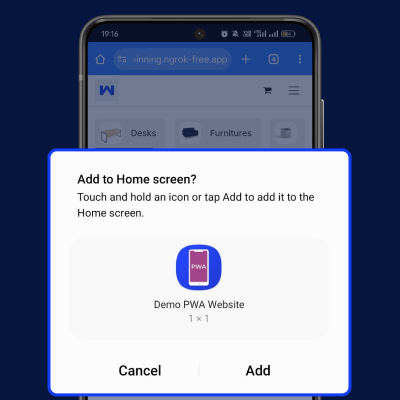
Offline Browsing
This module helps users view web pages they saved earlier, even without an internet connection. If they are in a place with a weak network or no internet, they can still open these pages.
- Users can access preloaded pages even without the internet.
- Ensures uninterrupted browsing.
- Improves usability by keeping essential content available anytime.
- Saves pages for offline use.
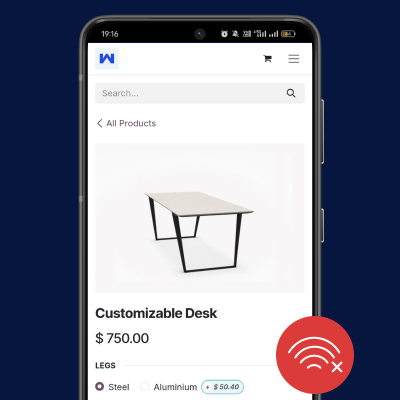
Push Notifications
It sends push notifications from the Odoo backend to keep users updated on offers and alerts. Whether for orders, deals, or reminders, push notifications help businesses stay connected with customers.
- Sends push notifications to devices.
- Keeps users updated on promotions, orders, and alerts.
- Enhances engagement with timely notifications.
- Works even when users are not actively browsing the website.
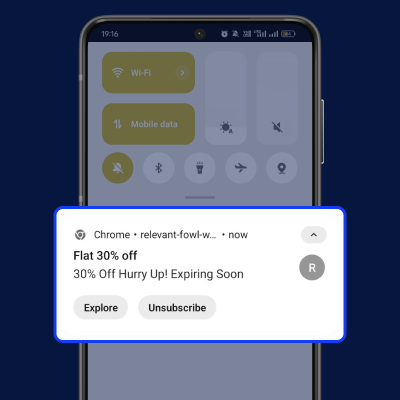
Support
For any query or issue, please create a support ticket here CREATE A TICKET HERE
You may also check our other top-quality Odoo Modules.
Specifications
Recent Reviews
Write a reviewGood Service and Support
We are happy with Webkul's deliverable and support service, especially I want to give my kudos to Kriti, being very helpful and responsive to our needs! we will definitely cooperate with Webkul again and engage them for new projects in near future.
Also, thanks to mobikul team for their support on the PWA development project, thank you for the great support extended!
Frequently Asked Questions
Move to Cloud Today
AWS Free tier hosting for one year by amazon web services, for more details please visit AWS Free Tier.
GCP Free tier hosting for one year with 300 credit points by google cloud platform, for more details please visit GCP Free Tier.
Azure free tier hosting for one year with 25+ always free services, for more details please visit Azure Free Tier.
In our default configuration we will provide tremendous configuration for your eCommerce Website which is fast to load and response.
Default Configuration Details of Server
- 1 GB RAM
- 1 Core Processor
- 30 GB Hard Disk
- DB with 1 GB RAM and 1 Core Processor
* Server Configuration may vary as per application requirements.
Want to know more how exactly we are going to power up your eCommerce Website with Cloud to fasten up your store. Please visit the Cloudkul Services.
Get Started with Cloud

























