
Odoo Worldpay Access Payment Acquirer
Odoo Worldpay Access Payment Acquirer makes payments simple and easy. It supports different currencies and ensures safe, smooth transactions for customers.
- It keeps payment details secure for safe transactions.
- Can easily track payments with details.
- It supports payments in different currencies.
- Customers can enter their card details to complete payments.
- It shows quick and clear payment confirmations on a separate page.
- Odoo Worldpay Access Payment Acquirer makes payment processing easier.
- This module provides a secure and efficient payment solution worldwide.
- Description
- Reviews
- FAQ
- Customers ()
- Specifications
- Cloud Hosting
- Changelog
Odoo Worldpay Access Payment Acquirer connects with Worldpay and allows customers to pay in different currencies. It makes sure transactions are safe and smooth for customers around the world.
Customers can choose “Access Worldpay” as a payment method and enter card details. This allows their payments to be processed quickly and safely.
After the payment is completed, customers will see a confirmation page. It shows the payment details, making it easy to track and helping businesses manage payments.
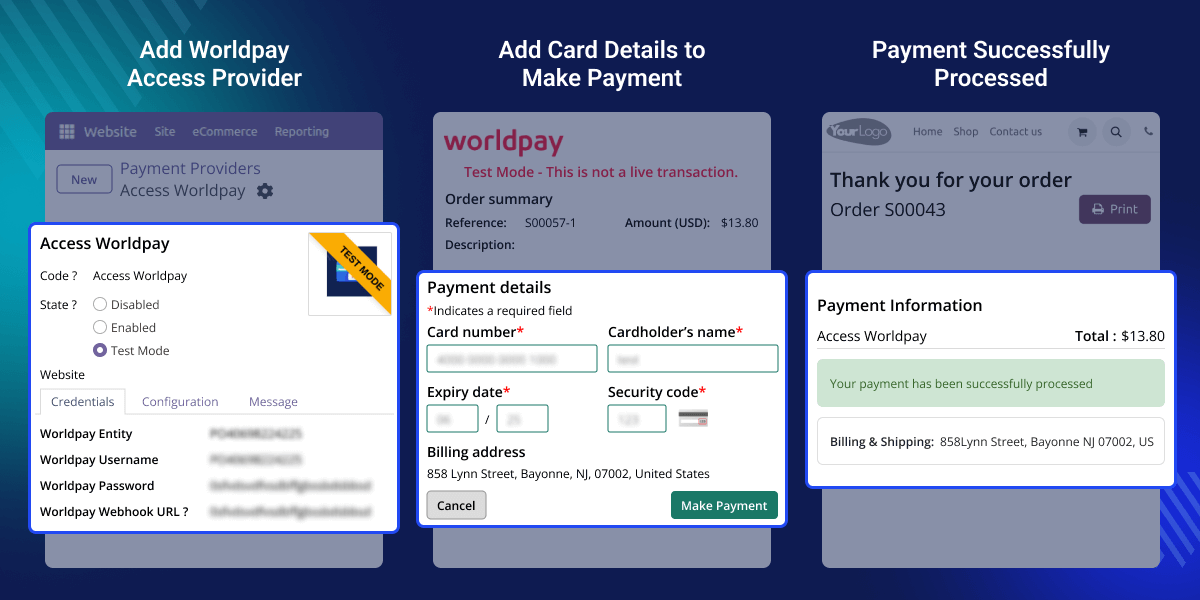
Why do we need Odoo Worldpay Access Payment Acquirer?
Imagine a customer visits an online store, adds a product to their cart, and chooses Worldpay to pay. They enter their card details, and after the payment goes through, they receive a confirmation. They can then view the payment details. This simple process makes payments smooth and secure.
This module makes payment easy and helps manage transactions better, providing customers with a smoother experience.
Highlighted Features of Odoo Worldpay Access Payment Acquirer
Store Worldpay Details
You can save and manage your Worldpay login details, making it easier and safer to process transactions.
Supports Multiple Currencies
Odoo Worldpay Access Payment Acquirer allows businesses to accept payments in different currencies, making it easier to handle global transactions.
Save Card Details
Customers can save their card details to make future purchases easier. It speeds up checkout and makes repeat payments more convenient.
View Payment Details
After confirming payment, customers can easily view their payment details. This helps them keep track of all payments.
Managing Worldpay Details
Odoo Worldpay Access Payment Acquirer lets customers safely add and manage their Worldpay login details.
- Businesses can save their Worldpay details for easy payments.
- The system makes sure Worldpay is securely connected.
- Customers can easily set up to make payments from around the world.
- It makes managing transactions easier by securely handling Worldpay details.

Quick Payment with Worldpay
Worldpay makes payments easy and safe on your Odoo website. It automatically updates payment status and helps with orders.
- Customers can choose Worldpay to pay on Odoo website.
- After payment, the gateway brings them back to Odoo.
- Customers can select their preferred payment method to complete the payment.
- The payment status updates automatically after the transaction is processed.

Clear Payment Tracking
After payment, customers can easily see their payment details, making it simple to track and understand the payment.
- After paying, customers can easily see their payment details.
- They can check their payment details anytime.
- Customers always know what happened with their payment.
- It makes the shopping experience better by being clear and open.
Support
For any query or issue please create a support ticket here CREATE A TICKET HERE
You may also check our other top-quality Odoo Modules.
Specifications
Frequently Asked Questions
Move to Cloud Today
AWS Free tier hosting for one year by amazon web services, for more details please visit AWS Free Tier.
GCP Free tier hosting for one year with 300 credit points by google cloud platform, for more details please visit GCP Free Tier.
Azure free tier hosting for one year with 25+ always free services, for more details please visit Azure Free Tier.
In our default configuration we will provide tremendous configuration for your eCommerce Website which is fast to load and response.
Default Configuration Details of Server
- 1 GB RAM
- 1 Core Processor
- 30 GB Hard Disk
- DB with 1 GB RAM and 1 Core Processor
* Server Configuration may vary as per application requirements.
Want to know more how exactly we are going to power up your eCommerce Website with Cloud to fasten up your store. Please visit the Cloudkul Services.
Get Started with Cloud








