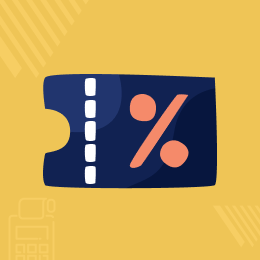
Odoo POS Coupons And Vouchers
Odoo POS Coupons And Vouchers: Odoo POS Coupons module is the perfect answer to the question- “how do I make digital coupons and Vouchers in POS using Odoo”. You can create digital coupons and vouchers in Odoo POS and set validity for all customers or a special customer to render a unique personalized experience to your customers. The vouchers can be customized for details like expiration date, the number of times a coupon code can be used, total partial redemption limits, etc. Configure partial redemption option for your Odoo POS coupons, select the products which are eligible to avail for a designed discount coupon and maintain the history of all the issued Odoo POS coupons along with redemption transactions at the Odoo backend.
- Description
- Reviews
- FAQ
- Customers ()
- Specifications
- Cloud Hosting
- Changelog
Odoo POS Coupons And Vouchers: Did you know customers tend to spend more when they have a coupon as compared to when they do not have one. Coupons are not just freebies but a concentrated strategy to capture the attention of your customers. Odoo POS Coupons Module lets you create digital coupons and vouchers in POS Odoo. A high-end customer or general discount coupons for seasons sale, you can cater to every customer from the backend.
You can create a special voucher for a special customer, set any coupon amount, assign partial redemption option and total redemption limit and send it directly to the customer's mail. The coupon amount can be chosen as a fixed number of percentage of purchase amount in POS. Alternatively, you can create and give out coupons en masse. The general coupon can be configured for the coupon amount, expiration date, etc.
The same voucher can be used on the Odoo website along with Odoo POS and Odoo Core, depending upon the setting of the created voucher. However, the Odoo Website Coupons & Vouchers module also needs to be installed for this feature to work.

Odoo POS Coupons And Vouchers Features
- Odoo Coupons Module is the precise answer to the question- “how do I make digital Coupons and Vouchers in POS using Odoo”.
- Create digital Odoo POS Coupons in the backend or during a running session in the POS.
- The digital Coupons/ vouchers can be assigned to be eligible on POS only or on both e-commerce website and POS, from the settings.
(Note: To enable the eligibility of coupons on the website as well, Website Coupons & Vouchers Module needs to be installed) - Define the validity period for your Odoo POS Coupons.
- Define min and max coupons/vouchers value for the Odoo POS coupons on the backend
- Select the number of partial redemptions that can be made from the Odoo POS coupons.
- Set minimum bill amount in order to redeem the digital coupon.
- Assign default expiration date for Odoo POS coupons/vouchers.
- Select the coupon to be eligible for all customers or make the digital Odoo POS voucher just for a special customer.
- A unique code is given for each coupon and voucher.
- The history of all the Odoo POS Coupons created and redeemed is available in the backend.
- The coupons created for a special customer can be directly sent to his/her email address.
Facts about Coupons and vouchers
- As per the '2k17 Valassis Coupon Intelligence Report findings- two-thirds of shoppers will be inclined to buy a product if they have a coupon for it.
- Also, 9 out of 10 people make purchasing decisions on the basis of available in-store discounts.
- Almost 86% of the shoppers admitted that a coupon attached to a new product has influenced them to try it.
- 6 out of 10 people stack coupons to get greater savings on their purchases.
- Almost 68% of consumers believe that coupons are a get way to build brand awareness.
- 60% of consumers love too get digital coupons, promotions and tend to spend more when they have coupon than without it.
- The number of people using digital coupons will be around 1.09 billion by 2019, a huge rise from 560 million users in 2014.
Why Odoo POS Coupons And Vouchers Module For Your Odoo POS?
A few takeaways from the above factual description of the consumer behavior are- coupons are not just means of discounts, but they can also be essential in building your brand.
Show appreciation to your special customers
- Disrupt the monotony of day-to-day shopping experience and show the importance to your customers through Coupons and digital vouchers.
- Design personalized digital vouchers for a particular customer using Odoo POS.
- Pick the amount as fixed or percentage of total cart amount and expiry date on the Voucher.
- Send the digital voucher through email to your customer.
- Assign the partial redeem scheme to the digital voucher. Set the limit to the number of partial redemptions or let it be used any number of times until the amount gets completely depleted.

Because every customer is special in his own way
- Need to promote a new product or attract new customers. Design promotional coupons for multiple customers at the same time. Make a general digital coupon in POS using Odoo.
- Assign the number of users that can redeem the coupon.
- Set the redeemable amount in fixed or percentage form.
- Moreover, create digital coupons/ vouchers instantaneously from the running session of POS. Print coupons on the go for any customer.

Dedicated Support For Odoo POS Coupons And Vouchers Module
Webkul's dedicated support provides you with the customizations and troubleshooting solutions for your Odoo POS Coupons And Vouchers Module.
For any query or issue please CREATE A TICKET HERE
You may also check our other top-quality Odoo Apps.
Specifications
Recent Reviews
Write a reviewExcellent Product
We are using a set of modules for coupons and vouchers in our Odoo POS. Modules work well, have a more than reasonable price and the support of webkul is awesome. Speedy replies and keen on making the customer satisfied. Keep up the good work!
Cupon
De nuevo buen modulo para el Pos y siempre una rápida respuesta a cualquier adaptación.
Excellent modules and even better support
We have purchased several Webkul modules for Odoo POS and they are the best we have seen. We had some compatibility issues but the support team provided excellent care in solving all problems.
Move to Cloud Today
AWS Free tier hosting for one year by amazon web services, for more details please visit AWS Free Tier.
GCP Free tier hosting for one year with 300 credit points by google cloud platform, for more details please visit GCP Free Tier.
Azure free tier hosting for one year with 25+ always free services, for more details please visit Azure Free Tier.
In our default configuration we will provide tremendous configuration for your eCommerce Website which is fast to load and response.
Default Configuration Details of Server
- 1 GB RAM
- 1 Core Processor
- 30 GB Hard Disk
- DB with 1 GB RAM and 1 Core Processor
* Server Configuration may vary as per application requirements.
Want to know more how exactly we are going to power up your eCommerce Website with Cloud to fasten up your store. Please visit the Cloudkul Services.
Get Started with Cloud














