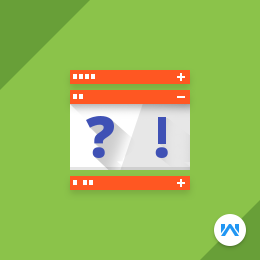
Working for OpenCart since 2010 and contributed to latest stable release v3.0.3.7
Opencart Accordion FAQ
Opencart Accordion FAQ: This module adds an easy to use FAQ Section to your opencart store with jquery powered animation. In this module you have both backend FAQ section to manage your FAQ section you Can easily add and update your FAQ section through your opencart store backend. On frontend you have an animated FAQ section for your store.
Working for OpenCart since 2010 and contributed to latest stable release v3.0.3.7
- Description
- Reviews
- FAQ
- Customers ()
- Specifications
- Cloud Hosting
- Changelog
Opencart Accordion FAQ - This module adds an easy to use FAQ Section to your opencart store with jquery powered animation. In this module you have both backend FAQ section to manage your FAQ section you Can easily add and update your FAQ section through your opencart store backend. On frontend you have an animated FAQ section for your store.
Opencart Accordion FAQ Features -
- Admin driven module.
- No limit to number of questions posted.
- Beautifully crafted accordion menu to display answers.
- Rich content area with WYSIWYG editor.
- Java Script based module (will work on all devices and screens including responsive templates).
- All the modern browser supported like IE6,7,8 ,Firefox,Chrome,Opera.
Opencart Accordion FAQ- Front End
The Opencart Accordion FAQ lets you to display the framed questions and answers for the general doubts and queries of customers in an attractive accordion style, to provide powerful navigation. This module adds a easy to use FAQ Section to your opencart store with jQuery powered animation.
- No limit to number of questions posted.
- Beautifully crafted accordion menu to display answers.

Adding & Managing FAQ
Opencart Accordion FAQ module is an important module which enables the store admin to include FAQ feature in the website by which customer can get the answer of most common and frequent questions. Admin will get an option to “Add FAQ”. Here admin can view list of total FAQs, status (enable or disable) and content for each FAQ. Admin can add new FAQ by going to “Add FAQ”. In “Add FAQ”, admin can enter the “FAQ” title, content for the particular FAQ.
- Admin can add new FAQ.
- Admin can set the status for FAQ (enable or disable).
- Admin can delete any existing FAQ from the list.

Opencart Accordion FAQ Support-
For any query or issue please create a support ticket here http://webkul.com/ticket
You may also check our quality Opencart Extensions.
Specifications
Recent Reviews
Write a reviewI just got this
I just got this extension installed and it works great!! Customer service was awesome as they installed for me for a small fee. The extension also has a sort option so you can just plug in all your FAQ\'s and then switch them in the order you want them to show. The Accordion style is great<br />Highly recommend!!!
Move to Cloud Today
AWS Free tier hosting for one year by amazon web services, for more details please visit AWS Free Tier.
GCP Free tier hosting for one year with 300 credit points by google cloud platform, for more details please visit GCP Free Tier.
Azure free tier hosting for one year with 25+ always free services, for more details please visit Azure Free Tier.
In our default configuration we will provide tremendous configuration for your eCommerce Website which is fast to load and response.
Default Configuration Details of Server
- 1 GB RAM
- 1 Core Processor
- 30 GB Hard Disk
- DB with 1 GB RAM and 1 Core Processor
* Server Configuration may vary as per application requirements.
Want to know more how exactly we are going to power up your eCommerce Website with Cloud to fasten up your store. Please visit the Cloudkul Services.
Get Started with Cloud




