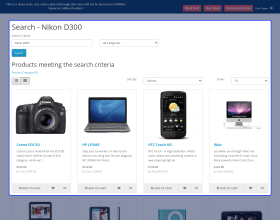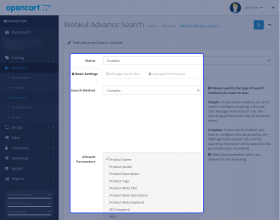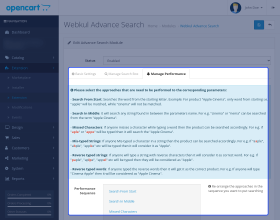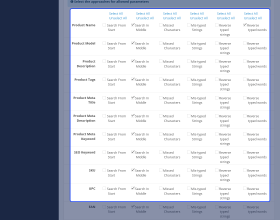Working for OpenCart since 2010 and contributed to latest stable release v3.0.3.7
Opencart Advanced Search
OpenCart Advance Search module is designed to provide users with an easy-to-use search box that helps them search for their desired product in the store.
- Easy-to-use the search box for Advanced Searching.
- Specify the type of search method to use- Simple or Complex.
- Show the price, images, and description of products in search results.
- Rearrange the parameters in sequence for searching in a simple method.
- Rearrange the approaches in sequence for searching in complex methods.
- Description
- Reviews
- FAQ
- Customers ()
- Specifications
- Cloud Hosting
- Changelog
Opencart Advanced Search - Opencart Advance search module has been designed to provide users with easy to use search box that helps to search their desired product in the store. The advance search uses simple and complex searching methods. In simple searching the search is based upon the name of the product while in complex searching the searching of product will be based on the parameters that you are setting. You will be able able to see the top results, popular search results and all search results.

Highlighted Features
Instant Search outcomes
Customers can easily locate products in the store with the help of this module.
Parameters for Search
It offers a variety of search parameters to further refine/yield targeted results, enhancing the functionality of the search.
Saves Time
Removing irrelevant search results, this feature helps customers save time.
Essential Product Information Is Visible
Major product details, such as the product name and price, are displayed to the customer during the search process.
Why do you need the OpenCart Advanced Search module?
Due to a large number of products available, it can be difficult to find the desired product in an online store. However, with the help of the Opencart Advance Search, users can quickly locate the items they seek and obtain more precise results with minimal effort.
When a customer types product-related words into the search box, a number of products begin to appear in the results. This allows customers to easily and quickly find products in the store and improves customer interaction, which increases sales.
Basic Settings For Advanced Search
Admin can select the search type according to choice. In advance search two type of search is available. Simple search method is based on only product name. While in complex search you can set on which basis and sequence the search method will work.
- Admin can set search to simple based on product name.
- Admin can set search to complex based on allowed preferences. E.g. product name, model, description, tags, meta tags, etc.
- Admin can select sequence of allowed preferences.

Manage Performance
Admin can select the approaches of search (i.e. search from start, search from middle, missed character, etc.) that are to be performed for the corresponding parameters of product.
- Admin can select sequence of performance parameters.
- Admin can select the approaches for each parameter of product.
- Admin can allow approaches for each parameter separately.

Manage Search Box
Admin can searchbox appearance and other settings according to choice and texts that are visible during search. i.e. text visible inside the search box, no product found text, to result text, all search result text. etc.
- Admin can set search panel style, like color, height, background, etc.
- Admin can edit display text of searches.
- Admin can change product and price display style.
- Admin can set top result styling.
- Admin can set all result styling.

Opencart Advanced Search Features -
- Easy to use search box for Advanced Searching.
- Specify the type of search method to use- Simple or Complex.
- Show the price, images and description of products in search results.
- Rearrange the parameters in the sequence you want to put for searching in simple method.
- Rearrange the approaches in the sequence you want to put for searching in complex method.
- Select the the different available approaches(search from start, search in middle, etc.) for the allowed parameters(Product name, Product Model, Product Description, etc.).
Opencart Advanced Search Support -
For any query or issue please create a support ticket here http://webkul.uvdesk.com/
You may also check our quality Opencart Extensions.
Specifications
Recent Reviews
Write a reviewOpencart Advanced Search
Very nice Extention.
It has a practical Use.
Good presentation in the Header of Each Page.
Very helpful support
Very helpfull support. They check every possibilities of solve problem.
Frequently Asked Questions
Move to Cloud Today
AWS Free tier hosting for one year by amazon web services, for more details please visit AWS Free Tier.
GCP Free tier hosting for one year with 300 credit points by google cloud platform, for more details please visit GCP Free Tier.
Azure free tier hosting for one year with 25+ always free services, for more details please visit Azure Free Tier.
In our default configuration we will provide tremendous configuration for your eCommerce Website which is fast to load and response.
Default Configuration Details of Server
- 1 GB RAM
- 1 Core Processor
- 30 GB Hard Disk
- DB with 1 GB RAM and 1 Core Processor
* Server Configuration may vary as per application requirements.
Want to know more how exactly we are going to power up your eCommerce Website with Cloud to fasten up your store. Please visit the Cloudkul Services.
Get Started with Cloud- + Features
- - Bugs
- * Fixed the git issue for version 3.
- * Fixed the fatal errors in version 3.
- * fixed OC version 3.x.x.x module issue.
- + Added the theme patch for the Fator theme for V-2.3.
- * fixed the Module in version 3.x.x.x
- * Changed according to format method in currency
- + Created theme patch for journal2 theme in OC_2.3.x
- + Extension added