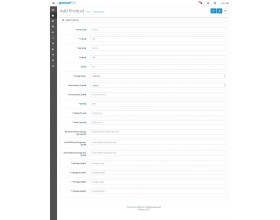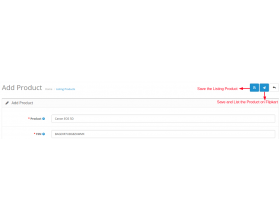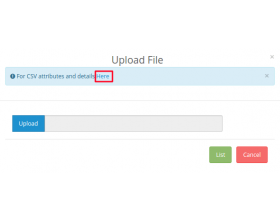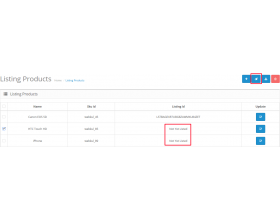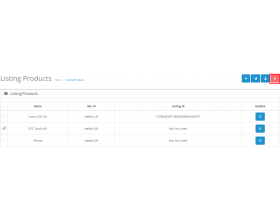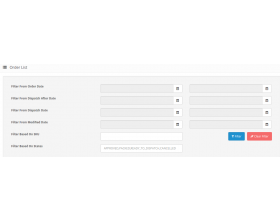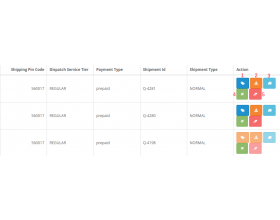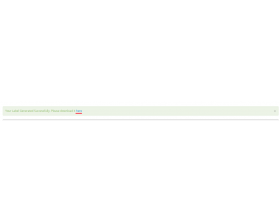Working for OpenCart since 2010 and contributed to latest stable release v3.0.3.7
OpenCart Flipkart Connector
Opencart Flipkart Connector: Now you can connect you Opencart Store with the India's biggest online store. The Opencart Flipkart Connector allows you to connect with the Flipkart store. With the help of this amazing extension, the admin can easily list the products from their Opencart store to the Flipkart Store. In addition to this, the extension also facilitates the Opencart admin to manage the orders generated from the Flipkart.
Working for OpenCart since 2010 and contributed to latest stable release v3.0.3.7
- Description
- Reviews
- FAQ
- Customers ()
- Specifications
- Cloud Hosting
- Changelog
Opencart Flipkart Connector: Now you can connect you Opencart Store with India's biggest online store, Flipkart. The Opencart Flipkart Connector allows you to connect with the Flipkart store. With the help of this amazing extension, the admin can easily list the products from their Opencart store to the Flipkart Store. In addition to this, the extension also facilitates the Opencart admin to manage the orders generated from the Flipkart.
Benefits of using Opencart Flipkart Connector
- Now you can manage your Opencart Store and your Flipkart store products from the same panel.
- Ability to export Opencart store products to the Flipkart makes it profitably amazing by augmenting product sale by taking advantage of the larger customer exposure rate of the Flipkart.
Note: You need to have seller App Id and key details of the Flipkart. For the seller App key and ID, you need to register as a seller with Flipkart. Click on the link to register as a seller with Flipkart.
Features
- Products can be saved one by one for listing on Flipkart.
- Multiple products can be saved for listing on Flipkart by using CSV file mass upload.
- Single products can be saved and listed simultaneously on the Flipkart.
- Ten products can be listed at once on the Flipkart.
- Flipkart saved and listed products can be easily updated from the Opencart admin panel.
- Orders generated from the Flipkart store can be managed from the Opencart admin panel.
- Flipkart orders can be approved or canceled from the Opencart admin panel.
- Invoice and Shipping labels of the Flipkart orders can be generated from the
- Opencart admin panel.
- Advance filter based search option for Flipkart orders.
Module Configuration
- Status of the module can be Enabled or Disabled.
- App Mode can be set to Sandbox Mode if you need to test the functionality or it can be set to Production Mode if the admin wants to use the module functionality with live Flipkart seller account.
- App Id acquired from the Flipkart seller account needs to be set in this field along with the below App Secret Key to generate the access token, for communicating with Flipkart Seller account through APIs.
- App Secret Key acquired from the Flipkart seller account needs to be set in this field along with the above App Id to generate the access token, for communicating with Flipkart Seller account through APIs.
- Access Token can be generated from the Generate Token button, the access token will be only generated only if the App Id and App Secret Key is provided.

Add Listing Product One by One
The admin will fill the requirement for adding the listing product. After filling the requirement, the admin can "save" the listing product Or "save and list" the product on Flipkart.
- Product: Select the product from the auto-suggestion selection field.
- FSN: Flipkart Serial Number for the product.
- SKU ID: SKU Id for the corresponding Listing Id.
- HSN: Harmonized System of Nomenclature code of the product.
- GST: Goods and Service Identification Number.
- Listing Status: Active to activate the listing of the chosen product or set to INACTIVE to deactivate the listing of the chosen product.
- Procurement Type: Procurement type for the product. The procurement type can be Express, Regular, International Procurement, Made to order or Domestic.
- Procurement SLA: The procurement SLA here is for setting the number days according to the above-selected procurement type.
- MRP: Maximum Retail Price of the product. (The value should be an integer)
- Selling Price: Selling price of the product. (Selling Price should be less than MRP and the value should be an integer)
- Stock Count: Number of stock of the product.
- National Delivery Charge(per Qty): Delivery charge if the delivery address is out of your locality and zone but the country is same as yours.
- Local Delivery Charge(per Qty): Delivery charge if the delivery address is within your locality.
- Zonal Delivery Charge(per Qty): Delivery charge if the delivery address is out of your locality but the zone is same as yours.
- Package Length: Length of the package which will contain the product.
- Package Breadth: Breadth of the package which will contain the product.
- Package Height: Height of the package which will contain the product.
- Package Weight: Weight of the package which will contain the product.

Add Listing Product in bulk via CSV file upload
The admin can also add the listing products in bulk using CSV file upload.
- Upload to choose the CSV file of listing products.
- To know more about the CSV attributes you click on the Here link present in the notification.
- List to save the listing product.
- Cancel to cancel the chosen CSV file.

Listing the saved products on the Flipkart
The admin can list the saved products on the Flipkart and can get the Listing IDs for the products.
- The admin can select the non-listed product from the Listing Products. The admin can identify the non-listed product by checking their values in the Listing Id column. If the value is Not Yet Listed then that product is not listed.
- The admin can click on the "Listing to the selected products" button to list the product on the Flipkart.
Note: The admin cannot select the already listed products for listing and deleting.

Manage Flipkart Orders - Advance Filter Search for Flipkart Orders
The admin can also manage the orders generated from the Flipkart store by the customers. The admin can see the Flipkart orders from the Order List. The admin can search the orders by using Advance filter search.
- Order Date: The orders can be filtered on the basis of order's date range.
- Dispatch After Date: The orders can be filtered on the basis of order's dispatch after date range.
- Dispatch Date: The orders can be filtered on the basis of order's dispatch date range.
- Modified Date: The orders can be filtered on the basis of order's modified date range.
- Based On SKU: The orders can be filtered on the basis of SKU.
- Based On Status: The orders can be filtered on the basis of order's status like Approved/Packed/Ready To Dispatch/Cancelled.

Actions on the Flipkart orders
The admin can take various actions on the Flipkart orders. The action taken at the Order List panel will simultaneously change the status at the Flipkart end. There are various statuses of orders which can be changed by the admin.
- Approved - When the order is placed the order is received as approved by default.
- Packed - When the order's labels can be generated and it is marked as packed.
- Ready to Dispatch - When the packed order is made to be ready for dispatch.
- Canceled - When the order is canceled.

Support
For any query or issue please create a support ticket here http://webkul.uvdesk.com/
You may also check our quality Opencart Extensions.
Specifications
Move to Cloud Today
AWS Free tier hosting for one year by amazon web services, for more details please visit AWS Free Tier.
GCP Free tier hosting for one year with 300 credit points by google cloud platform, for more details please visit GCP Free Tier.
Azure free tier hosting for one year with 25+ always free services, for more details please visit Azure Free Tier.
In our default configuration we will provide tremendous configuration for your eCommerce Website which is fast to load and response.
Default Configuration Details of Server
- 1 GB RAM
- 1 Core Processor
- 30 GB Hard Disk
- DB with 1 GB RAM and 1 Core Processor
* Server Configuration may vary as per application requirements.
Want to know more how exactly we are going to power up your eCommerce Website with Cloud to fasten up your store. Please visit the Cloudkul Services.
Get Started with Cloud- + Features
- * Bugs
- + Updated Flipkart-Connector module for Opencart all version
- * Corrected README.md file
- * Updated store link
- + Added installation guides in the README.md file
- + Added important links in the README.md file
- + Removed Installation_Guide.txt and important-links.txt files
- First Release