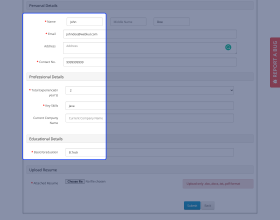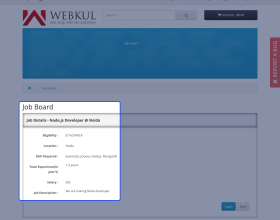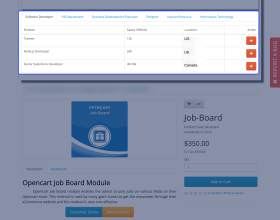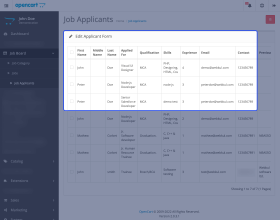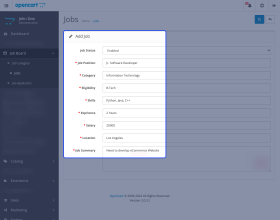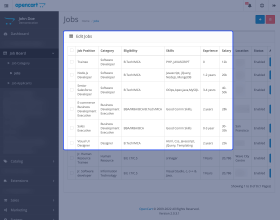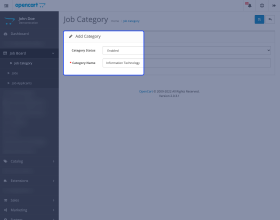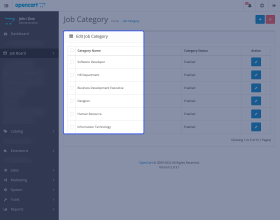Working for OpenCart since 2010 and contributed to latest stable release v3.0.3.7
Opencart Job Board
Opencart Job Board : OpenCart Job Board module enables the admin to post jobs on various fields on their Opencart store. This method is used by many giant stores to get the manpower through their eCommerce website and this method is very cost effective.
- Description
- Reviews
- FAQ
- Customers ()
- Specifications
- Cloud Hosting
- Changelog
Opencart Job Board - OpenCart Job Board module enables the admin to post jobs on various fields on their Opencart store. This method is used by many giant stores to get the manpower through their eCommerce website and this method is very cost effective.
Opencart Job Board Features -
- Add post, category from the admin.
- Job management (edit , delete ).
- HR management .
- User can upload the images.
- Resume preview for admin or HR.
- dynamic category selection.
- Dynamic post creation
- Complete job board portal
Opencart Job Board Configuration
After the installation of this module, admin can configure this module from the back-end . Admin will set the “Title”, provide the content, set the “layout, position and enable it” to display on the front-end. After the setting, “Job Portal” tab will appear on the back-end.
- Admin will set the Title and content.
- Admin will set the Layout, Position and enable it.

Job Category
The first sub-category under “Job Portal” is Job Category. Here admin can see Category Name, Category Status and an option to edit. Admin can even add New Job Category and for that admin will click on insert and enter “Name” and enable it. Admin can update the existing categories like editing name or disabling it.
- Admin can create new Job category.
- Admin can update existing Job category like editing name or disabling it.

Opencart Job Board- Jobs
Under Jobs section, store owner can see Job Position, Category, Skills, Eligibility, Salary, Experience, Location and status for particular job. Admin can edit any existing job or can add new job. For adding a new job, admin will enter “ Position Name, Category, Skills, Eligibility, Salary, Experience, Job Location, Summary”. Admin will even enable the status for that job.
- Admin can add new Job.
- Admin can disable any existing job.
- Admin can update the existing job by editing any parameters like Position Name, Category, Skills, Eligibility, Salary, Experience, Job Location.

Opencart Job Board- Job Applicants
In Job Applicants section, admin can see the following details like “Name of applicant, Qualification, Applied for which job, skills, experience, address, contact number”. Admin can also view the resume of the applicants. Admin can delete any of the applicant too.
- Admin can view the resume of the job applicants.
- Admin can even delete any of the job applicant.
- Admin can view details like- Name of applicant, Qualification, Job Applied, skills, experience, address, contact number”.

Opencart Job Board- Front End
On the front-end, customer can see the “Job” option on the header. On clicking on “Job”, customer can view various Job categories, and various jobs under job category. Customer can apply to the job which meet their requirement. Customer can fill the details- “Name of applicant, Qualification, Applied for which job, skills, experience, address, contact number” and upload the resume.
- User can view jobs under the Job category.
- User can apply for any job.
- User can upload resume.

Opencart Job Board Support -
For any query or issue please create a support ticket here http://webkul.com/ticket
You may also check our quality Opencart Extensions.
Specifications
Recent Reviews
Write a reviewcareerjobs360
If anyone interesting in government job clicks here careerjobs360 for the latest information
Move to Cloud Today
AWS Free tier hosting for one year by amazon web services, for more details please visit AWS Free Tier.
GCP Free tier hosting for one year with 300 credit points by google cloud platform, for more details please visit GCP Free Tier.
Azure free tier hosting for one year with 25+ always free services, for more details please visit Azure Free Tier.
In our default configuration we will provide tremendous configuration for your eCommerce Website which is fast to load and response.
Default Configuration Details of Server
- 1 GB RAM
- 1 Core Processor
- 30 GB Hard Disk
- DB with 1 GB RAM and 1 Core Processor
* Server Configuration may vary as per application requirements.
Want to know more how exactly we are going to power up your eCommerce Website with Cloud to fasten up your store. Please visit the Cloudkul Services.
Get Started with Cloud- + Features
- - Bugs
- * Resolved git issues for version 3.x.x.x and 2.3.x.x.
- + Support tab added
- * Resolved git issues.
- * Resolved git issues.
- + Fixed reported issues.
- First release