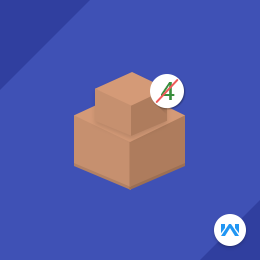
Working for OpenCart since 2010 and contributed to latest stable release v3.0.3.7
Opencart Product Quantity Restriction
Opencart Product Quantity Restriction: This is an Opencart module which allows the admin to customize the product quantity restriction for its customers. The admin has multiple options through which it can set different quantity limits for its customers. The registered users can send a request to the admin if the users want to change their maximum and minimum quantity limits for products. The admin can even set product quantity rules for any particular customer groups.
- Description
- Reviews
- FAQ
- Customers ()
- Specifications
- Cloud Hosting
- Changelog
Opencart Product Quantity Restriction: This is an Opencart module which allows the admin to customize the product quantity restriction for its customers. The admin has multiple options through which it can set different quantity limits for its customers. The registered users can send a request to the admin if the users want to change their maximum and minimum quantity limits for products. The admin can even set product quantity rules for any particular customer groups.
Opencart Product Quantity Restriction Features -
- The module can be enabled or disabled from the back-end.
- The admin can define product quantity rules only for the registered users.
- Minimum and maximum quantity for the customers and customer groups can be set.
- The registered users can send a request with an optional message to admin for changing their maximum and minimum quantity limits for products.
- The customer requests can be viewed, deleted, approved and rejected from the back-end.
- Any category or type of products can be added to the restriction list.
- Any number of products can be added to the restriction list.
- The filter option can be used to find any specific customer, customer group or customer request.
- Automated notification e-mails are sent to the admin and users regarding their request.
Module Configuration
Setting up the module is very easy, the admin can configure the product quantity restriction module by navigating through Extensions > Modules > Product Quantity Restriction. Here the admin can do the following changes to the settings:
- The admin can change the status of the module as enabled or disabled.
- Default minimum & maximum quantity limits for all products can be set for all the users.
- The initial time can be set for calculating previously made order to check quantity limit of the customers.

Admin Management
The admin can manage the product quantity restriction of products for customers and customer groups from the backend. It can also manage the requests of the customers who would like to change their quantity limits.
- The admin can add, edit, view, delete customers of the product quantity restriction list.
- It can also add, edit, view, delete customer groups of the product quantity restriction list.
- Default minimum and maximum quantity can be set for the customers and customer groups.
- Product quantity restriction can further be customized according to the specified products for both customers and customer groups.
- The admin can view, approve, reject and delete customer request from the list.

Error Notifications
So when a customer tries to purchase the product and if the entered quantity is either less or more than the permitted quantity limit. The customer will see different sorts of error notifications on top of the product page.
- When exceeding the maximum product quantity limit.
- When product quantity entered is lower than the specified limit.
- Any subsequent order made for the same product again.

Customer Request
If a customer wants to request the store owner for changing the minimum and maximum product quantity limits. It can do so by clicking the contact admin button beside the error message. A pop-up window will appear, customer needs to fill in the details and send the message to the admin.
- The customers can request for desired minimum and maximum quantities for products.
- Any custom message can be attached to the request for the admin.
- Only a registered user can create a request and contact to admin.

Opencart Product Quantity Restriction Support -
For any query or issue please create a support ticket here http://webkul.uvdesk.com/
You may also check our quality Opencart Extensions.
Specifications
Move to Cloud Today
AWS Free tier hosting for one year by amazon web services, for more details please visit AWS Free Tier.
GCP Free tier hosting for one year with 300 credit points by google cloud platform, for more details please visit GCP Free Tier.
Azure free tier hosting for one year with 25+ always free services, for more details please visit Azure Free Tier.
In our default configuration we will provide tremendous configuration for your eCommerce Website which is fast to load and response.
Default Configuration Details of Server
- 1 GB RAM
- 1 Core Processor
- 30 GB Hard Disk
- DB with 1 GB RAM and 1 Core Processor
* Server Configuration may vary as per application requirements.
Want to know more how exactly we are going to power up your eCommerce Website with Cloud to fasten up your store. Please visit the Cloudkul Services.
Get Started with Cloud- + Features
- * Bugs
- + Added the ocmod file for so-emarket theme.
- * Added number validation issue and resolved the issue of approval
- + Module was updated to Opencart Version 3.0.x.x
- * Undefined variable issue resolved in version 2.2.x
- Initial Release














