PWAfy for Shopify
PWAfy for Shopify: Create a Progressive Web Application for your Shopify store and let your customers easily get the app added to their home screen. Stay connected and close to the customers as the app works on offline mode too.
Progressive Application allows you to convert your shop into a web app. When your customers visit your shop website, they will be notified with an 'Install app' button. Further, this action will add your store's web app on their Home Screen for easy access.
- Description
- Reviews
- FAQ
- Customers ()
- Specifications
- Cloud Hosting
- Changelog
What is PWA (Progressive Web Application)?
Progressive Web Applications are enhanced versions of a fully-fledged website. It transforms web pages into intuitive applications that just resemble the app but aren’t one.
PWAfy for Shopify-
To reach a wider audience and to stay on top of your customer's minds, a customer-centric approach is the need of the hour.
This app comes with two different plans, i.e., Monthly & Yearly.
- Executive Plan (monthly): $9
- Premium Plan (yearly): $99
∼Plans related details are discussed ahead in this blog.
Having a PWA is essential for your store as it has the following benefits:
Highlights of the App:
- No need to install it. Simply just add on your home screen.
- Very light on memory.
- Less data-hungry.
- Works well on flaky networks.
- Loaded pages can be viewed even if you don’t have access to your internet i.e., works offline.
- Push notification is one appreciated feature of the Shopify PWA app.
- A hassle-free way to turn your store into an app.
- Makes your website lightning fast.
- Configure app name & icon on android/iOS.
- Completely responsive on almost all platforms.
- Admin can upload and change the application icon.
- Set the splash background color of the Progressive Web Application.
- The admin can add a store app link on the frontend.
Why you need a PWA for your Shopify store?
- PWA can be accessed using any browser, i.e., Chrome, Firefox, Safari, or even Edge. Thus, acting as a single solution for multiple platforms!
- PWA provides more or less the same features as provided by the native applications. Moreover, the total expenditure of PWA is just a portion of what is required for native apps.
- PWA requires 1/3rd of the total efforts to maintain. One update for all the versions. Moreover, the updates are deployed easily without the need for approval.
- All it takes for the PWA to reach the audience is a web browser and a URL. Since PWA is supported by almost all browsers, be it Chrome, Firefox, Safari, or Edge.
- This factor increases the reachability on its own.
- Moreover, PWA acts like a website, and thus, they get indexed in the search engines. So, improving the SEO can easily and organically help you get ranked among top results. Simply revving up the business visibility.
- PWA, in general, is secured as it runs over the SSL protocol. Running on the HTTPS protocol makes sure that the data exchange between the client and server remains secure.
- PWAs don’t require downloading or installing. They can simply be added to the homescreen & get started. Barely occupying any storage with a hassle-free process.
- PWA works fine under poor network conditions. PWAs are built in a way that they can save the tasks performed & later update when connected to the internet.
- PWA loads faster. The PWA works by caching the data to make it fluent than the native apps.
- PWA requires more battery consumption than native apps. The reason being that the PWA operates under a web browsing application (Chrome, Firefox, Safari, or Edge) so, they don’t have direct control over the battery.
Go for PWA if your needs follow these:
- If you have just started with the online business because it is SEO friendly to reach the audience first.
- Moreover, when getting started with a new business, there are tons of expenses. Going with PWA will help you with this factor as well.
- Want your customers to access content even in poor network conditions.
and many other reasons provided above!
Demo details:
This is the frontend link for the demo store: https://pwa-demo-shop.myshopify.com/pages/demo. To get the backend details, drop us an email at support@webkul.com
Support-
For any query or issue please create a support ticket here http://webkul.uvdesk.com
You may also check our other top-quality Shopify Apps.
Specifications
Recent Reviews
Write a reviewGreat Product
Great app and great team with perfect support. Thanks for your good service.

Here are some frequently asked questions:
What does this app do?
Progressive Application allows you to convert your shop into a web app. When your customers visit your shop website, they will be notified with a message saying 'Install our app for faster results' with an 'Install app' button. Clicking on that button will add your store's web app on their Home Screen for easy access.
What is the price of this app?
PWAfy comes with two different plans, i.e., monthly & yearly:
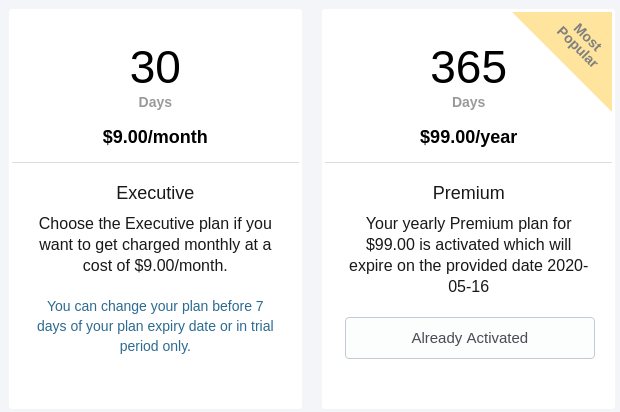
If you are using the executive plan then you can change your current plan before 7-days of the plan expiry date or in the trial period only.
Can we get a trial period for this application?
Yes, this app comes with a 7 day trial period.
Where will I get the sender ID and other keys which I need to enter in the 'Push Notification Configuration'?
You will get the sender ID and Keys from your Firebase account.
Visit the following link to know more:
https://webkul.com/blog/progressive-web-application-for-shopify/#panel-6
How can I connect in case I need help regarding the app?
You can drop your query/suggestion at support@webkul.com or create your ticket at Webkul UV Desk.
Move to Cloud Today
AWS Free tier hosting for one year by amazon web services, for more details please visit AWS Free Tier.
GCP Free tier hosting for one year with 300 credit points by google cloud platform, for more details please visit GCP Free Tier.
Azure free tier hosting for one year with 25+ always free services, for more details please visit Azure Free Tier.
In our default configuration we will provide tremendous configuration for your eCommerce Website which is fast to load and response.
Default Configuration Details of Server
- 1 GB RAM
- 1 Core Processor
- 30 GB Hard Disk
- DB with 1 GB RAM and 1 Core Processor
* Server Configuration may vary as per application requirements.
Want to know more how exactly we are going to power up your eCommerce Website with Cloud to fasten up your store. Please visit the Cloudkul Services.
Get Started with Cloud









