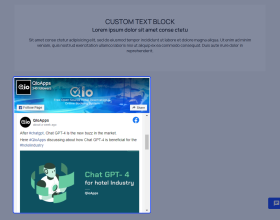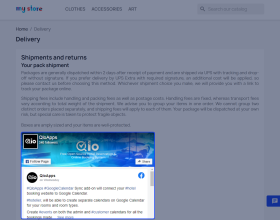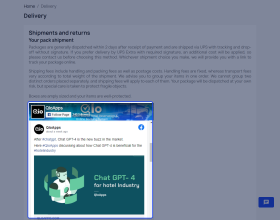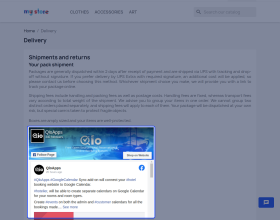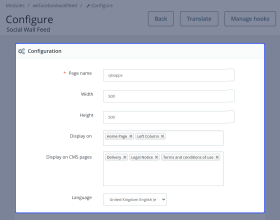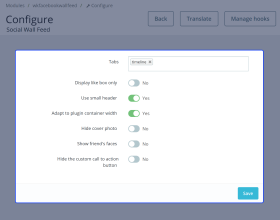Prestashop Social Wall Feed
Prestashop Social Wall Feed module allows you to display your Facebook posts on the store.
- Show your Facebook posts on the on various pages & positions of the store.
- Customize the view of Facebook wall feed window using various available options of the module.
- Show or hide the cover photo of the Facebook page from the feeds window.
- Select the CMS pages to show Facebook Feeds on them.
- Increase customer engagement with by showing informative & useful Facebook posts.
- Helps you to grab the attention of the customers.
This module is MultiShop compatible.
- Description
- Reviews
- FAQ
- Customers ()
- Specifications
- Cloud Hosting
- Changelog
Prestashop Social Wall Feed - This Module will grab your Facebook wall post automatically. You can display feeds of the post on your Facebook page or profile or group on your website, just put your Facebook Account ID.

Highlighted Features
Facebook Posts
Show all the Facebook posts from your selected Facebook page on the store.
Customize Feeds Window
Customize the look of the feeds window using various options.
Show on Multiple Pages
Choose to display Facebook feeds window on various pages of the store.
Facebook Friends
Show all the friends faces below the cover photo in feeds who have liked the page.
Prestashop Social Wall Feed Features -
- The Facebook wall post will be displayed on the front page.
- Admin can select the position where he wants to display the Facebook Wall Feed at Front End.
- Admin can select the CMS pages where he wants to display Facebook Wall Feed at Front End.
- Admin can hide the cover photo from the header of Wallfeed.
- Admin can set the height and width of the wall.
- Admin can choose to display the custom button on the page or not.
Benefits of Social Wall feed module-
- As we definitely realize that Facebook keeps on being the best social network to set up camp on as a business. It's a flat out easy decision to be on there.
- Gather more leads: Suppose any buyer visits your website and will check out your wall post. He/she will see the likes, posts, comments that will gain his/her trust in your business.
- Showing your Facebook wall feed on your e-commerce business website will increase your brand value which increases the traffic on your website that leads to more sales.

How to Configure the Social Wall feed on your store-
- After successful installation of the module, the admin will have to configure the Facebook wall feed module.
- Admin will have to enter the Facebook page name whose wall feed he/she wants to show on the front end and can set the width and height of the wall feed.
- Option to choose the positions where admin can show the wall feed on their store website like Home Page, left column, right column, etc. He/she can also show the wall feed on the CMS page of the website.
- Admin will have the option to select the languages of the wall feed.

Customer End Visibility-
- Customers can see the Facebook wall feed on the store website on the particular position as set by the admin.
- Customers can see the Facebook page likes, like button, share button, etc.
- Customers can see all the posts of a particular Facebook page like images, videos, etc.

Prestashop Social Wall Feed Support -
For any query or issue, please create a support ticket here http://webkul.uvdesk.com
You may also check our other top-quality PrestaShop Modules.
Specifications
Recent Reviews
Write a reviewThe module meets our expectations
We received a lot of support and assistance during the installation and adaptation of the module to our needs. The developers of the module were very helpful and did their best to make the module work well and display exactly the information we need.
Excellent
Excellent
Excellent
Excellent
I would recommend this product.
Very good price for a large module. I had a problem with Facebook to connect. The support is very friendly and very fast by fixing the problems. Therefore I can only recommend the module and the support
I would recommend this product.
Very good price for a very good module and a very good service

Move to Cloud Today
AWS Free tier hosting for one year by amazon web services, for more details please visit AWS Free Tier.
GCP Free tier hosting for one year with 300 credit points by google cloud platform, for more details please visit GCP Free Tier.
Azure free tier hosting for one year with 25+ always free services, for more details please visit Azure Free Tier.
In our default configuration we will provide tremendous configuration for your eCommerce Website which is fast to load and response.
Default Configuration Details of Server
- 1 GB RAM
- 1 Core Processor
- 30 GB Hard Disk
- DB with 1 GB RAM and 1 Core Processor
* Server Configuration may vary as per application requirements.
Want to know more how exactly we are going to power up your eCommerce Website with Cloud to fasten up your store. Please visit the Cloudkul Services.
Get Started with Cloud