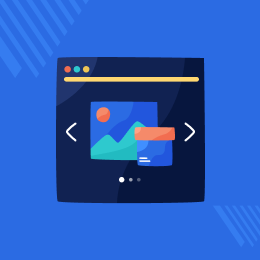
PrestaShop Product Slider
PrestaShop Product Slider : Prestashop Product slider module helps admin to customize slider of various kinds. Sliders can be customized on various grounds & they can be shown at various positions on various pages of shop.
This module is MultiShop compatible.
- Description
- Reviews
- FAQ
- Customers ()
- Specifications
- Cloud Hosting
- Changelog
PrestaShop Product Slider - Prestashop Product slider module helps admin to customize slider of various kinds. Sliders can be customized on various grounds & they can be shown at various positions on various pages of shop.

PrestaShop Product Slider Features -
- Customize sliders according to preference.
- Enable/Disable full product page slider to add or remove the shortcut to slide to the next or previous product page.
- Customize slider settings like enable/disable auto-run, slider speed, display mode, etc.
- Show sliders on some specific page like product page, manufacturer’s page, supplier’s page, etc.
- Show a customized product’s list slider with the help of a filter product slider. Filter products on various grounds like product name pattern, manufacturer, categories, supplier’s etc.
- Show dynamic slider of Best selling, free shipping featured & discounted products at various pages & positions.
- Show slider of related products on the basis of category, manufacturers. Also, choose to show slider of products of a category whose products are already added in cart.
- Show slider of images & add a redirecting link to a product page with each image of the slider.
Admin configuration-
After the successful installation of the module, the admin can configure the basic settings related to the slider from the configuration page of the module.
Option to enable/disable the "Full product page slider"-
If the full product page slider is enabled in configuration settings, a shortcut to slide to the next or previous product page of the same category will be available at each product page.
Option to set the following for the slider:
- AutoRun
- Display mode
- Slider speed
- Theme color

Types of Sliders available in our module-
In the new version (v5.0.1) of this module, New options to add various types of the slider at various pages has been provided.
The New options to add slider are as follows-
- Specific page slider
- Filter product slider
- Dynamic Slider
- Product-related slider
- Image slider

PrestaShop Product Slider Support -
For any query or issue please create a support ticket here http://webkul.uvdesk.com
You may also check our other top-quality PrestaShop Modules.
Specifications
Recent Reviews
Write a reviewExcellent
Excellent
I would recommend this product.
Simple & good slider with excellent support :)
Move to Cloud Today
AWS Free tier hosting for one year by amazon web services, for more details please visit AWS Free Tier.
GCP Free tier hosting for one year with 300 credit points by google cloud platform, for more details please visit GCP Free Tier.
Azure free tier hosting for one year with 25+ always free services, for more details please visit Azure Free Tier.
In our default configuration we will provide tremendous configuration for your eCommerce Website which is fast to load and response.
Default Configuration Details of Server
- 1 GB RAM
- 1 Core Processor
- 30 GB Hard Disk
- DB with 1 GB RAM and 1 Core Processor
* Server Configuration may vary as per application requirements.
Want to know more how exactly we are going to power up your eCommerce Website with Cloud to fasten up your store. Please visit the Cloudkul Services.
Get Started with Cloud


















