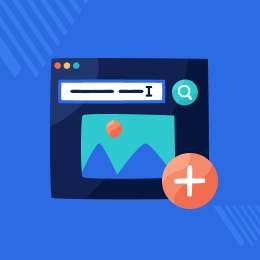
Prestashop Add Product Images Using Google Search
Prestashop Add Product Images Using Google Search: Integrate a programmable search engine with your Prestashop store and get accurate and blazing-fast search results for your catalog product images. This extension adds a customizable search box on the catalog product pages. You need to enter the product related keywords in the search bar and the search engine will display the relevant results. Also, you can view image previews to ensure the quality before uploading it to the product.
- Description
- Reviews
- FAQ
- Customers ()
- Specifications
- Cloud Hosting
- Changelog
Prestashop Add Product Images Using Google Search - Product image is unarguably one of the most important factors when it comes to selling a product online. A single image of a product can provide more relevant information about a product that the long descriptions.
Suppose you deal in products like mobiles, laptops, cameras, mobile accessories, washing machines, etc. You want to start an online store but you don't have the high-quality images of the products. If you add products without proper images, customers are more likely to make a quick decision to pass over your store.
Prestashop Add Product Images Using Google Search will help you overcome this problem. If you don't have high-quality product images then also, you can add images to your catalog products. When you search the keywords for the products whose images you require, the programmable search engine displays the relevant suggestions and you can choose the appropriate images for your products.

Highlighted Features
Add search engine to your store
Get fast, relevant suggestions for your product images.
Display Image Resolution
View the resolution of the images fetched from the search engine.
Preview Images
Option to preview the images before uploading it to catalog products.
Prestashop Add Product Images Using Google Search Features -
- Add images to your catalog products using Google as search engine.
- Choose to show the web option during search.
- Option to preview the images before uploading them to products.
- Enable or Disable the display of resolution of images obtained from the search engine.
- Display brand/author URL below the image.
- This module is multi-shop compatible.
How The Module Works
Post-configuration, a customizable search box is added to the product page in the Prestashop back office. Search for the product images by entering keywords in the search bar and the search engine will display the relevant results. You can choose the images that best describe your product and upload it. Post upload you can view the images and sort them as per your need.

Get Fast and Relevant Search Results
Now, you don't have to wait unnecessarily for the quality images to start your online store or upload the products. With this tool, you can easily search and select the right images for your products.

Prestashop Add Product Images Using Google Search Support -
For any query or issue please create a support ticket here http://webkul.uvdesk.com
You may also check our other top-quality PrestaShop Module.
Specifications
Recent Reviews
Write a reviewMuy buen servicio por parte del equipo de soporte
Muy buen servicio por parte del equipo de soporte, en serio te ayudan si lo requieres. Recomendado!
Frequently Asked Questions
Move to Cloud Today
AWS Free tier hosting for one year by amazon web services, for more details please visit AWS Free Tier.
GCP Free tier hosting for one year with 300 credit points by google cloud platform, for more details please visit GCP Free Tier.
Azure free tier hosting for one year with 25+ always free services, for more details please visit Azure Free Tier.
In our default configuration we will provide tremendous configuration for your eCommerce Website which is fast to load and response.
Default Configuration Details of Server
- 1 GB RAM
- 1 Core Processor
- 30 GB Hard Disk
- DB with 1 GB RAM and 1 Core Processor
* Server Configuration may vary as per application requirements.
Want to know more how exactly we are going to power up your eCommerce Website with Cloud to fasten up your store. Please visit the Cloudkul Services.
Get Started with Cloud






