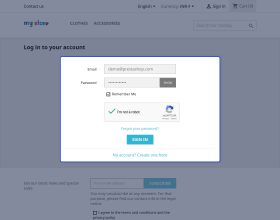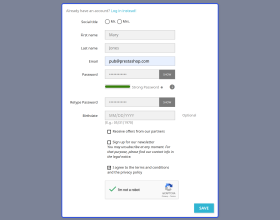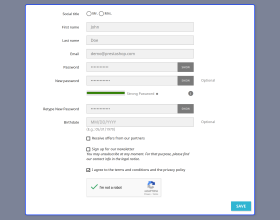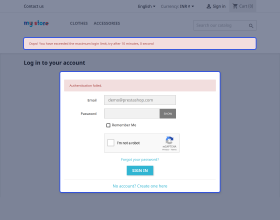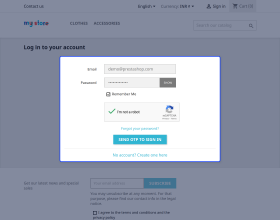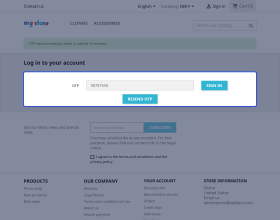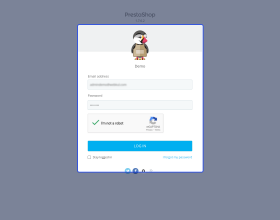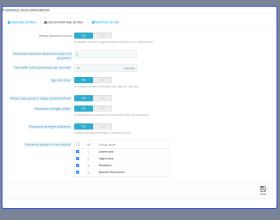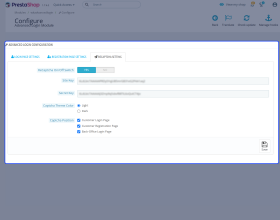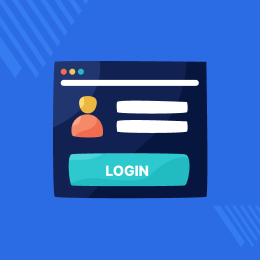
Prestashop Enhance Login Security | OTP Login
Prestashop Enhance Login Security | OTP Login: The module allows you to add some extra features on the customer login & registration page to increase the security of the customers' account. Send OTP on the registered mail of the customer for secure login. Also, set time interval to reset password and display password strength indicator to help customer to choose strong password.
- Description
- Reviews
- FAQ
- Customers ()
- Specifications
- Cloud Hosting
- Changelog
Prestashop Enhance Login Security | OTP Login: The module helps you to integrate some advanced features on the login and registration page of the customer. These features will help you to enhance the functionality of both pages. Additionally, you can also choose to sign out the customer if multiple failed login attempt has been detected from the account.

Prestashop Enhance Login Security | OTP Login Features -
- Allow customer to try for login for a set number of attempts.
- Enter time after which the customer can try to login into his account again.
- Enable or disable the display of ‘remember me’ checkbox on the login page.
- Enable or disable the display of show or hide toggle button on the password input box.
- Allow customer to login via OTP.
- Send OTP on the registered email address of the customer.
- Choose to send email to the customer on detection of multiple failed login attempt.
- Inform customer through mail about login via new device.
- Enable the display of field to retype the password.
- Enter the time after which the password can be reset by the customer.
- Allow customer to copy-paste the password in retype password box.
- Display strength of the password in colour bar on the customer registration page.
- Select the pattern to check the strength of the password.
- Add google reCAPTCHA form on login, registration & admin login page.
- Select the theme of the google reCAPTCHA login page.
Enhanced Security Features of Sign in Page
The module provides you with some of the advanced options that have been integrated to enhance the security of the customer's account. The features worth mentioning here are:
- Set the maximum number of failed attempts allowed for login.
- Set the time interval after which customer can try to login again.
- Enter time(in hours) up to which customer remains logged in to his account.
- Allow sign in via OTP
- Send an email to the user when multiple failed login attempts have been detected for his/her account.
- Also, choose to send email to the user when sign in via new device is detected.

Advanced Options of Registration Page
There can be various improvements that can be brought with this module on the registration page too. Some of the options provided for the registration page allows you to enhance the features of registration page.
- Choose to show or hide the field to reinput the password.
- Set the number of maximum attempts that is allowed to match the old password.
- Set the time interval after which the password can be reset by customer.
- Allow or restrict the copy-paste functionality in reinput password field.
- Show or hide the password strength meter on the customer registration page.
- Enable or disable the validation of the strength of the password on the selected patterns.

Prestashop Enhance Login Security | OTP Login Support -
For any query or issue please create a support ticket here http://webkul.uvdesk.com
You may also check our other top-quality PrestaShop Add-ons.
Specifications
Recent Reviews
Write a reviewAmazing Customer Service & Communication
Webkul made this module compatible for 1.6 and customized this to my needs. I will continue using this company again. Thank you
Good service
Bought a Prestashop module. The module was somehow incompatible with our client's template and webkul was able to modify their module, free of charge, to make it work.
Very professional.
Frequently Asked Questions
Move to Cloud Today
AWS Free tier hosting for one year by amazon web services, for more details please visit AWS Free Tier.
GCP Free tier hosting for one year with 300 credit points by google cloud platform, for more details please visit GCP Free Tier.
Azure free tier hosting for one year with 25+ always free services, for more details please visit Azure Free Tier.
In our default configuration we will provide tremendous configuration for your eCommerce Website which is fast to load and response.
Default Configuration Details of Server
- 1 GB RAM
- 1 Core Processor
- 30 GB Hard Disk
- DB with 1 GB RAM and 1 Core Processor
* Server Configuration may vary as per application requirements.
Want to know more how exactly we are going to power up your eCommerce Website with Cloud to fasten up your store. Please visit the Cloudkul Services.
Get Started with Cloud