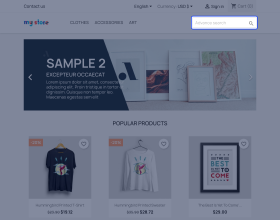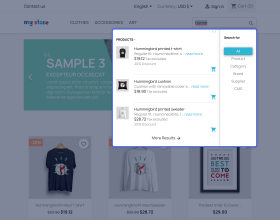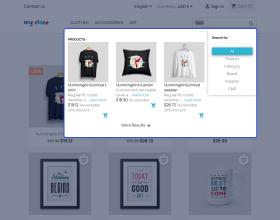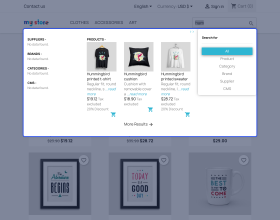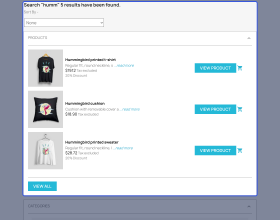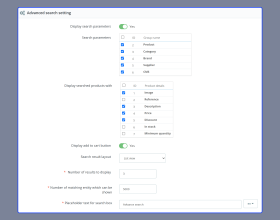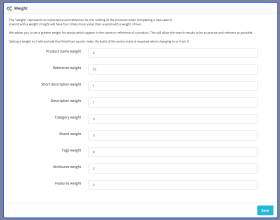Prestashop Advanced Search
Prestashop Advanced Search : Prestashop advanced search module can prove to be indispensable tool for your store. It will help your customers to find products in no time. With the help of various search parameters, it display specific results for searched keyword.
- Description
- Reviews
- FAQ
- Customers ()
- Specifications
- Cloud Hosting
- Changelog
Prestashop Advanced Search : Advanced search option offers a set of filters to narrow down the search results. And, Prestashop advanced search module does exactly the same. The module lets customers to narrow down their search on various parameters like product, category, brand etc to get desired results for searched keyword.
For the better results, set weight for various product details from Shop Parameters->Search. The weight for various words plays important role in displaying search result.

Prestashop Advanced Search Features -
- Displays the most relevant search results quickly.
- Choose to show search results in list, grid or detailed view.
- Enable/disable search parameters in the advanced search box.
- Show or hide ‘Add to Cart’ button with products in search results.
- Limit the number of results to show in the search box.
- Choose to show various product details in search results.
- Select search parameter to perform search in selected category.
- Set weight for various product related data to display precise & most relevant result.
Advantages of Advanced Search -
- Displays most relevant search results in shortest possible time.
- Search result page shows results from all sections i.e various parameters.
- Various types of views(i.e. List, grid & detailed view) are available for search result box.
- Helps to save time of customers by eliminating irrelevant results from search.

Search Parameters -
To enhance the functionality of search, advanced search provides various search parameters to narrow down/yield specific results. Search parameters are basically various filters through which module will perform search to yield result based on searched keyword.
Various parameters provided in the module to perform search through them are:
- Product
- Category
- Supplier
- Brand
- CMS

Prestashop Advanced Search Support -
For any query or issue please create a support ticket here http://webkul.uvdesk.com
You may also check our other top-quality PrestaShop Extension.
Specifications
Recent Reviews
Write a reviewModule is very good
Module is very good, have simple function . easy to use. Support is very helpful.
Excellent
Excellent
Work fine
This module work fine, very simple to use and the support is very helpfull and quick response, if you want to by a module at Webkul DON'T HESITATE. Thank you
Frequently Asked Questions
Move to Cloud Today
AWS Free tier hosting for one year by amazon web services, for more details please visit AWS Free Tier.
GCP Free tier hosting for one year with 300 credit points by google cloud platform, for more details please visit GCP Free Tier.
Azure free tier hosting for one year with 25+ always free services, for more details please visit Azure Free Tier.
In our default configuration we will provide tremendous configuration for your eCommerce Website which is fast to load and response.
Default Configuration Details of Server
- 1 GB RAM
- 1 Core Processor
- 30 GB Hard Disk
- DB with 1 GB RAM and 1 Core Processor
* Server Configuration may vary as per application requirements.
Want to know more how exactly we are going to power up your eCommerce Website with Cloud to fasten up your store. Please visit the Cloudkul Services.
Get Started with Cloud