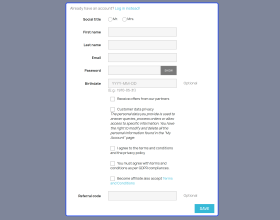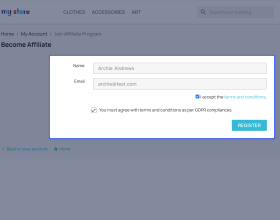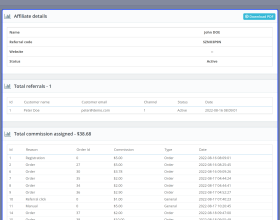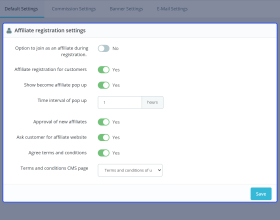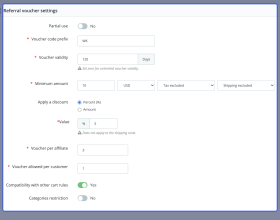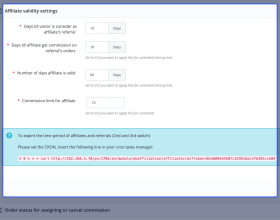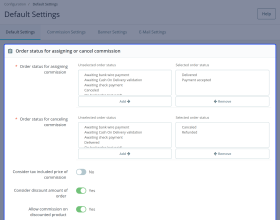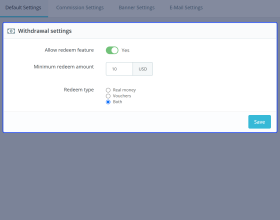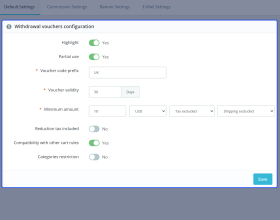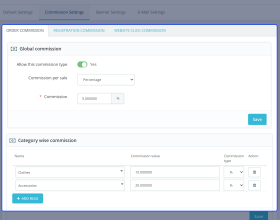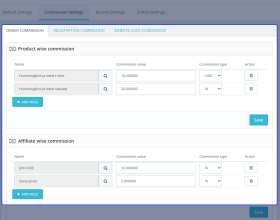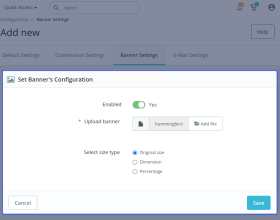Prestashop Affiliate Program
Prestashop Affiliate Program Drive more traffic to your online store with the PrestaShop Affiliate Program extension. Let users register as affiliates and earn commission by inviting referrals to the store.
- Allow affiliates to invite referrals to the store through multiple channels.
- Affiliates can earn a commission for each referral registration and order.
- Set global and affiliate wise commission.
- Let affiliates generate payout and voucher requests by redeeming commission.
- Auto/Manual approval of affiliates.
- Easily manage affiliates and referrals from the back office.
- Accurate statistics to analyze the performance of the affiliate program.
- Export the affiliate's details in PDF format.
- MultiShop Compatible.
- Description
- Reviews
- FAQ
- Customers ()
- Specifications
- Cloud Hosting
- Changelog
Prestashop Affiliate Program- With Prestashop Affiliation Program you can allow your customers to register as affiliates and earn the reward for referring the customers and purchases made by those customers. Affiliation program is one of the best tools of marketing to promote your store online. It helps you in generating more traffic to your online store which further leads to increased sales.

Prestashop Affiliate Program Features -
Affiliate Registration Settings
- Show the “Become Affiliate” checkbox on the account creation form.
- Show or hide the “join as affiliate” tab on the customer account page for customers.
- Show become affiliate popup on store.
- Set time after which popup will display again once canceled by a customer.
- Display the terms and conditions checkbox in the affiliate registration form.
- Automatically or manually approve affiliate requests.
Ways to invite referrals
- Invite referrals via links, anchor tag, social networks, email, voucher, banner, referral code, and QR code.
- Affiliates can share the referral link with friends from category and product page.
Commission Settings
- Configure the commission that affiliates will receive for referral registration.
- Set global, category wise, product wise, and affiliate wise commission.
- Define the priority according to which the commission is assigned to affiliates.
- Set monthly commission for affiliates.
- Assign commission manually to the affiliates.
- Set commission that the affiliate will receive when a visitor clicks on the website.
- Define a range of clicks and commission to be assigned to affilaites when visitors click on the website.
- Select order statuses for assigning commission to affiliates.
- Give commission on discounted products and orders.
- Affiliates can view total commission received, redeemed, referrals registered, commission status, etc right from their accounts.
- View commissions assigned to affiliates and their status from a single tab.
- Approve, cancel, or delete multiple commissions in a few clicks.
Payout/Voucher Settings
- Affiliates can generate the pay out or voucher request from their accounts.
- Set the minimum amount that the affiliate has to redeem.
- Enable the partial use of the voucher and set the minimum amount required to apply the voucher in the cart.
- Restrict vouchers for specific categories.
- View the request generated for vouchers or pay out from the back office.
- Change the status of multiple requests at once.
- View a list of vouchers generated by the affiliates from the back office.
- Affiliates can check the status of the pay out or voucher requests from their accounts.
Affiliate Validity Settings
- Configure the number of days for which the visitor is considered an affiliate’s referral.
- Set the number of days for which the affiliate will receive a commission on referrals’ orders.
- Set the number of times an affiliate will get the commission.
- Configure the number of days after which an affiliate will deactivate on the site.
Referral Voucher Settings
- Enable the partial use of vouchers for referrals.
- Set the minimum purchase a referral has to make to apply a voucher.
- Set the number of vouchers an affiliate can share with referrals.
- Configure the number of times a referral can use the voucher.
- Restrict the use of vouchers for specific categories.
Statistics and Data Export
- View the total commission assigned to affiliates daily, weekly, or monthly.
- View total affiliates registered on the site and their commissions.
- See affiliate commissions according to the event.
- View affiliate wise commission.
- Export the details of affiliates and their commissions in PDF format.
Email Settings
- Send email notification to affiliates for various actions like affiliate request creation, commission assignment, voucher creation, etc.
- Configure various activities of affiliates for which you want to receive email notifications.
Banner Settings
- Add banners that can be used by the affiliates for sharing the link.
- Multiple size types for banners to choose from.
Cashback Configuration
- Add cashback into the wallet of the referrals for placing orders on the store.
- You can also choose to create a cashback voucher for the customers.
- Set the cashback type as a percentage or fixed value.
- Configure the order statuses on which the cashback will be assigned to the referral customers.
- Create a cashback voucher for the customers.
- Set the validity of the voucher and minimum amount required to apply the voucher in the cart.
Promote your store online
Affiliate program is one of the best tools when it comes to market your products online. You can allow the customers to register as affiliates who refer customers to the store through different channels. Affiliates are paid for the registrations and purchases made by their referrals. It helps you in generating more traffic to the store which leads to increased sales conversion.

Increased Brand Awareness
Affiliates can use links, banners, and voucher codes to promote your business. These can be shared on social media and will help you attract more customers to your store.

Different commission types
Set commission to be assigned to affiliates when their referrals registers or places orders on the store. Configure global commission, category wise and product wise commission to be allocated to the affiliates for the orders placed by their referrals. Also, you can set affiliate wise commission. There can be a case when the commission condition falls into multiple rules. In such cases, you can set the priority according to which the commission will be assigned to the affiliates. You can also assign commission to the affiliates manually. Assigning commission to the affiliates motivates them to bring more customers to the store.

Separate panel to view commission summary
A separate panel in which an affiliate can view complete details of commission assigned for referral registration and orders and their status. An affiliate can also redeem commission by generating a voucher or payout request in the panel.

Detailed Statistical Analysis
In the back office you can view total commission assigned to the affiliates for referrals registration, orders, or manually and total number of hits on the store. You can also view referrals, commission, and orders per affiliate. All these parameters will help you with promotional strategy for your store.

Prestashop Affiliate Program Support -
For any query or issue please create a support ticket here http://webkul.uvdesk.com
You may also check our other top-quality PrestaShop Add-ons.
Specifications
Recent Reviews
Write a reviewHighly Recommended
Great module and awesome support.
I'll keep buying more Webkul modules. Recommended!
I have bought several modules for Prestashop and they all met my needs. I had installation problems in the last purchase of 3 modules but the support team managed to solve it. If there is something to improve, it would only be the response time, due to time zones, we only had a small window to exchange emails, but everything else was excellent.
Customer service 10/10. I highly recommend them.
They responded very quickly to all my messages and solved with special modifications the functionality of the addon.My affiliate system works by discount coupon, when a customer uses the coupon of one of my affiliates, the affiliate receives a commission, this is ideal for influencer marketing on social networks. Regards, Miguel.
Great module
Great module with many options that leave nothing to be desired.
I highly recommend Webkul
For some time now I have been acquiring modules for my ecommerce, currently all webkul developments serve me wonderfully and I recommend this company to continue developing my needs constantly, this particular module works perfectly and I highly recommend it. I would also like to mention that the support team is very qualified to solve problems and situations that arise.
Frequently Asked Questions
- Links
- Anchor tag
- Social Networks
- Banner
- Voucher
- Referral code
- QR code
- If the commission is allowed for fixed, then it will be applied immediately.
- If the commission is allowed with the range option then it will be calculated by cron on every first day of the month.
Move to Cloud Today
AWS Free tier hosting for one year by amazon web services, for more details please visit AWS Free Tier.
GCP Free tier hosting for one year with 300 credit points by google cloud platform, for more details please visit GCP Free Tier.
Azure free tier hosting for one year with 25+ always free services, for more details please visit Azure Free Tier.
In our default configuration we will provide tremendous configuration for your eCommerce Website which is fast to load and response.
Default Configuration Details of Server
- 1 GB RAM
- 1 Core Processor
- 30 GB Hard Disk
- DB with 1 GB RAM and 1 Core Processor
* Server Configuration may vary as per application requirements.
Want to know more how exactly we are going to power up your eCommerce Website with Cloud to fasten up your store. Please visit the Cloudkul Services.
Get Started with Cloud