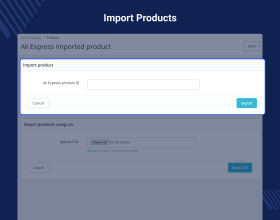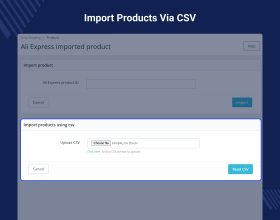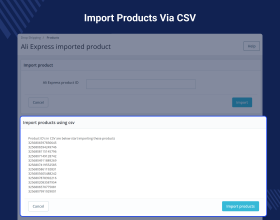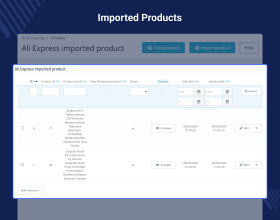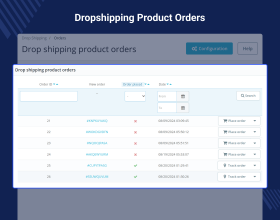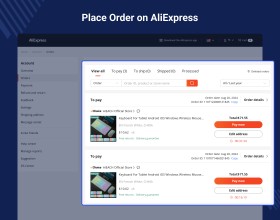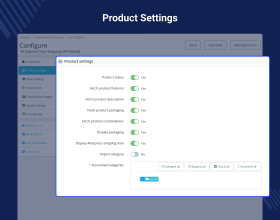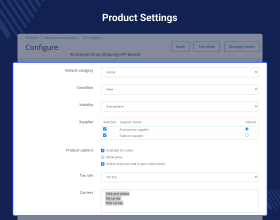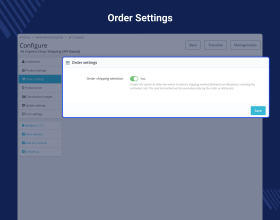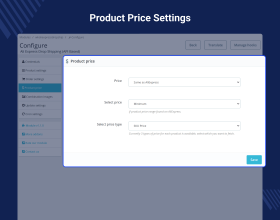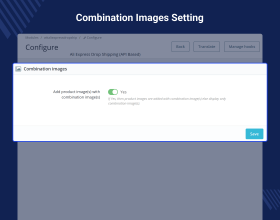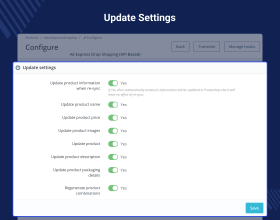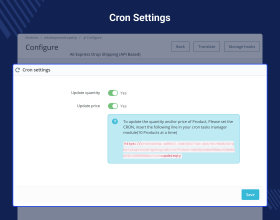PrestaShop AliExpress Dropshipping - API Based
PrestaShop AliExpress Dropshipping allows you to integrate your PrestaShop store with AliExpress via API. Effortlessly import products from AliExpress and sell them on your website. Easily place orders on AliExpress for the orders of imported products on PrestaShop.
- Synchronize products from AliExpress to PrestaShop.
- Automatically update product price and quantity using cron.
- Fetch description, features, packaging, and combinations during product import.
- Description
- Reviews
- FAQ
- Customers ()
- Specifications
- Cloud Hosting
- Changelog
PrestaShop AliExpress Dropshipping - Dropshipping has been a fast growing trend in the world of ecommerce for some time now.
AliExpress Droshipping is a comprehensive solution for all the retailers who wants to launch their online store or expand their business reach.
Get access to a wide range of products across various categories by integrating your PrestaShop store with AliExpress via API.
With PrestaShop AliExpress Dropshipping, the merchants can have access to millions of products available at AliExpress without worrying about inventory.
Easily import products from AliExpress to your PrestaShop store in a few clicks and sell them in your PrestaShop store.
Place orders on AliExpress with a single click for the orders of imported products created in PrestaShop.
Get access to a much larger market, increase your sales, and grow your business by connecting your PrestaShop store with AliExpress.
Note: Before purchasing the module, make sure you have registered for API keys on the AliExpress platform and have enabled API keys. AliExpress takes a lot of time to activate the keys. You can only use the module once the registration process on AliExpress is complete and keys are generated.
Highlighted Features
Price Criteria
Set the price of imported products in four ways i.e. same as AliExpress, increase, decrease, or custom.
Product Information Update
Update product name, price, images, description, and packaging details whenever synchronization is performed.
Category and Carrier Selection
Select the default category and carriers for products imported from AliExpress.
Import Products
Easily import the products from AliExpress and start selling them in your online store. For importing the products, the admin will require AliExpress product ID. The admin can view a list of all the products imported from AliExpress from a single tab in the back office. View, enable, disable, edit, and delete the product from a single place.

Place Order at AliExpress
A dedicated tab to view a list of all the orders placed for the imported products in your PrestaShop store.
The admin just needs to click on the “Place order” button and he will be redirected to AliExpress website. On AliExpress, the admin can place the order by completing the payment. Also, the admin can track the order from prestaShop.

Automatic Update
Manually updating product details on one platform when updated on other can be tedious. PrestaShop AliExpress Dropshipping save your time and efforts by automatically updating product information using cron.
The module automatically updates price and quantity of imported products on PrestaShop when updated on AliExpress.

Features of PrestaShop AliExpress Dropshipping -
Import Products and Settings
- Import products for AliExpress to PrestaShop using AliExpress product ID.
- Import multiple products at once via CSV file.
- View a list of all the products imported from AliExpress under ‘Products’ tab in the back office.
- Enable, disable, edit, and delete the imported products.
- Choose to keep imported product active upon creation in catalog.
- Fetch product features, description, packaging, and combinations while importing product from AliExpress.
- Automatically create categories and import products in the newly created categories during import.
- Select associated and default category of the product imported from AliExpress.
- Configure the default tax rule, supplier, and visibility options of the newly imported product from AliExpress.
- Select the carriers to apply on the newly imported product.
Product Price Settings
- Select the pricing of a newly imported products in 4 ways i.e. same as AliExpress, custom price, increase, or decrease impact on the product price.
- If the product price is in a particular range on AliExpress, then admin can select whether minimum price or the maximum price will display for the imported product.
- Choose to fetch SKU price, offer sale price, or bulk offer sale price from AliExpress.
Combination Images Settings
- Option to import product images with the combination images while importing products from AliExpress.
- If the admin keeps the option inactive, then only selected combination images will display.
Product Update Settings
- Update the product information of the imported products on PrestaShop when updated on AliExpress.
- Update product name, price, images, features, description and packaging details on PrestaShop when updated on AliExpress.
- Regenerate the combinations of the imported product at PrestaShop.
- Automatically update product price and quantity on PrestaShop when updated on AliExpress via cron.
Orders
- View a list of orders placed for imported products on PrestaShop under ‘Orders’ tab in the back office.
- Place the orders on AliExpress with a single click for orders of imported products on PrestaShop.
- Select shipping method (fetched from AliExpress) to be used for placing order on AliExpress.
- View a list of all the products in an order by clicking on ‘View Products’ button.
- Track customer orders from the back office.
PrestaShop AliExpress Dropshipping Support-
For any query or issue please create a support ticket here http://webkul.uvdesk.com
You may also check our other top-quality PrestaShop Extensions.
Specifications
Recent Reviews
Write a reviewGreat support and product
We have been working with this provider for some time now, and we can confidently say their service is exceptional. Their response times are impressively fast, and they always go the extra mile to assist with any inquiries or issues. Whether it’s customization requests or technical support, their team is always on hand to provide helpful, expert solutions. The quality of their Prestashop modules is consistently high, with regular updates ensuring compatibility and security. We highly recommend them to anyone looking for reliable and professional service.
Frequently Asked Questions
Move to Cloud Today
AWS Free tier hosting for one year by amazon web services, for more details please visit AWS Free Tier.
GCP Free tier hosting for one year with 300 credit points by google cloud platform, for more details please visit GCP Free Tier.
Azure free tier hosting for one year with 25+ always free services, for more details please visit Azure Free Tier.
In our default configuration we will provide tremendous configuration for your eCommerce Website which is fast to load and response.
Default Configuration Details of Server
- 1 GB RAM
- 1 Core Processor
- 30 GB Hard Disk
- DB with 1 GB RAM and 1 Core Processor
* Server Configuration may vary as per application requirements.
Want to know more how exactly we are going to power up your eCommerce Website with Cloud to fasten up your store. Please visit the Cloudkul Services.
Get Started with Cloud