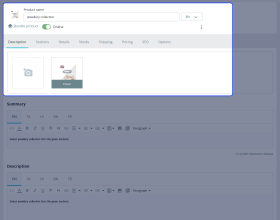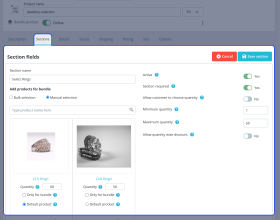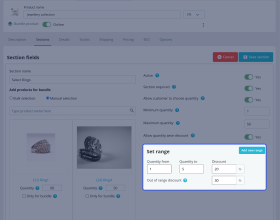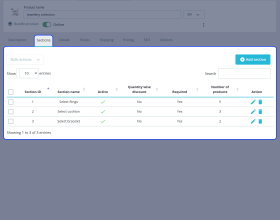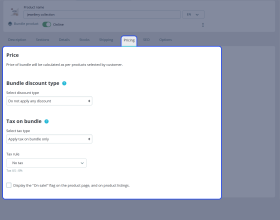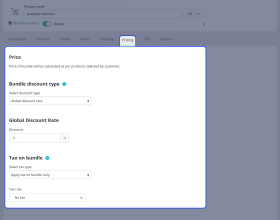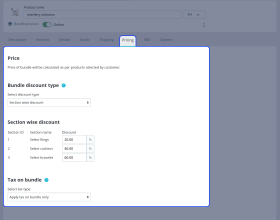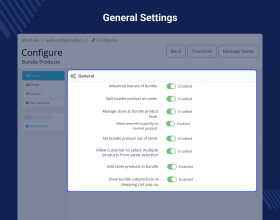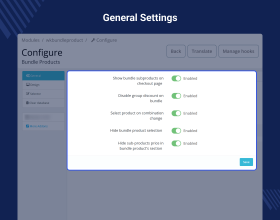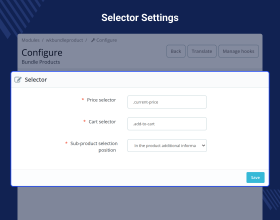Prestashop Bundle Product
Prestashop Bundle Product: The module adds the feature of creating bundle product on the store. Improve your sales by offering bundle product at a rate lesser than the regular price of products added in bundle. Now, easily create custom bundle product where customers can customize the products they wish to buy in the bundle.
Note: Prestashop Bundle Product module is compatible with PrestaShop multi-store feature.
- Description
- Reviews
- FAQ
- Customers ()
- Specifications
- Cloud Hosting
- Changelog
Prestashop Bundle Product - Prestashop bundle product allows store owners to create bundle product by combining two or more than two products. Provide a bundle product at discounted rate to increase sales. It also allows store owners to create normal bundle product & custom bundle product. Custom bundle product allows customers to customize their bundle whereas that functionality is absent in normal bundle product.
Important Note -
1. Prestashop Bundle Product module is compatible with catalog’s new product page.
2. You can not use the customization feature in the bundle product.

Prestashop Bundle Product Features -
- Add minimum of two products to create a bundle.
- Create a custom or a normal bundle product.
- Set quantity of the sub-products of bundle.
- Show/hide quantity selector for sub-products in bundle sections in the back office.
- Enable/disable advanced feature of the bundle product.
- Allow customers to add multiple products from the same section of a bundle.
- Add same products in different sections of a bundle.
- Choose to show sub-product section below product image thumbnail, in product additional information section, product tabs, or On product footer.
- Add a bundle with the virtual products.
- Display the info of bundle product on the product page.
- Select slider view or grid view for the sub-products of bundle.
- Show select button for products of sections in slider view.
- Manage section header background and text color.
- Set slider icon header background and text color.
- Choose to update the quantity of the sub-products of bundle.
- Create various sections under a bundle product.
- Enable or disable sections of the bundle product.
- Set selection of products from sections as necessary or optional.
- Choose to add multiple products in a bundle in one go.
- Allow customers to choose the quantity of the sub-products of bundle.
- Set quantity-wise discount for the sub-products of a section.
- Allow global discount on the bundle product.
- Configure section-wise discount on the bundle product.
- Set specific price of the bundle product.
- Choose to apply tax on the bundle product.
- Apply tax on sub-products of bundle individually.
- Sub-products of a bundle display separately on the order details page.
- Create bundle order on customer’s behalf from the back office.
- Display the selected sub-products of a bundle on the cart pop-up and checkout page.
- Create a normal bundle product by adding one product in each section.
- View details of sub-products of bundle on invoice & delivery slip too.
- Enable/disable the application of customer group discount on bundle price.
- Auto select a product when combination of a sub-product gets change.
- Hide/Show bundle products section for a fixed bundle.
- Option to hide price of sub-products in bundle section on product page.
- Allow “fly to section” effect when sub-products of a bundle are chosen.
- Swipe feature to view sub-products on mobile devices.
Additional Information
1. To add a product in the bundle, There are some Very Important Mandates :
- The Product To be added in the Bundle should be a Standard/Virtual Product.
- The Product To be added in the Bundle should not have Quantity as Zero.
- The Product To be added in the Bundle should be Active.
2. Only standard and virtual Products can be added in the Bundle. Pack Products Products Cannot be added in the BUNDLE.
Types of Bundle Product
With this major update, the module now offers store owners to create two types of bundle product. The purpose of providing such functionality is only to overcome the difficulty faced by almost every customer while buying a bundle product.
Generally, bundle product is available with the products set by store admins. In such case, customers have to buy all the products available in the bundle even though if they don’t need to buy those products. Hence, we are offering store admins to create two types of bundle product.
- Custom Bundle Product: In this type of bundle product, customer has an option to choose products which he/she may want to buy. In another word, customer’s can customize their bundle by selecting products from available sections of bundle product.
- Normal Bundle Product: This bundle product contains two or more than two products either with their combinations or without their combinations. Here, customer needs to buy all the products added in bundle. He can not choose to buy some of the products from bundle.

Quanity-wise Discount
Now, you can also offer certain discounts to customers on the basis of the quantity they purchase. The strategy might help in increasing sales of products. As, discounts are something that attracts every individual & it often helps in increasing sales.
The discount is applied on the basis of quantity. Let’s say if admin has set discount for 1 to 5 quantity as 20% & discount for more than 5 quantity as 30%. In this case, if a customer tries to buy less than 5 quantity of the product then they will get a discount of 20%. if they try to buy quantity greater than 5 then they will get discount of 30%.

Prestashop Bundle Product Support -
For any query or issue please create a support ticket here http://webkul.uvdesk.com
You may also check our other top-quality PrestaShop Extensions.
Specifications
Recent Reviews
Write a reviewGood contact and quick resolution.
Good contact and quick resolution.
The customer service is great and responsive!
The module is great, because if we have a lot of catalog feeds, the bundle does not produce a new product sheet. All our packs have also been converted into bundles to facilitate warehouse preparation with the details of the products to be prepared. Bravo!!!
I highly recommend this module to those looking for a stable and well-supported solution to manage product packages in an advanced way.
Excellent module in every aspect. Excellent quality/price ratio: the module is powerful, well built and full of useful features for managing bundles in a professional way. The interface is intuitive and perfectly integrated into the PrestaShop backend, with a clear logic that makes work easier even for those who are not developers. The real added value, however, was the incredible technical support: the Webkul team followed each phase with great availability, even solving a complex compatibility with another module (Creative Elements) quickly and competently.
Amazing product
It does exactly what I hoped it would do. Glad it works in Creative Elements.
The best
If you're looking for a top agency. This one will suit you. I've been working with them for 15 years and it's been a pleasure.
You need to know a little about your site, but once you've done that, they take care of everything and solve any problems.
They even work late so as not to leave customers in the lurch.
Many thanks.
Before buying a module for my prestashop, I always check to see if Webkull has found one.
Frequently Asked Questions
Move to Cloud Today
AWS Free tier hosting for one year by amazon web services, for more details please visit AWS Free Tier.
GCP Free tier hosting for one year with 300 credit points by google cloud platform, for more details please visit GCP Free Tier.
Azure free tier hosting for one year with 25+ always free services, for more details please visit Azure Free Tier.
In our default configuration we will provide tremendous configuration for your eCommerce Website which is fast to load and response.
Default Configuration Details of Server
- 1 GB RAM
- 1 Core Processor
- 30 GB Hard Disk
- DB with 1 GB RAM and 1 Core Processor
* Server Configuration may vary as per application requirements.
Want to know more how exactly we are going to power up your eCommerce Website with Cloud to fasten up your store. Please visit the Cloudkul Services.
Get Started with Cloud