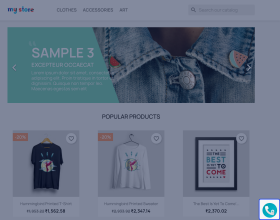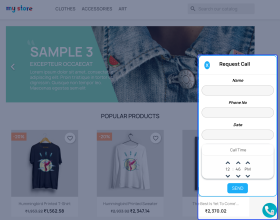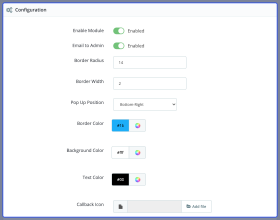Prestashop CallBack Request
Prestashop CallBack Request: Integrate Callback request form with your Prestashop store and allow customers to schedule a callback. The customer just needs to click on callback widget and enter his name, phone number, and date & time that's convenient for him. Get notified through email as soon as the customer submits a callback request. Offering a callback option will help you get in touch will your customers and solve all their queries quickly.
- Description
- Reviews
- FAQ
- Customers ()
- Specifications
- Cloud Hosting
- Changelog
Prestashop CallBack Request - Finding out ways to get in touch with visitors can prove to be one of the major challenges for the eCommerce players. Your store visitors may hesitate to initiate contact with you. Adding a callback widget on your store will help you overcome this problem.
A callback widget offers your visitors to be able to reach out to you without making them call you. Visitors just need to enter their name, phone number, and date & time to receive a call back from you.
Communicating with your visitors over the phone will help you provide more information, answer all their questions, and gain their trust.

Highlighted Features
Highly Customizable
Multiple options are provided in module to customize the appearance of callback request form.
Provide Better Support To Customers
Voice contact helps you respond to customer's queries quickly and improve customer experience.
Easy Accessibility
Callback widget appears on all the store pages. Visitors don't have to waste time finding your contact page.
Helps With Purchase Decision
Answering all the questions and solving all the issues helps customers make a purchase decision faster.
Prestashop CallBack Request Features -
- Add callback request form on the Prestashop store.
- Receive callback request emails on your email id or choose another email id on which you want to receive emails.
- Configure border radius and width of the callback request form.
- Choose to display callback request icon on bottom-right, bottom left, top-right, or top-left position of the page.
- Customize callback request form by setting its border, background, and text color.
- A separate tab to view all the callback requests submitted by the customers.
How The Module Works
Post-integration, a callback widget gets added on the store. When a user visits your store and explores the products, he gets some doubts which he wants to get cleared. The user can simply click on the callback widget and submit the callback request form by providing his name, contact number, and preferred date & time of the call. When a user fills up the form, you will receive a notification on your email id and call him right away while he is still at your store.

Generate More Leads
When a visitor is requesting a callback on your store that means he is interested in buying. By calling the visitor you can understand his needs and answer all their questions. Quickly responding to the queries will help you turn visitors into leads and build trust.

Capture Visitor Details
Allowing visitors to submit the callback form will help you gather their phone numbers. Each time a visitor requests for a callback, his name, and phone number gets saved under a separate tab in the back office. Capturing the phone numbers will help you attract potential customers to the store by notifying them about significant events such as new launches, upcoming sales, discount offers, etc.

Prestashop CallBack Request Support -
For any query or issue please create a support ticket here http://webkul.uvdesk.com
You may also check our other top-quality PrestaShop Modules.
Specifications
Frequently Asked Questions
Move to Cloud Today
AWS Free tier hosting for one year by amazon web services, for more details please visit AWS Free Tier.
GCP Free tier hosting for one year with 300 credit points by google cloud platform, for more details please visit GCP Free Tier.
Azure free tier hosting for one year with 25+ always free services, for more details please visit Azure Free Tier.
In our default configuration we will provide tremendous configuration for your eCommerce Website which is fast to load and response.
Default Configuration Details of Server
- 1 GB RAM
- 1 Core Processor
- 30 GB Hard Disk
- DB with 1 GB RAM and 1 Core Processor
* Server Configuration may vary as per application requirements.
Want to know more how exactly we are going to power up your eCommerce Website with Cloud to fasten up your store. Please visit the Cloudkul Services.
Get Started with Cloud