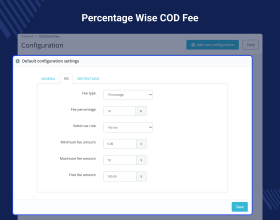Prestashop Cash On Delivery (COD) | Charge Additional Fee
Prestashop Cash On Delivery (COD) | Charge Additional Fee : Increase your sales by adding the most preferred mode of payment by the customers to your store. With this module, you can allow your customers to pay for the order at the time of delivery. As many customers dither to use credit/debit card due to online fraud risks, by allowing them to pay after they receive their order will let you gain their trust and thus generate more traffic on the store.
Note: Prestashop Cash On Delivery (COD) module is compatible with PrestaShop multi-store feature.
- Description
- Reviews
- FAQ
- Customers ()
- Specifications
- Cloud Hosting
- Changelog
Prestashop Cash On Delivery : Increase your sales by adding the most preferred mode of payment by the customers to your store. With this module, you can allow your customers to pay for the order at the time of delivery. As many customers dither to use credit/debit card due to online fraud risks, by allowing them to pay after they receive their order will let you gain their trust and thus generate more traffic on the store.
Prestashop Cash On Delivery Features -
- Adds cash on delivery payment method on checkout page.
- Charge additional fee for using cash on delivery as a payment method.
- Add extra fee in terms of fixed amount, percentage, or fixed amount + percentage.
- Select tax rule that you want to apply on COD fee.
- Set cart amount range for which you want to allow cash on delivery payment option.
- Define maximum product weight for which COD payment option will be available.
- Show/Hide COD payment option for specific groups, carriers, currencies, and countries.
- Set minimum order a customer must place in order to have access to COD payment option.
- Restrict COD payment option for specific manufacturers and suppliers.
- Set minimum order total on which COD fee will not apply.
- Add COD fee according to country and state.
Why COD?
Recent studies and research have discovered that around 70 percent of online transactions are based on the cash-on-delivery (COD) option these days. Therefore, giving a COD option to the consumers can increase the probability of sales for eCommerce business owners.

Why consumers chooses COD over other payment methods?
- Transaction is Hassle Free
You need not to enter your card details. All you have to do is just give the cash and take your product.
- No dependency on Payment cards
Another biggest advantage of cash on delivery is that it does not make you dependent on credit or debit cards. This factor can be useful in suburban or rural areas where a lot of people do not use cards.
- Safety from Frauds
Most of the consumers still fear while making the online payments. They are scared of the frauds that happens to take place while making payments online. However, with COD you don’t have to bother about the cards. Hence COD is very safe.

Charge Additional amount for COD
You can charge your customers an amount when they opt for the cash on delivery payment option. You can charge the extra fee as “Fixed Amount”, “Percentage” or “Fixed Amount + Percentage”.
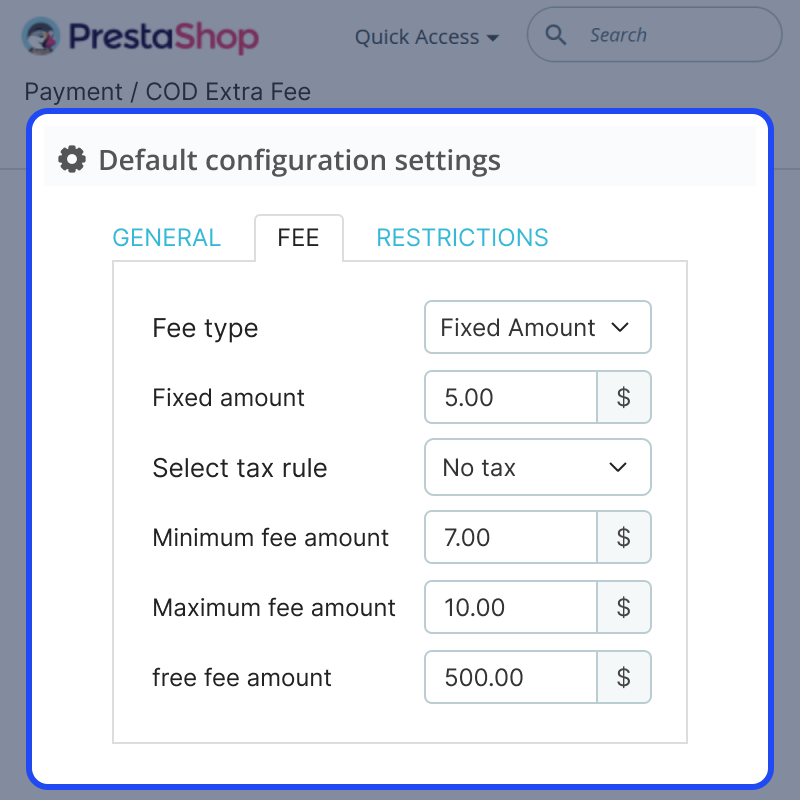
Restrict consumers to pay via COD
You can restrict consumers from paying via COD while making the purchase. Restriction can be applied on the following parameters.
- Group(s) of customers
- Country(ies)
- Carrier(s)
- Currency(ies)
- Manufacturer(s)
- Supplier(s)
- Category(ies), and
- Product(s)

Display additional sum on Payment page
When the customer will select the COD option, he can see the extra amount that he will have to pay along with the total order amount at the time of delivery.

Prestashop Cash On Delivery Support -
For any query or issue please create a support ticket here http://webkul.uvdesk.com
You may also check our other top-quality PrestaShop Add-ons.
Specifications
Recent Reviews
Write a reviewgreat module
I'm building an MVP and testing the market. Cash on delivery module bring value to my project and very useful for testing offline engagement with businesses. Great value for money :-)
Frequently Asked Questions
Move to Cloud Today
AWS Free tier hosting for one year by amazon web services, for more details please visit AWS Free Tier.
GCP Free tier hosting for one year with 300 credit points by google cloud platform, for more details please visit GCP Free Tier.
Azure free tier hosting for one year with 25+ always free services, for more details please visit Azure Free Tier.
In our default configuration we will provide tremendous configuration for your eCommerce Website which is fast to load and response.
Default Configuration Details of Server
- 1 GB RAM
- 1 Core Processor
- 30 GB Hard Disk
- DB with 1 GB RAM and 1 Core Processor
* Server Configuration may vary as per application requirements.
Want to know more how exactly we are going to power up your eCommerce Website with Cloud to fasten up your store. Please visit the Cloudkul Services.
Get Started with Cloud