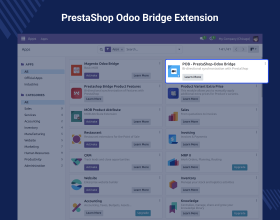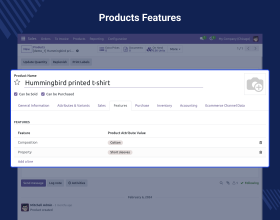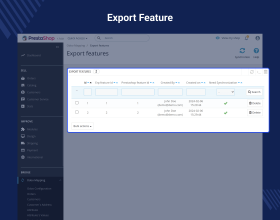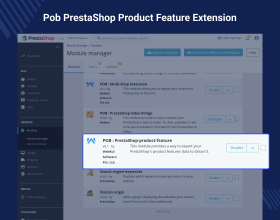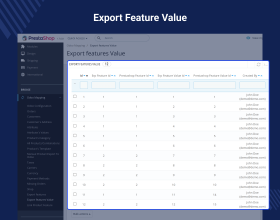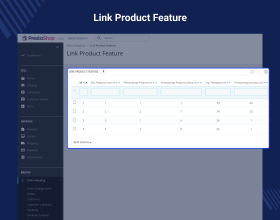Prestashop Custom Attribute Odoo Bridge
Prestashop Custom Attribute Odoo Bridge allows you to add multiple custom attributes and features to your products in Prestashop and sync them in Odoo.
- Export custom feature attributes from Prestashop to Odoo.
- Export product feature values between Prestashop and Odoo.
- Adds a feature tab in Odoo product view.
- Compatible with the latest Prestashop and Odoo versions.
- Description
- Reviews
- FAQ
- Customers ()
- Specifications
- Cloud Hosting
- Changelog
Prestashop is a lightweight yet powerful eCommerce platform. It is ideal for bringing your business online. When you manage your Prestashop eCommerce from Odoo, synchronization of custom attributes and features in Odoo is essential. This ensures effective management of products and orders from Odoo.
The addon enables the import of Prestashop custom attributes/features and their values into Odoo. It adds an extra Feature tab in the Odoo product form view, displaying all the imported features and their values from Prestashop.
Note: Prestashop Custom Attribute Odoo Bridge is dependent on Odoo Bridge for Prestashop. To use this add-on, you must first install the Odoo Bridge for Prestashop.

Why do we need Prestashop Custom Attribute Odoo Bridge module?
Creating multiple attributes and their values for any product becomes necessary to provide its features. So, we need a module that will add some attributes to the product.
You are in the right place, as the Prestashop Custom Attribute Odoo Bridge extension is the best choice. This module manages your Prestashop's custom attributes.
Highlighted Features of Prestashop Custom Attribute Odoo Bridge
Export Custom Features
Prestashop Custom Attribute Odoo Bridge add-on allows the exporting of custom features and values from Prestashop to Odoo.
Link Product Features
You can link the corresponding features and feature values of a product from Prestashop to Odoo.
Extra Feature Tab
The add-on adds an extra Feature tab in the Odoo product view, helping users effectively analyze the product.
Latest Version Compatibility
It is compatible with the latest versions of PrestaShop 1.7.x and Odoo 17.
Custom Feature Matching
Match special features and details from Prestashop to Odoo by using the Prestashop Custom Attribute Odoo Bridge module.
- Bring special features and details from Prestashop into Odoo.
- Connect matching features between Prestashop and Odoo.
- Make sure products look correct in Odoo.
- Make managing product details easier.
- Keep product information consistent and accurate.

Better Product Management
Use the extra Feature tab in Odoo to manage products from Prestashop.
- See imported features and details in Odoo’s product form.
- You can check and update product information.
- Improve how you manage inventory.
- Make product listings better.
- Speed up order processing.

Prestashop Custom Attribute Odoo Bridge Support -
For any query or issue please CREATE A TICKET HERE
You may also check our other top-quality PrestaShop Modules.
Specifications
Frequently Asked Questions
Move to Cloud Today
AWS Free tier hosting for one year by amazon web services, for more details please visit AWS Free Tier.
GCP Free tier hosting for one year with 300 credit points by google cloud platform, for more details please visit GCP Free Tier.
Azure free tier hosting for one year with 25+ always free services, for more details please visit Azure Free Tier.
In our default configuration we will provide tremendous configuration for your eCommerce Website which is fast to load and response.
Default Configuration Details of Server
- 1 GB RAM
- 1 Core Processor
- 30 GB Hard Disk
- DB with 1 GB RAM and 1 Core Processor
* Server Configuration may vary as per application requirements.
Want to know more how exactly we are going to power up your eCommerce Website with Cloud to fasten up your store. Please visit the Cloudkul Services.
Get Started with Cloud