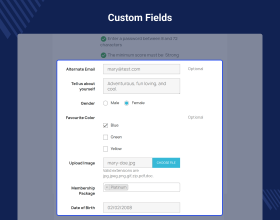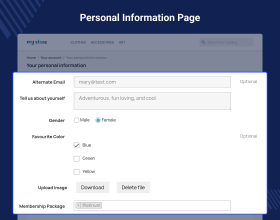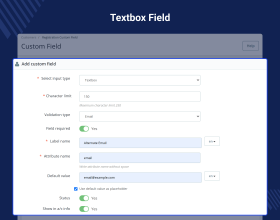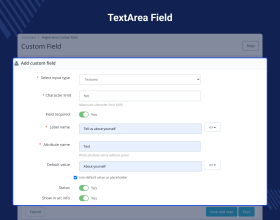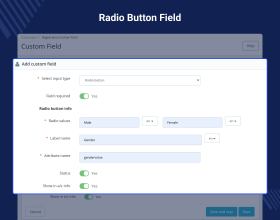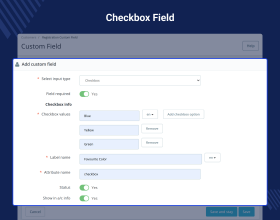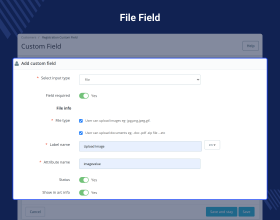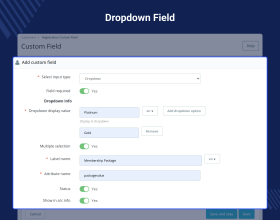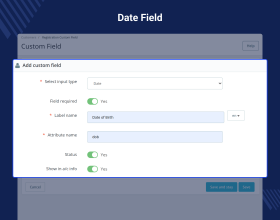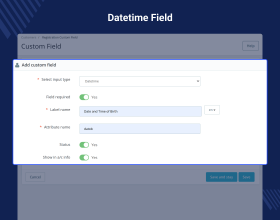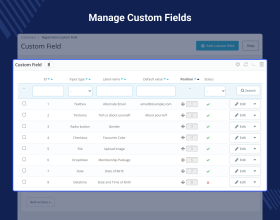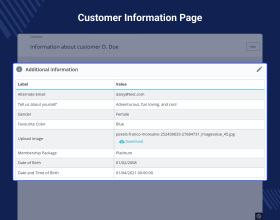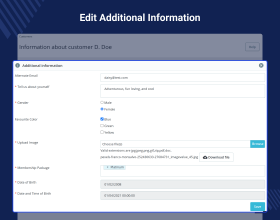Prestashop Custom Registration Field
Prestashop Custom Registration Field : Allows you to add additional fields to your signup form to collect valuable information from your customers. The module supports textbox, textarea, radio button, checkbox, dropdown, file, date, and date time. Know your customer needs and deliver personalized shopping experience by acquiring additional information from customers.
- Add unlimited custom registration fields.
- Select from 8 field types.
- Make fields mandatory or optional.
- Let customers uplaod documents and images.
- View/Edit customer’s fields.
- MultiShop Compatible.
- Description
- Reviews
- FAQ
- Customers ()
- Specifications
- Cloud Hosting
- Changelog
Prestashop Custom Registration Field - This add-on will let the admin add new custom fields on the registration page. This way, the admin can take any additional and important information from the user registering on the site. Admin (site owner) can select whether to keep the custom field as a dropbox, text field, text area etc. Now admin can extend the registration form easily, with the use of the module.
Highlighted Features
Add any number of custom fields
Add as many custom fields as required to acquire additional information from customers.
Display Additional Fields
Show information provided by the customers via custom fields in My Account section.
Manage Custom Fields
Add, edit, enable, disable, or delete custom fields from a single place.
Deliver Personalized Shopping Experience
Knowing your customer’s needs and preferences by collecting valuable information from the start will help you offer personalized shopping experience.
Prestashop Custom Registration Field Features -
- Add unlimited custom fields with various field types.
- Select from 8 types of fields.
- Select the supported format for file upload.
- Enable multiple selection for dropdown field.
- Make custom registration form fields mandatory or optional.
- Enable, disable, edit, or delete custom fields.
- Restrict the number of characters for textbox and textarea fields.
- Select email, text, or number as validation type for textbox field.
- Set the sequence in which you want to show custom fields on the registration page.
- Customer can view information provided via custom fields from their accounts.
- Edit customer’s fields from the back office.
- Download attached file from the back office.
- Multi-Store & Multi-Lingual
Prestashop Custom Registration Field Support -
For any query or issue, please create a support ticket here http://webkul.uvdesk.com
You may also check our other top-quality PrestaShop Add-ons.
Specifications
Recent Reviews
Write a reviewGreat team and great support
Great team and great support
I recommend Webkul for their responsiveness and professionalism
I recommend Webkul for their responsiveness and professionalism. They are always listening and very competent.
Fast service
Thanks for the fast service
Excellent
Excellent
Excellent
Excellent
Frequently Asked Questions
Move to Cloud Today
AWS Free tier hosting for one year by amazon web services, for more details please visit AWS Free Tier.
GCP Free tier hosting for one year with 300 credit points by google cloud platform, for more details please visit GCP Free Tier.
Azure free tier hosting for one year with 25+ always free services, for more details please visit Azure Free Tier.
In our default configuration we will provide tremendous configuration for your eCommerce Website which is fast to load and response.
Default Configuration Details of Server
- 1 GB RAM
- 1 Core Processor
- 30 GB Hard Disk
- DB with 1 GB RAM and 1 Core Processor
* Server Configuration may vary as per application requirements.
Want to know more how exactly we are going to power up your eCommerce Website with Cloud to fasten up your store. Please visit the Cloudkul Services.
Get Started with Cloud