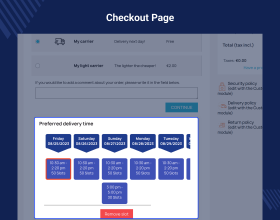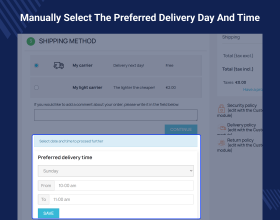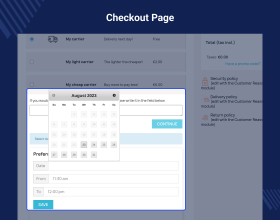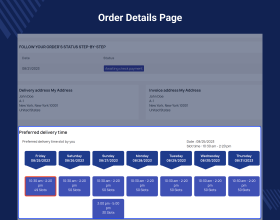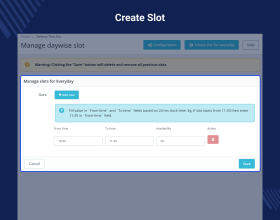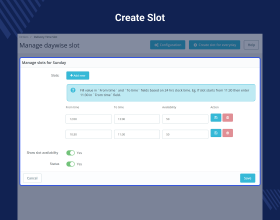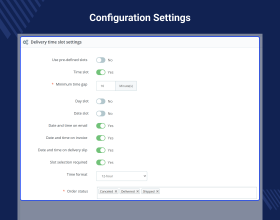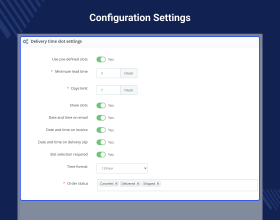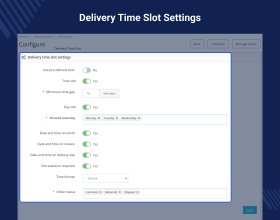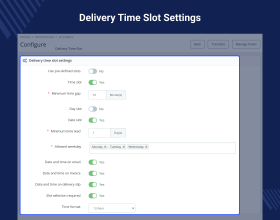Prestashop Delivery Time Slot
Prestashop Delivery Time Slot: Improve the customers' shopping experience by allowing to select the preferred date and time for product delivery at the checkout page.
- Let customers choose their product delivery date using calendar.
- Add and manage pre-defined delivery time slots.
- Change delivery date and time after placing an order.
- Show delivery date and time in order details page.
- 24-hour or 12-hour format for time.
- MultiShop Compatible.
- Increase customer satisfaction.
Note: Prestashop Delivery Time Slot module is compatible with PrestaShop version 8.x.x.
- Description
- Reviews
- FAQ
- Customers ()
- Specifications
- Cloud Hosting
- Changelog
Prestashop Delivery Time Slot - If you are running an eCommerce business, you must be aware of how important the delivery process is to improve your customer service and boost conversions. Customers' needs have changed dramatically over time. They now expect convenient delivery options while shopping online. So, if you are not offering a variety of delivery options, you are likely to miss out on a lot of customers.
Streamline your delivery process by offering scheduled delivery for your shop with Prestashop Delivery Time Slot. Create flexible schedules that meet your business needs. Enable your customers to choose the desired delivery date and time slot on the checkout page.

Create Pre-defined Time Slots
This extension enables you to create as many pre-defined time slots as you need for each day of the week. You can add pre-defined slots for every day of the week at once or specific days of the week. Add a pre-defined time slot by setting start slot time, end slot time, and the number of available time slots. Once added, you can remove the time slot for a day or enable/disable the entire time slots of a day

Module Configuration
There are two different configurations provided according to which this module works.
As per the first configuration, you can allow customers to select order delivery from the pre-defined time slots. Also, you can define a minimum interval of days between the order date and delivery date.
As per the second configuration, you can offer your customers to select their preferred delivery date, day, or time. Set the minimum time gap between the start and end delivery time.
Choose to show delivery time information on email, invoice, and delivery slip. Also, you can make it mandatory for the customers to select the delivery time slot on the checkout page.
Though, this extension allows customers to change the delivery date after their orders are placed in the Prestashop store. But, you can configure the order status on which customers cannot edit the scheduled delivery.

Improve Customer Experience
Keep your customers informed on available time slots for order delivery. On the checkout page, customers can pick the most convenient delivery date and time.
Customers can decide on their delivery date and time slot themselves (if pre-defined time slots are disabled). Also, customers can update the delivery time after placing an order from the order details page. Letting customers choose the desired delivery date and time would enhance their shopping experience.

Prestashop Delivery Time Slot Features -
- Allow customers to select a convenient order delivery date and time at the checkout.
- Create any number of delivery time slots for each day of the week.
- Set minimum gap between start and end delivery time.
- Set the number of days (Minimum Lead Time) after which customers can select pre-defined time slots.
- Customers can update the delivery time slot even after placing the order.
- Dispay the number of available time slots on the checkout page.
- Show delivery date and time on email, invoice, and delivery slip.
- Make slot selection mandatory on the checkout page.
- Select the order status on which customers cannot change the time slot.
- Enable on disble delivery time slots from the back office.
- Customers can view the delivery date and time on the order confirmation and details page.
- View delivery time slot selected by customers in order listing and details page.
- Show delivery time in 24 or 12 hour format.
- Display the number of available time slots on the checkout page.
- Select days on which you want to allow delivery.
- Prestashop Delivery Time Slot module is Multishop compatible.
Prestashop Delivery Time Slot -
For any query or issue please create a support ticket here http://webkul.uvdesk.com
You may also check our other top-quality PrestaShop Module.
Specifications
Recent Reviews
Write a reviewQuick and Easy
This is a must have module for every e-commerce and the support team is fantastic.
Frequently Asked Questions
Move to Cloud Today
AWS Free tier hosting for one year by amazon web services, for more details please visit AWS Free Tier.
GCP Free tier hosting for one year with 300 credit points by google cloud platform, for more details please visit GCP Free Tier.
Azure free tier hosting for one year with 25+ always free services, for more details please visit Azure Free Tier.
In our default configuration we will provide tremendous configuration for your eCommerce Website which is fast to load and response.
Default Configuration Details of Server
- 1 GB RAM
- 1 Core Processor
- 30 GB Hard Disk
- DB with 1 GB RAM and 1 Core Processor
* Server Configuration may vary as per application requirements.
Want to know more how exactly we are going to power up your eCommerce Website with Cloud to fasten up your store. Please visit the Cloudkul Services.
Get Started with Cloud