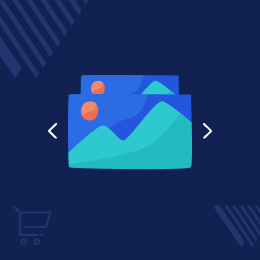
Prestashop Frontpage Slideshow
Prestashop Frontpage Slideshow Prestashop Frontpage Slideshow enables you to get visitors' attention by displaying them special offers and bestselling products in your online store. Add as many images as needed in a slider to highlight promotions, hot deals, featured products, etc.
- Set slide switching duration.
- Customize the design of the slider with various animation effects.
- Play or pause the slider anytime.
- Supports numbered, thumbs, and dots navigation types.
This module is MultiShop compatible.
- Description
- Reviews
- FAQ
- Customers ()
- Specifications
- Cloud Hosting
- Changelog
Prestashop Frontpage Slideshow - Humans are visual when it comes to capturing their attention. The same principle applies to eCommerce.
Attract customers' attention from the very first moment they land on your website with the Prestashop Frontpage slideshow. This extension enables you to upload custom images to a slider. Showcase special deals, offers, and discounts in a responsive slider so your customers see them first when they visit your store and quickly make a purchase decision.
Make your landing page interactive and increase user engagement by adding a slider to your store.

Highlighted Features
Add Unlimited Images
Add any number of custom images in a slider to show newest offers and best-sellers.
Navigation Types
Supports 3 types of navigation namely number, dots, and thumbs for quicker navigation through images in a slider.
Multiple Theme Options
Four themes (round, minimalist, clean, and square) are available for the slider.
Animation Effects
Make your slider look attractive using various animation effects provided.
Why you should use this module?
Not every visitors have enough patience to read lengthy heaps of text describing your business, detailed descriptions of every good and product in your inventory and lengthy blog posts. Showing Image sliders are the perfect solution to simplifying everything via a short text of summary.
By showing an attractive and striking slider on your landing page, you can flawlessly figure out how to catch the eye of your guests and can likewise get an impressive positive change in your transformation rate. Aside from that, there's a bunch of different focal points that a slider can give you.

Module Configuration -
You can customize the images, and even how the images slide, fade, or change in other ways. It’s an opportunity to express creativity and stay up to date with the latest in web design trends.
After successful installation of the module, you can set the below parameters for the slide show-
- Option to upload the images for the sliders.
- Height of the Slider.
- The interval between the two images.
- Animation type
- Controls (Play/Pause) and Focus Position.
- Enable or disable Progress Bar and Navigation.
Prestashop Frontpage Slideshow Support -
For any query or issue please create a support ticket here http://webkul.uvdesk.com
You may also check our other top-quality PrestaShop Extensions.
Specifications
Frequently Asked Questions
Move to Cloud Today
AWS Free tier hosting for one year by amazon web services, for more details please visit AWS Free Tier.
GCP Free tier hosting for one year with 300 credit points by google cloud platform, for more details please visit GCP Free Tier.
Azure free tier hosting for one year with 25+ always free services, for more details please visit Azure Free Tier.
In our default configuration we will provide tremendous configuration for your eCommerce Website which is fast to load and response.
Default Configuration Details of Server
- 1 GB RAM
- 1 Core Processor
- 30 GB Hard Disk
- DB with 1 GB RAM and 1 Core Processor
* Server Configuration may vary as per application requirements.
Want to know more how exactly we are going to power up your eCommerce Website with Cloud to fasten up your store. Please visit the Cloudkul Services.
Get Started with Cloud




