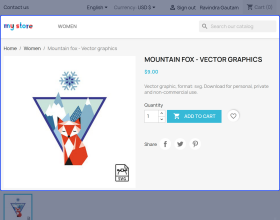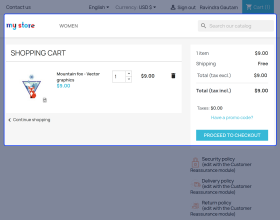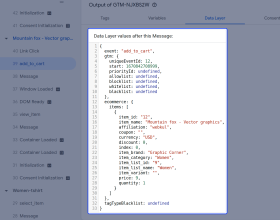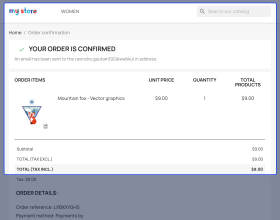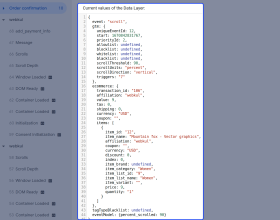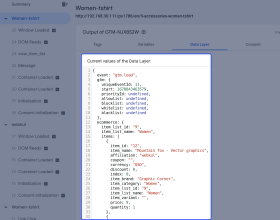Prestashop Google Tag Manager
Prestashop Google Tag Manager Analyze your Prestashop store and track product clicks, product impressions, add to cart, category, checkout & purchases.
- Easily configure Google Tag Manager for your Prestashop store.
- Track and check the analytics of your Prestashop store on Google.
- Gather data, analyze customers' behavior, and improve your store performance.
- Configure the triggers to fire when an event occurs.
Note: Prestashop Google Tag Manager module is compatible with PrestaShop multi-store feature.
Supports Google Analytics 4(GA4).
- Description
- Reviews
- FAQ
- Customers ()
- Specifications
- Cloud Hosting
- Changelog
Prestashop Google Tag Manager - Tags are snippets of code that are added to files on a website. Tags collect unique information and analyze the on-site behavior of visitors on a website. Manually adding these tags can be a complex and time-consuming process.
Prestashop Google Tag Manager simplifies the task of adding these tags without the need of making changes in the code.
Google Tag Manager is a free tool developed by Google that enables you to update tags and code snippets on your website quickly and easily.
Effortlessly track the events like product page load, category view, customer sign in, add to cart, customer registration, etc.
Note -
- The module is compatible with the standard classic PrestaShop theme. All the events are compatible with the classic PrestaShop theme. For purchase events, we use the default confirmation page.
- Starting on July 1, 2023, standard Universal Analytics properties will stop processing new data. To maintain your website measurement, you'll need a Google Analytics 4 property.
- Google Universal Analytics (GUA) has been deprecated. So, the module does not support this feature now.

Highlighted Features
Tag Management Made Easy
Easily Add and update the tags without having to interfere with the source code.
Configure Data To Send on GTM
Select the data (customer, cart, order, product, and category) that you want to send to GTM.
How Prestashop Google Tag Manager Works
Google Tag Manager is a powerful tool to track and collect the data of visitors. It gives you the ability to add and update your own tags for traffic analysis and marketing optimization. You just need to place a small snippet of code into Prestashop back office to connect your store to the tag manager servers.
This extension pushes the page data and user information to the data layer. When any event like product view, add to cart, category page load etc occurs on your Prestashop store, the data is pushed and the tags will fire accordingly.

Track and Check Analytics
Prestashop Google Tag Manager track the standard events that occurs on your store pages. This will help you analyze the behaviour of users visiting your store.
- Product Page - Tracks the event whenever a user visits the product page. You can view product information like product name, ID, price, and category under the data layer of Google Tag Manager.
- Cart Events - Once a customer has added the product to a cart, you can view details like product name, price, quantity, ID, and total cart price under the data layer.
- Order Page - Once a customer has successfully placed an order, the data layer shows the details of products ordered as well as shipping and the payment method used by a customer.

Prestashop Google Tag Manager Features -
- Easily Configure the Google Tag Manager within your Prestashop store.
- The Module works for all the products on various store pages – Product page, Category page, Cart page, Order page and other product listing pages also.
- Track standard events like Product View, Category View, Add to Cart, Customer Sign in, and orders placed.
- Track multiple other events such as view product listing, product sharing, adding product to wishlist, select product, view cart, remove from cart, begin checkout, add shipping info, add payment info and full or partial refund event.
- Implement Facebook Meta Pixel using Google Tag Manager to measure and optimise the results of your Facebook advertising.
- Implement Microsoft Universal Events Tracking Tag to track Microsoft advertising.
- Include tax, shipping, and discount deductions to the order total while sending to Google Tag Manager.
- Check and download Google Tag Manager (tags and triggers) sample container files.
- Import tags in bulk using sample container files.
- Add code snippets of Google Tag Manager in your Prestashop store.
- Enable or disable sending of data on Google Tag Manager.
- Track and check analytics of your Prestashop store on Google.
- Also, measure your eCommerce conversion rate with customer shopping and checkout behavior from the Google Analytics dashboard.
Prestashop Google Tag Manager Support
For any query or issue, please create a support ticket here http://webkul.uvdesk.com
You may also check our other top-quality PrestaShop Add-ons.
Specifications
Recent Reviews
Write a reviewNice
Nice
Very good app and fast communication for support
Very good app and fast communication for support
I'm very happy!
They are very helpful. They respond to emails promptly.
Frequently Asked Questions
- Facebook Meta Pixel
- Microsoft Universal Event Tracking (UET)
- Google Analytics (GA4 via GTM)
- Customer login, signup, and profile update
- Product search, view, and selection from listing
- Product sharing (requires “Social Media Share Buttons” module)
- Viewing category and product listing pages
- Contact form submission (requires “Contact Form” module)
- Adding products to wishlist (requires “Wishlist” module)
- Cart interactions: add to cart, remove from cart, view cart
- Checkout steps: begin checkout, add shipping info, add payment info
- Order placement (purchase) and refunds (full or partial)
- GTM Container ID: Create or open a container in your Google Tag Manager account.
- GA Tracking ID: Obtain it from your Google Analytics GA4 property under “Data Streams”.
Move to Cloud Today
AWS Free tier hosting for one year by amazon web services, for more details please visit AWS Free Tier.
GCP Free tier hosting for one year with 300 credit points by google cloud platform, for more details please visit GCP Free Tier.
Azure free tier hosting for one year with 25+ always free services, for more details please visit Azure Free Tier.
In our default configuration we will provide tremendous configuration for your eCommerce Website which is fast to load and response.
Default Configuration Details of Server
- 1 GB RAM
- 1 Core Processor
- 30 GB Hard Disk
- DB with 1 GB RAM and 1 Core Processor
* Server Configuration may vary as per application requirements.
Want to know more how exactly we are going to power up your eCommerce Website with Cloud to fasten up your store. Please visit the Cloudkul Services.
Get Started with Cloud