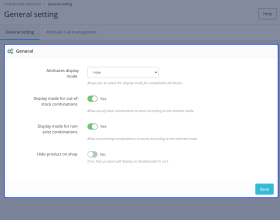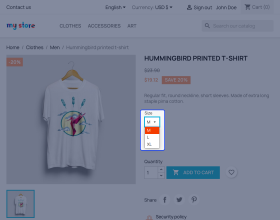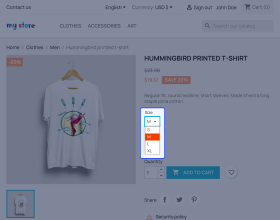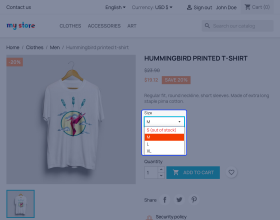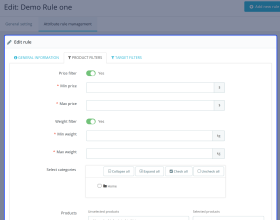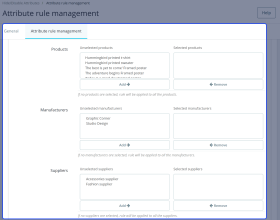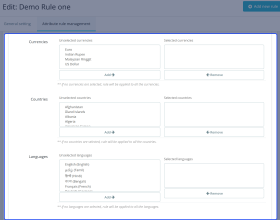Prestashop Hide or Disable Attributes Without Stock
Prestashop Hide or Disable Attributes Without Stock: This extension allows you to manage the visibility of the out of stock product combinations in your Prestashop product pages. By default, Prestashop doesn't hide or grey out the product combinations that are out of stock. With this extension, you can hide or disable any out of stock combinations. Also, product and target filters are provided in the module using which you can hide the products and select who cannot see the product combinations.
Note: Prestashop Hide or Disable Attributes Without Stock module is compatible with PrestaShop version 9.x.x and multi-store feature.
- Description
- Reviews
- FAQ
- Customers ()
- Specifications
- Cloud Hosting
- Changelog
Prestashop Hide or Disable Attributes Without Stock - Imagine that a customer is browsing your store. He finds a t-shirt that is the perfect fit for him and falls within his budget. He navigates to the product page and selects the desired combination, only to discover that the combination is out of stock. A situation like this can be very frustrating for the customer. As he goes through the hassle of finding the product, picking the color and size he wants, but when he gets to the final step, he finds that he can't purchase it.
Thanks to Prestashop Hide or Disable Attributes Without Stock, you don't have to face this problem anymore. With this extension, you now have the option not to display the out of stock product combinations.
Also, this module is Multishop Compatible.

Highlighted Features
Hide Product Combinations that are out of stock
This extension automatically hide the product combinations that are unavailable.
Disable Product Combinations
Grey out product combinations and let your customers know that product combinations are not available.
Define Date Range
Specify the 'date from' and 'date to' when the exhausted product combinations will not be shown.
Prestashop Hide or Disable Attributes Without Stock Features -
- Hide, Disable or show the “Out of Stock” label for the product combinations with zero quantity.
- Option to show Disabled Combination in a different color.
- Option to hide attributes of non-existing product combinations.
- Configure the date range for which the product combinations will be hidden.
- Define the price range for which you want to hide the product combinations.
- Select the products of which you want to hide or disable the product combinations.
- Select the zones and countries for which the product combinations will be hidden.
- Hide product combination for a particular currency or language.
- Choose to which group(s) of customers you do not want to show the product combinations.
Hide/Disable Product Combinations
You can choose to hide the product combinations so that your customers don't see the combinations that are out of stock. This prevents customers from browsing your store, selecting the product combinations, only to find out they are out of stock. Also, you can disable the product combinations with zero quantity so that customers don't waste time and pick ones that are available in stock.

Product/Target Filters
You can choose the products, categories, manufacturer products, and supplier products whose combinations will be hidden. The extension allows you to select the group whose customers cannot see the product combinations. Also, you can configure the countries, zones, language, and currency for which you want to hide the product combinations.

Won't Let You Lose Your Customers
When customers find out that the product combinations they are looking for are out of stock they may end up on another store for the purchase. This extension greys out the products that are currently unavailable. In this way, you can let your customers know whether or not the product combination is available.

Prestashop Hide or Disable Attributes Without Stock Support -
For any query or issue please create a support ticket here http://webkul.uvdesk.com
You may also check our other top-quality PrestaShop Modules.
Specifications
Recent Reviews
Write a reviewOne of the best support teams in the world!
I always have a phenomenal experience with Webkul support, and this time was no different. They are extremely fast, professional, and find a solution to every challenge. I required a specific customization for this module, and they were incredibly helpful, modifying it to work exactly the way I needed. If you want the best, fastest, and most professional support for your store, Webkul is the clear choice.
I highly recommend
Very good module and very reachable support.
Great Module
Does what it says. The support works like a charm. They helped me to set up the module and was quite fast. 100% Recommended.
Support efficace. Merci à vous...
Très bon module pour l'activation ou la désactivation des attributs hors stock sur la fiche produit. Et cela se fait automatiquement.
Amazing module and support
PS 1.7.6 and it works perfectly !
I bought this module to let our customer know what size/color combination is available for sell, or not.
Very easy to install.
Easy to set up.
At first, the module didn't work.
We contacted support and they answer back quickly.
They fixed it and made modifications more than what was expected ! :)
I STRONGLY recommand this module !!
And overall Webkull marketplace, as a very serious module provider ! ❤
Frequently Asked Questions
Move to Cloud Today
AWS Free tier hosting for one year by amazon web services, for more details please visit AWS Free Tier.
GCP Free tier hosting for one year with 300 credit points by google cloud platform, for more details please visit GCP Free Tier.
Azure free tier hosting for one year with 25+ always free services, for more details please visit Azure Free Tier.
In our default configuration we will provide tremendous configuration for your eCommerce Website which is fast to load and response.
Default Configuration Details of Server
- 1 GB RAM
- 1 Core Processor
- 30 GB Hard Disk
- DB with 1 GB RAM and 1 Core Processor
* Server Configuration may vary as per application requirements.
Want to know more how exactly we are going to power up your eCommerce Website with Cloud to fasten up your store. Please visit the Cloudkul Services.
Get Started with Cloud