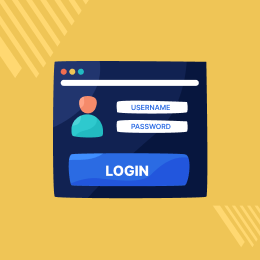
Prestashop Login By Username
Prestashop Login By Username : Do you want to integrate a functionality which allows your customers to login to the shop using username & the password only? If yes, then Prestashop Login By Username module would be something that you might want to use for your store. The module also allows your customers to customize the username as per their own choice. Additionally, it also shows some username suggestions on the basis if name & date of birth of the customer at the time of registration.
Note: This module is MultiShop Compatible
- Description
- Reviews
- FAQ
- Customers ()
- Specifications
- Cloud Hosting
- Changelog
Prestashop Login By Username: In eCommerce, user experience matters very much. They are so much of a deciding factor that they can either encourage or discourage customers from visiting your store again. That's why it is one of the prime reasons why more & more merchants are giving attention towards user experience. Generally, an easy & user-friendly interface tempts customers to visit & shop again from the website whenever the customer thinks of shopping products. Hence, we developed this module that also changes the way customer sign in to their account on the shop & enhances the shopping experience too. The module is none other than Prestashop Login By Username module.
Note: This module is MultiShop Compatible

Highlighted Features
Username Login
Offer customers to log in to the shop using username & password only.
Generate Username
Admin and customers both get the option to either use the customized username or suggested usernames while customer registration.
Easy & Convenient
Customers will now find it easy & conveniently fast process to log in to the shop.
Customize Username
Customers can also customize the username of their own choice.
Prestashop Login By Username Features -
- Offer customers to register or log in using the username only.
- No need to enter an email & password in order to log in to your account anymore.
- Enable or disable the requirement of username for registration of customer.
- Choose to show or hide the username suggestions from the registration page.
- Customers can see whether the username is available or not at the time of registration.
- Customers will also get various suggestions to set the username at the time of registration.
- Send username in customer welcome mail.
Customer Ease
- Now, the customers can create a username during the registration process. Also, the customer can choose a username from the suggestions on the same page.
- Customer can easily sign in to his/her account with the help of that username & password only. No need to log in with longer email IDs.
- If anyone proceeds with the order as a guest, then he/she will not need to enter ‘username’. However, if anyone wishes to create an account while ordering as a guest then they can choose to create a username for their account.

Admin Advantage
- Admin will also get an option of creating a username for any customer while adding any customer from the backend.
- The suggestions for the username will also be available at the admin’s end.

Prestashop Login By Username Support -
For any query or issue, please create a support ticket here http://webkul.uvdesk.com
You may also check our other top-quality PrestaShop Extensions.
Specifications
Recent Reviews
Write a reviewQuick and great support!
Quick and great support!
Très bon module
Module très pratique. Plus besoin de taper son email. Un simple nom d'utilisateur et ça passe. Le support est aussi réactif et fantastique.
Frequently Asked Questions
Move to Cloud Today
AWS Free tier hosting for one year by amazon web services, for more details please visit AWS Free Tier.
GCP Free tier hosting for one year with 300 credit points by google cloud platform, for more details please visit GCP Free Tier.
Azure free tier hosting for one year with 25+ always free services, for more details please visit Azure Free Tier.
In our default configuration we will provide tremendous configuration for your eCommerce Website which is fast to load and response.
Default Configuration Details of Server
- 1 GB RAM
- 1 Core Processor
- 30 GB Hard Disk
- DB with 1 GB RAM and 1 Core Processor
* Server Configuration may vary as per application requirements.
Want to know more how exactly we are going to power up your eCommerce Website with Cloud to fasten up your store. Please visit the Cloudkul Services.
Get Started with Cloud








