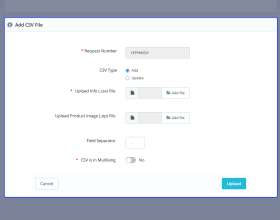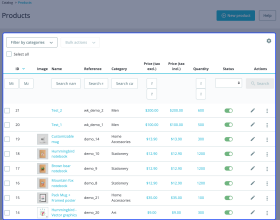Prestashop Mass Upload Pack Products
Prestashop Mass Upload Pack Products: Easily add/update pack product information, quantity, images, price etc in bulk by uploading a CSV file. Admin can also upload/update pack products in multi language. Adding/updating mass pack products saves admin’s time and leads to improved catalog management.
PrestaShop Mass Upload Pack Products module is compatible with PrestaShop 8.x.x
This module is MultiShop Compatible
- Description
- Reviews
- FAQ
- Customers ()
- Specifications
- Cloud Hosting
- Changelog
Prestashop Mass Upload Pack Products - Are you tired of adding pack products one by one in your store? Then Prestashop Mass Upload Pack Products is exactly what you need. This module allows you to add/update pack products in bulk by uploading a CSV file. Also, you can add/update the pack products in your store in multi-language. Importing pack products in bulk saves your time and makes inventory management easy.

Prestashop Mass Upload Pack Products Features -
- Admin can add pack products in bulk to his store through CSV file.
- Update the details of existing pack products in bulk via CSV file.
- Upload pack products in multi language through CSV file.
- Update pack products in multi language via CSV file.
- Bulk upload product images via zip file.
- A separate tab to view all the CSV files uploaded for adding/updating pack products.
Add/Update Pack products in Bulk
Simply create a CSV file containing pack product information, description, reference, price, quantity, images, etc and upload it under “Manage Pack Products”. Similarly, for updating the details of existing pack products in bulk, you have to make the required changes in CSV file and then upload it.

Save Admin’s time
Uploading pack products one by one can be tedious and time consuming. This is where Prestashop Mass Upload Pack Products can be useful. With this module, you can quickly upload new products as well as update the already created products.

Manage Pack products
A separate tab under which a record gets created whenever admin uploads add/update pack products CSV. Under this tab, admin can view:
- Number of pack products added/updated through CSV file.
- View date on which he uploaded CSV file.
- Download/Delete the CSV file.

Prestashop Mass Upload Pack Products Support -
For any query or issue please create a support ticket here http://webkul.uvdesk.com
You may also check our other top-quality PrestaShop Modules.
Specifications
Frequently Asked Questions
Move to Cloud Today
AWS Free tier hosting for one year by amazon web services, for more details please visit AWS Free Tier.
GCP Free tier hosting for one year with 300 credit points by google cloud platform, for more details please visit GCP Free Tier.
Azure free tier hosting for one year with 25+ always free services, for more details please visit Azure Free Tier.
In our default configuration we will provide tremendous configuration for your eCommerce Website which is fast to load and response.
Default Configuration Details of Server
- 1 GB RAM
- 1 Core Processor
- 30 GB Hard Disk
- DB with 1 GB RAM and 1 Core Processor
* Server Configuration may vary as per application requirements.
Want to know more how exactly we are going to power up your eCommerce Website with Cloud to fasten up your store. Please visit the Cloudkul Services.
Get Started with Cloud