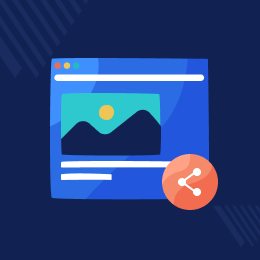
Prestashop Multi-Social Posts
Prestashop Multi-Social Posts: Promotion across various social media channels is one hell of a strategy that merchants across the world are adopting nowadays. These social media platforms not only help merchants to pitch their products to millions of users on these websites but also help them to create a brand name. Although, posting on social media websites individually is a task & generally takes time much more than expected. To ease the process, Prestashop multi social posts module will help you to post on all of them simultaneously.
Note: Prestashop Multi-Social Posts module is compatible with PrestaShop version 8.x.x and multi-store feature.
- Description
- Reviews
- FAQ
- Customers ()
- Specifications
- Cloud Hosting
- Changelog
Prestashop Multi-Social Posts - Promote your products across various social media websites like Facebook, Twitter, Pinterest & Tumblr. Post details of products of your store on all these sites simultaneously & save time. Advertisement across social media channels helps to spread the word about the store to millions of active users of these websites. Now, it is one of the crucial ways to pitch in any idea to users as not only the use, but the number of active users on these websites has also increased exponentially in the last decade itself.

Prestashop Multi-Social Posts Features -
- Post to various social media websites in one go.
- Create a social media post for the product.
- Either save the post as a draft or publish it instantly.
- Schedule a post to publish on the selected time and date.
- Allow or restrict the description of the product in the post.
- Allow or restrict the image of the product in the post.
- Enable or disable the option to consider the post as successful only if it was posted across all the websites.
- Customize the description, image & product link of the post.
- Select the social media websites to publish the post on them.
- The calendar shows all the successful and failed posts on a particular date.
- View all the drafts of social media posts under the ‘drafts’ section.
- Prestashop Multi-Social Posts Module is Multishop Compatible.
Advantages of the module
It's a very well known fact & as well as a truth applicable to any kind of business.that if its' not visible then it can not be sold. The rule applies very well in the case of online business too. How could you expect the customers to buy when they don't even know about the store or the products that it offers to them? the answer is simple you can not.
In this era, where the needs of the customers are ever-changing, you can keep up to the needs only when you are fully aware of the market needs & have a strategy put in place to achieve the goal. The purpose to make of all the aforesaid statements is to provide you an idea that how crucial it has become to mark the presence on the social media platform nowadays.
Benefits of being an active user on social media platforms
There are multiple benefits that an eCommerce business can have through social media platforms.
- It helps in pitching the idea to millions of active users who are out there on these platforms.
- People get to know about the store through several social media posts.
- You can provide info about the products or services in which you deal through social posts.
- You would be able to do positive branding for your store.
- The social media posts are one of the quick ways to provide info about sales and promotions of the store to the customers.
As there are many more users on social media platforms than it ever had in the past decade. So, the likelihood of landing a user from these websites to your online store is even more. After that, It's all about the products that could help you in improving the sales of the store. But. the purpose of social media advertisement seems to be fulfilled as you have managed to land a client on the store.

Post on multiple social media platforms
Nowadays, there are various users who are active across various social media channels. The users are no longer limited to any specific social media platforms. Hence, it has become necessary for the merchants too to mark their presence across all the potential channels in order to increase the visibility of the store.
- Publish posts of products on Facebook.
- Tweet details of products along with their link on Twitter.
- Post on Pinterest to showcase your products.
- Publish blogs about your new range of products on Tumblr.

Prestashop Multi-Social Posts Support -
For any query or issue please create a support ticket here http://webkul.uvdesk.com
You may also check our other top-quality PrestaShop Extension.
Specifications
Recent Reviews
Write a reviewGreat module
Great module, just what I was looking for. Finally I can post my offers at the same time on multiple social networks. Excellent also the assistance.
Quick help from developer
Everything is fine. Very good contact with developer and very quick help.
Frequently Asked Questions
Move to Cloud Today
AWS Free tier hosting for one year by amazon web services, for more details please visit AWS Free Tier.
GCP Free tier hosting for one year with 300 credit points by google cloud platform, for more details please visit GCP Free Tier.
Azure free tier hosting for one year with 25+ always free services, for more details please visit Azure Free Tier.
In our default configuration we will provide tremendous configuration for your eCommerce Website which is fast to load and response.
Default Configuration Details of Server
- 1 GB RAM
- 1 Core Processor
- 30 GB Hard Disk
- DB with 1 GB RAM and 1 Core Processor
* Server Configuration may vary as per application requirements.
Want to know more how exactly we are going to power up your eCommerce Website with Cloud to fasten up your store. Please visit the Cloudkul Services.
Get Started with Cloud













