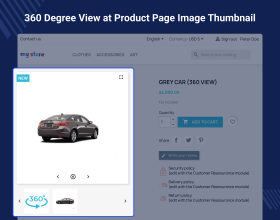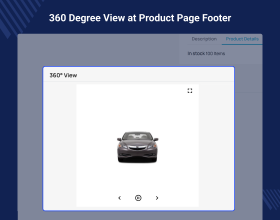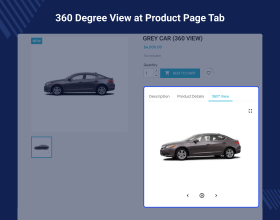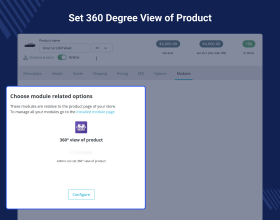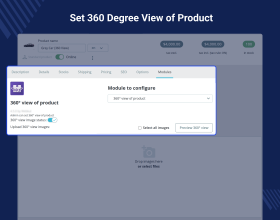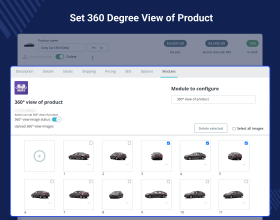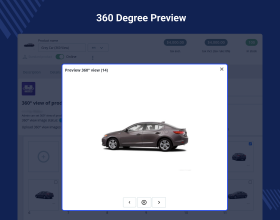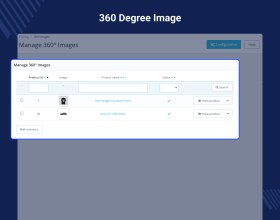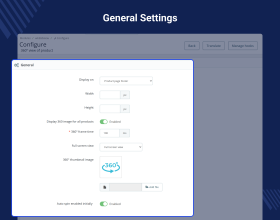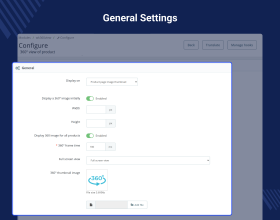PrestaShop Product 360 Degree View
PrestaShop Product 360 Degree View module helps you to show a complete all-around view of the products to customers.
- Display a 360-degree view of the product on the product page itself.
- Select the position of the 360-degree view image to display on the product page.
- Customize the dimension of the 360-degree image view window.
- Add multiple images of the product shot from various angles to generate an all-around 360-degree view of the product.
- Offer customers to view the 360-degree image in full-screen.
- Set the rotation time of the 360-degree view product image.
- Helps customers to get a clear idea of the product.
- Aids customers in taking better purchasing decisions.
Note: PrestaShop Product 360 Degree View module is compatible with PrestaShop multi-store feature.
- Description
- Reviews
- FAQ
- Customers ()
- Specifications
- Cloud Hosting
- Changelog
PrestaShop Product 360 Degree View - The module offers shop owners to display an all-around 360-degree view of the product on the product page.
It also offers shop owners to choose the position on the product page where they want to show the 360-degree view image of the product. Currently, there are three positions where this 360-degree view of the product image is available to display.
A 360-degree view image helps customers to get a clear idea of the product by looking at it from all angles. Thereby, decreasing the chances of returns too.
In order to generate a 360-degree view image of the product, a shop owner needs to add multiple product images shot from various angles. A shop owner can also choose to re-sequence those images afterwards to produce the desired 360-degree view of the image.
Note: The module is multi-shop compatible.
PrestaShop Product 360 Degree View Features
- Easily set the 360 degree view of a product by adding multiple images of a product.
- Delete the images you have added to a 360 degree product view.
- Change the sequence of the images added to 360 degree view by dragging them.
- Once added, you can preview 360 degree view of product in the back office.
- Display 360 degree view image at product page footer, product page tab or product page image thumbnail.
- If selected product page image thumbnail, the admin can choose to show 360 degree image as cover image of a product.
- Enable automatic spinning of slider upon page load.
- With 360 degree product view, a customer can view every side of a product in a 360-degree rotating view.
- A customer can stop or start again the 360 degree product view by clicking on the start/stop button.
- Spin speed in which images rotate in a 360 degree view of a product can be managed by the admin.
- The admin can choose the view type of a 360 degree product view that he wants to show at the front end.
- Enable/disable 360 degree image view for all products.
- Admin can enable/disable 360 degree image view of any particular product.
- Admin can upload his own 360 degree thumbnail image.
- Customize the dimension of 360 degree view image as per need.
- A dedicated tab in the back office to view a list of all the products on which the admin has set 360 product view.
- PrestaShop Product 360 Degree View module supports jpeg, gif, png, jpg, and webp image formats.
Highlighted Features
360-Degree View
Display an all-around view of your product to customers.
Full-Screen View
Offer customers to view the 360-degree product image in full screen.
Image Positions
Option to show 360-degree image at multiple positions on the product page.
Customize Image Window
Customize the dimension of 360-degree image view window.
Admin Configuration
Admin can set a 360 degree view of a products. Also can add all the images to be shown in a 360 degree product view at the Front end.
- Admin can delete the images he have added for a 360 degree product view.
- Admin can also change the position of images he have added while setting up 360 degree product view.

Product 360 Degree View
A customer can see 360 degree view of a product by clicking on 360° view button at product page. A customer can view a product from every angle.
- Customers can view every side of a product which helps them in making the purchase decision.
- Customer can stop or start 360 degree product view by clicking on start/stop button.

PrestaShop Product 360 Degree View Support -
For any query or issue, please create a support ticket here http://webkul.uvdesk.com
You may also check our other top-quality PrestaShop Extensions.
Specifications
Recent Reviews
Write a reviewVery responsive support
Easy-to-use module. The rendering is great.
Bon produit, efficace.
Bon produit, efficace.
Best seller
I tried this plugin and it looks very nice. i had an issue and they solved my problem in a short time. Thanks!
satisfied with the first-class service!
Very satisfied with the first-class service! Very friendly and above all competent contact

100% recomendado
Muy buen producto, muy rapido y cumple al 100% con lo se promete, el desarrollador atendió un detalle con muchísima rapidez y amabilidad.
Frequently Asked Questions
Move to Cloud Today
AWS Free tier hosting for one year by amazon web services, for more details please visit AWS Free Tier.
GCP Free tier hosting for one year with 300 credit points by google cloud platform, for more details please visit GCP Free Tier.
Azure free tier hosting for one year with 25+ always free services, for more details please visit Azure Free Tier.
In our default configuration we will provide tremendous configuration for your eCommerce Website which is fast to load and response.
Default Configuration Details of Server
- 1 GB RAM
- 1 Core Processor
- 30 GB Hard Disk
- DB with 1 GB RAM and 1 Core Processor
* Server Configuration may vary as per application requirements.
Want to know more how exactly we are going to power up your eCommerce Website with Cloud to fasten up your store. Please visit the Cloudkul Services.
Get Started with Cloud