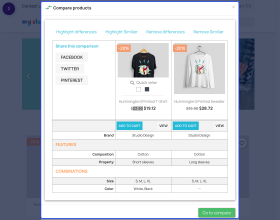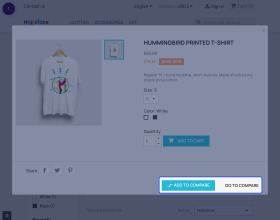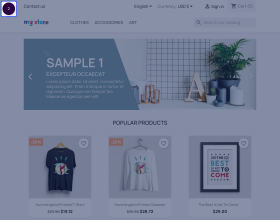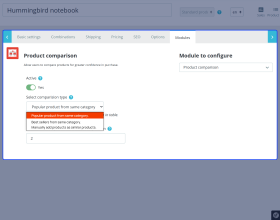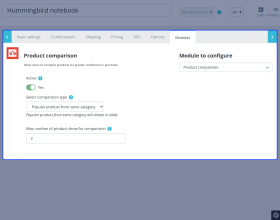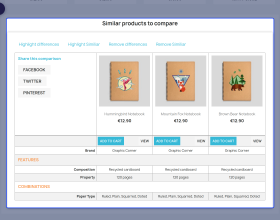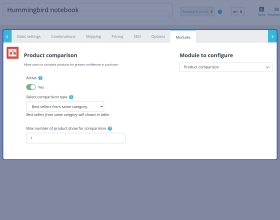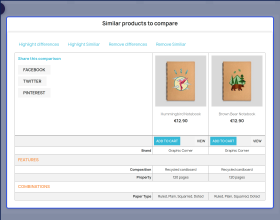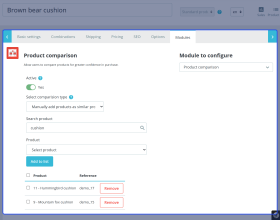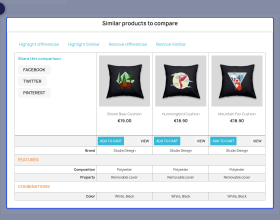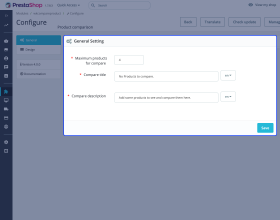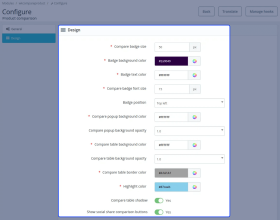Prestashop Product Comparison
Prestashop Product Comparison module offers you to compare multiple products by listing out their features in a table.
- Offer your customers to add as many products as they want in a comparison table.
- A small compare button available on the product tiles to add to the comparison table directly.
- Also, add the products to comparison table from the product page.
- Highlight the differences or similarities existing between various products in the table itself.
- Customize the table view with the help of various available options in the configuration settings.
- Option to share the comparison via Facebook, Twitter & Pinterest.
- Customize the message to show in a popup when there are no products to compare.
Note: Prestashop Product Comparison module is compatible with PrestaShop multi-store feature.
- Description
- Reviews
- FAQ
- Customers ()
- Specifications
- Cloud Hosting
- Changelog
Prestashop Product Comparison - Prestashop product comparison is an addon which integrates the functionality of comparing products on various grounds. Striking differences & similarity between compared products can be highlighted or removed in order to avoid discrepancy between features of products.
Note: Prestashop Product Comparison module is compatible with catalog's new product page.
Prestashop Product Comparison Features -
- Limit/Restrict the number of products to be compared at a time.
- Show best selling products from the same category for comparison on the product page.
- Show popular products from the same category for comparison on the product page.
- Manually add the products that you want to show for comparison on the product page.
- Customize compare badge background & text colour, text size etc.
- Customize compare table background, border & highlight colour.
- Choose to enable/disable shadow of the comparison table.
- Products added in comparison table can be removed & table will update accordingly.
- Customize "Title & Description" of popup message when there are no products to compare.
- Choose to share the comparison through various social platforms i.e Facebook, Twitter, Pinterest etc.
- Compare badge can be placed at four positions on any page namely top right, top left, bottom right & bottom left.
Highlight Distinctive Features
The functionality of highlighting features of the products in table is very much helpful.
- Highlight similar & dissimilar features of the products in table.
- It will help your customers to clearly distinguish between the features of the product.
- Select the colour to highlight features of the products in comparison table.
- It also helps customers' to decide better about the product by looking at the comparison data.

Remove discrepancy
The module also allows your customers to remove the features of the products from the table.
- Choose to remove the similar features of the products from the comparison table.
- Customers can also remove the striking differences of the compared products from the table.
- It will help customers to avoid the confusion as they can simply remove the features that deems unnecessary according to them.

Share Comparison Data
The module also provides an additional functionality of sharing the comparison data through dedicated buttons to directly share them on those platforms.
- Easily share comparison data within your circle via various platforms like facebook, twitter & pinterest.
- Dedicated buttons are provided to directly share the data on these platforms.
- It will also help in getting honest opinion about the products from different peoples.

Prestashop Product Comparison Support -
For any query or issue please create a support ticket here http://webkul.uvdesk.com
You may also check our other top-quality PrestaShop Add-ons.
Specifications
Recent Reviews
Write a reviewSuper j'ai tous ce que je voulais
Super j'ai tous ce que je voulais
Great. I got everything I wanted
Great. I got everything I wanted
Excellent tool
Excellent tool and excellent service from the makers
Good support
Added this module to my site. At first, some of the functionality was not working as expected. But honestly, the support was great and the modules were adapted to make them work as expected for no extra money. Good bang for bucks!
Good
Good
Frequently Asked Questions
Move to Cloud Today
AWS Free tier hosting for one year by amazon web services, for more details please visit AWS Free Tier.
GCP Free tier hosting for one year with 300 credit points by google cloud platform, for more details please visit GCP Free Tier.
Azure free tier hosting for one year with 25+ always free services, for more details please visit Azure Free Tier.
In our default configuration we will provide tremendous configuration for your eCommerce Website which is fast to load and response.
Default Configuration Details of Server
- 1 GB RAM
- 1 Core Processor
- 30 GB Hard Disk
- DB with 1 GB RAM and 1 Core Processor
* Server Configuration may vary as per application requirements.
Want to know more how exactly we are going to power up your eCommerce Website with Cloud to fasten up your store. Please visit the Cloudkul Services.
Get Started with Cloud