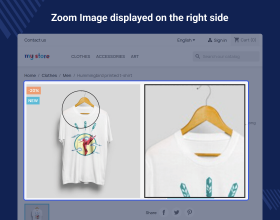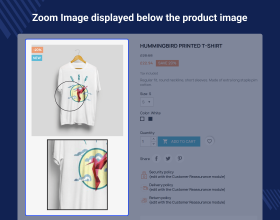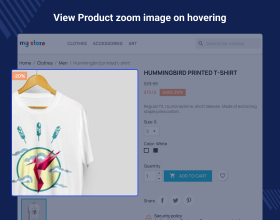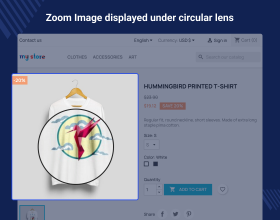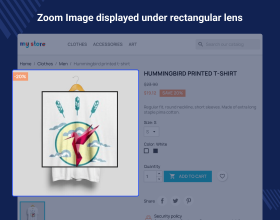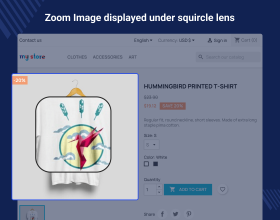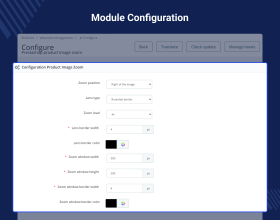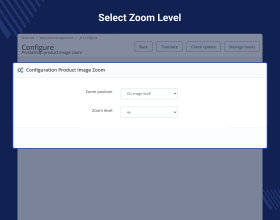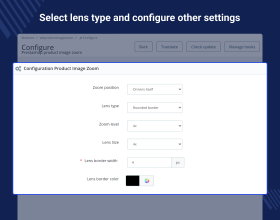Prestashop Product Image Zoom
Prestashop Product Image Zoom : Provide zoom-in feature on product page of your shop with prestashop product image zoom. Also, choose different types of lenses with different zoom levels to deliver suitable magnification of product images to your customers.
- Description
- Reviews
- FAQ
- Customers ()
- Specifications
- Cloud Hosting
- Changelog
Prestashop Product Image Zoom: The module helps to integrate zoom-in feature in prestashop store. Now, let your customers view enlarged images of products. The feature may also help to gain confidence of customers about the quality of product.
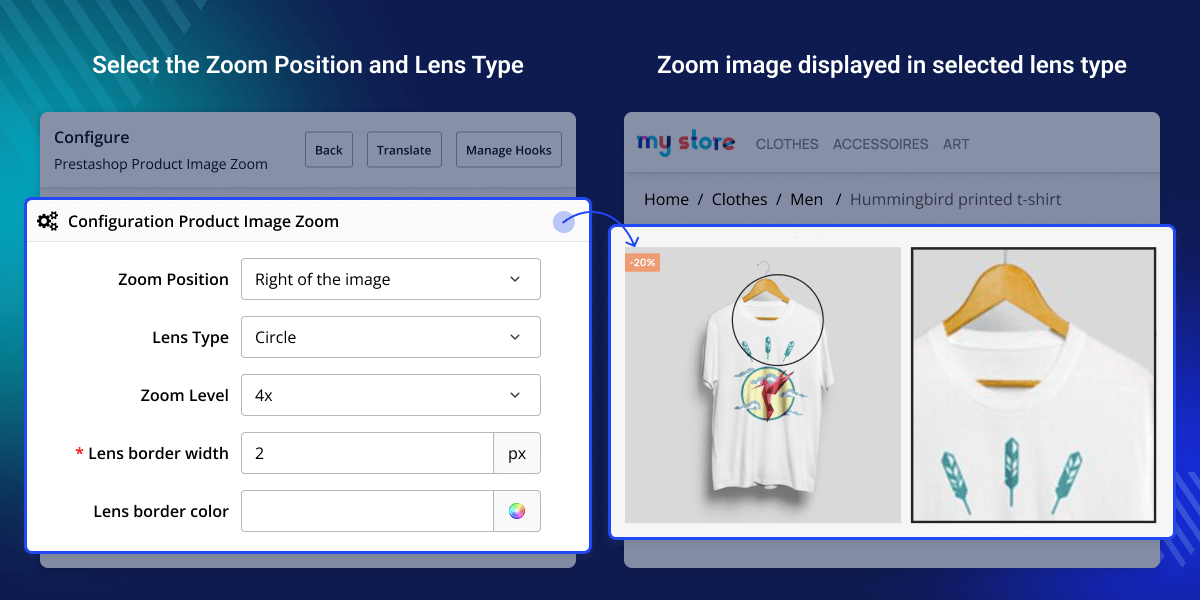
Prestashop Product Image Zoom Features -
- Show enlarged images of products.
- Set zoom level for the lens.
- Set the dimension of the zoomed image window.
- Select the shape of the lens as rectangle, circle or rounded border.
- Set border width of lens in pixels.
- Select the border colour of the lens.
Functionalities at User-End
Nowadays, customer don't just want to buy the product by seeing them online but they also want to have a look at them before purchasing it. Providing zoom feature can help your customer in this context to some extent. An option to view the enlarged version of a product image will help your customers to get better idea of the product.
- Customer can view in depth details of various products according to zoom level set for lens
- Zoomed Image window can be customized according to the need.
- Different shapes of lens can be provided to customer from the configuration settings.
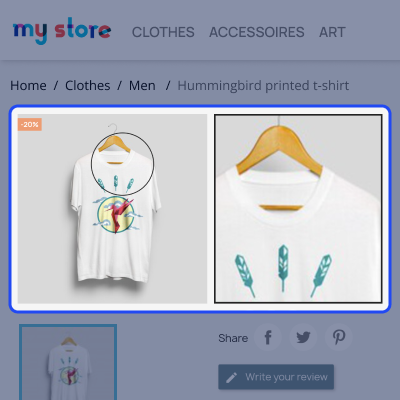
Admin Functionalities
The module configuration allows you to customize the type of lens & the window in which the zoomed image will be displayed.
- Set the position of zoomed image window.
- Select the shape of the lens to display on the product image.
- Set the zoom level of the lens to display enlarged & clarified image.
- Customize the size of the zoomed image window by defining its height & width in pixels.
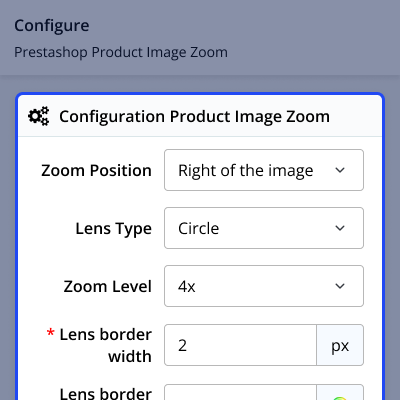
Prestashop Product Image Zoom Support -
For any query or issue please create a support ticket here http://webkul.uvdesk.com
You may also check our other top-quality PrestaShop Extensions
Specifications
Frequently Asked Questions
Zoomed image can be shown at following four positions namely
- Right side of the image
- Below the image
- On the image itself
- On the lens itself
Move to Cloud Today
AWS Free tier hosting for one year by amazon web services, for more details please visit AWS Free Tier.
GCP Free tier hosting for one year with 300 credit points by google cloud platform, for more details please visit GCP Free Tier.
Azure free tier hosting for one year with 25+ always free services, for more details please visit Azure Free Tier.
In our default configuration we will provide tremendous configuration for your eCommerce Website which is fast to load and response.
Default Configuration Details of Server
- 1 GB RAM
- 1 Core Processor
- 30 GB Hard Disk
- DB with 1 GB RAM and 1 Core Processor
* Server Configuration may vary as per application requirements.
Want to know more how exactly we are going to power up your eCommerce Website with Cloud to fasten up your store. Please visit the Cloudkul Services.
Get Started with Cloud