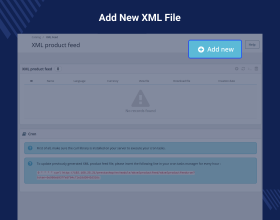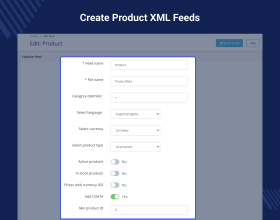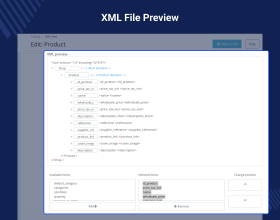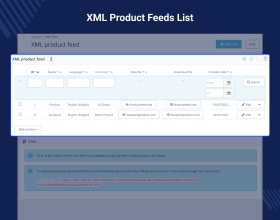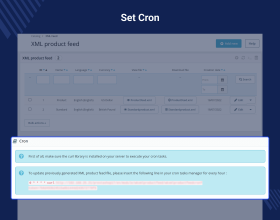Prestashop Product Info XML Feeds
Prestashop Product Info XML Feeds: Do you wish to integrate a module that can create an XML file with details of multiple products of your shop? If the answer is "yes", then this module is what you need. Easily customize the XML file by choosing the product details that you want in an XML files. You can also use these XML files to import the products afterwards.
This module is MultiShop compatible.
- Description
- Reviews
- FAQ
- Customers ()
- Specifications
- Cloud Hosting
- Changelog
Prestashop Product Info XML Feeds - eCommerce merchant's aspiration to provide best-in-class functionalities is growing day by day. In such a race, the process to manage everything effectively is also getting difficult. As it's not even feasible or a wise option to do everything in a conventional way when an alternative way takes much less time & effective. Thinking on the same lines, we decided to create a module that can make the process of taking a backup of your product details in an XML file. With continuous effort, we were able to develop the Prestashop Product Info XML Feeds module.
This module is MultiShop compatible.

Highlighted Features
Generate XML Files
Create XML files with selected details of the product.
Customize The Details
Choose to get the data of the product in an XML file in a selected language & currency.
Get XML File Preview
Preview the XML file on the XML file creation page itself.
Easily Import Products using XML File
Make use of the XML file in importing the products to store.
Prestashop Product Info XML Feeds Features -
- Create an XML file for product details.
- Choose to create an XML file for multiple products in one go.
- Update previously generated XML Product feed file by cron.
- Get a preview of the XML file with selected details of the product.
- Choose to change the position of product details in an XML file.
- View a list of all the XML file that you created for the product details.
- XML files make the work easier as they are both machine-readable & human-readable.
Advantage of using this module
As we all know that it’s quite a big task to manage a full-fledged eCommerce site. Even with a team of experts, providing a user-friendly experience to customers on the shop is like a daily challenging task. In a web of work, eCommerce shop owners are continuously looking for solutions that can considerably decrease their workload & increase efficiency.
One such problem which is usually time taking is the addition of products to the store. This situation may arise when you are setting up a new shop or restoring your data again to the shop. Hence, looking at such instances only, we developed this module. The module will help you to
- Create an XML file for the products of your shop.
- Choose which details you want to keep & which details you don't want in the XML file.
- Select the product range with the help of the product ID whose details you want in the XML file.
- Select the language in which you want to export the product details(If your product details are added in multiple languages).
Preview or download the XML file
After creating the XML file with the product details, an entry is created in the list of XML files. From the list, there are multiple functions that can be performed. Some of those functions are:
- Choose to view the XML file in a separate tab with the help of the file URL.
- You can also download the file if you want. The download button is also available in the list.
- Also, edit or delete the XML file that you have already created.

Prestashop Prestashop Product Info XML Feeds Support -
For any kind of query or issue, please create a support ticket here: http://webkul.uvdesk.com
You may also check our other top-quality PrestaShop Add-ons.
Specifications
Frequently Asked Questions
Move to Cloud Today
AWS Free tier hosting for one year by amazon web services, for more details please visit AWS Free Tier.
GCP Free tier hosting for one year with 300 credit points by google cloud platform, for more details please visit GCP Free Tier.
Azure free tier hosting for one year with 25+ always free services, for more details please visit Azure Free Tier.
In our default configuration we will provide tremendous configuration for your eCommerce Website which is fast to load and response.
Default Configuration Details of Server
- 1 GB RAM
- 1 Core Processor
- 30 GB Hard Disk
- DB with 1 GB RAM and 1 Core Processor
* Server Configuration may vary as per application requirements.
Want to know more how exactly we are going to power up your eCommerce Website with Cloud to fasten up your store. Please visit the Cloudkul Services.
Get Started with Cloud