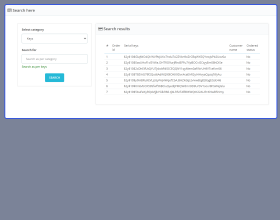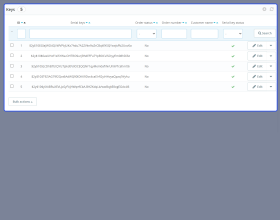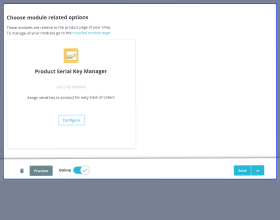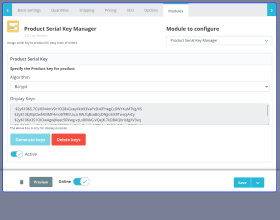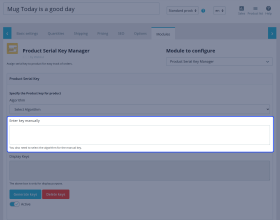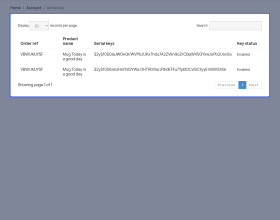Prestashop Product Serial Key Manager
Prestashop Product Serial Key Manager: Prestashop Product Serial Key Manager facilitates you to add unique serial keys for your catalog products. Associating serial keys with each product combination helps you in managing inventory on your Prestashop store. You can choose to add serial keys to individual products one by one manually or multiple products by uploading a CSV file. The serial keys are automatically delivered to the customers once the order is completed.
Note: This module is MultiShop compatible.
- Description
- Reviews
- FAQ
- Customers ()
- Specifications
- Cloud Hosting
- Changelog
Prestashop Product Serial Key Manager - Inventory management is a critical aspect of any eCommerce business. Efficient inventory management helps businesses to keep track of their stock levels and make strategic decisions. But, if you are running an online store with a large selection of products, then managing the inventory can be one of the biggest challenges you would have to face.
With Prestashop Product Serial Key Manager, you can add serial keys for individual combinations of a product. Assigning unique serial keys will help you identify and manage products in your Prestashop store.

Highlighted Features
Unlimited Serial Keys
Generate serial keys as many you want for products and their combinations.
Easily Add Serial Keys
Add serial keys to products manually or bulk import serial keys via CSV.
Configure Customer Groups
Select customer groups to which you want to assign the serial keys.
Easily Manage Serial Keys
A dedicated dashboard to add, edit, and delete the serial keys.
Email Notifications
Automatically delivers serial keys to customers via email.
Prestashop Product Serial Key Manager Features -
- Create and assign serial keys to catalog products.
- Generate multiple keys for the different combinations of a product.
- Admin can select the customer group(s) for which he wants to assign serial keys.
- Configure the order status(es) to assign the serial keys.
- Admin can assign the serial key manually to the products from order detail page.
- Choose to display the serial keys in the invoice, order details page, or both.
- The customer gets the serial keys in his/her email.
- Customers can view all the assigned serial keys in their account.
- Sort and filter button is available on the serial keys section of the customer to filter the data.
- Customers can also view the serial keys from the order details page.
- View a list of products with serial keys under a separate tab.
- Import serial keys in bulk via CSV file.
- Easily search the products and orders for which the serial keys are available.
- View the number of used serial keys of a product.
Workflow of the Module
Post-installation, a new tab "Serial Key Manager" is added to the back office. From this tab, you can effortlessly create, assign, and manage product serial keys. A separate tab to view a list of products for which you have added the serial keys and how many keys have been used for a particular product. You can also choose to generate serial keys for each product combination from the edit product page. Easily search the products and orders for which serial keys are added by order id, product reference, and customer name. Also, you can configure the order status for assigning serial keys. The extension automatically issues the serial keys to the customer once the status of an order is updated to the selected status.

Bulk Import Serial Keys
When you have hundreds of products of which you want to generate serial keys, doing it manually one by one can be time-consuming and exhausting. With the bulk upload feature, import as many serial keys as you want. Simply, create a CSV file containing product id, product attribute id, serial keys, and upload it. Adding serial keys in bulk will help you save time that you can use to do more productive things for your store.

Prestashop Product Serial Key Manager Support -
For any query or issue, please create a support ticket here http://webkul.uvdesk.com
You may also check our other top-quality PrestaShop Extensions.
Specifications
Recent Reviews
Write a reviewTeam's response and resolution process are truly impressive.
I wanted to take a moment to express my satisfaction with your incident resolution services. I recently had an issue, and your team's response and resolution process were truly impressive.
Good Support
I wanted to take a moment to express my satisfaction with your incident resolution services. I recently had an issue, and your team's response and resolution process were truly impressive.
Good support
Good support
Excellent support
Excellent support. They are very supportive. One of the best support you will ever get.
Frequently Asked Questions
Move to Cloud Today
AWS Free tier hosting for one year by amazon web services, for more details please visit AWS Free Tier.
GCP Free tier hosting for one year with 300 credit points by google cloud platform, for more details please visit GCP Free Tier.
Azure free tier hosting for one year with 25+ always free services, for more details please visit Azure Free Tier.
In our default configuration we will provide tremendous configuration for your eCommerce Website which is fast to load and response.
Default Configuration Details of Server
- 1 GB RAM
- 1 Core Processor
- 30 GB Hard Disk
- DB with 1 GB RAM and 1 Core Processor
* Server Configuration may vary as per application requirements.
Want to know more how exactly we are going to power up your eCommerce Website with Cloud to fasten up your store. Please visit the Cloudkul Services.
Get Started with Cloud