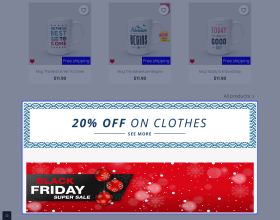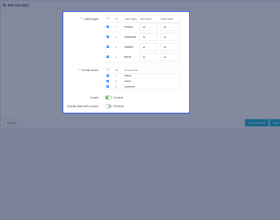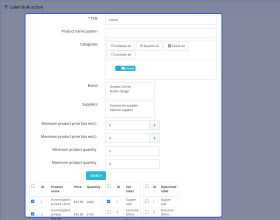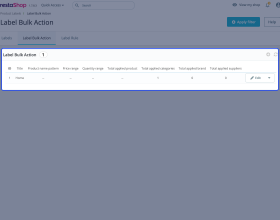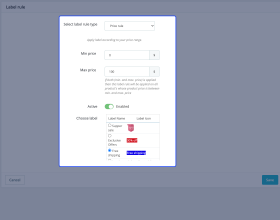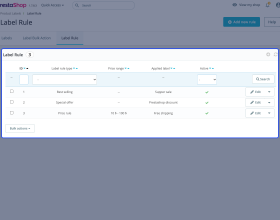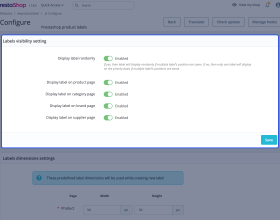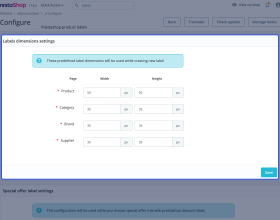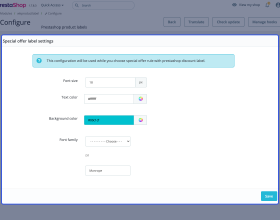Prestashop Product Label | Product Sticker
Prestashop Product Label | Product Sticker: Make your products noticeable and more engaging, by displaying customised labels on the images for the products of your choice!
You can easily customise your label with a logo, text, color and font that suits your need. You can also choose the size of your custom label.
The Product Label module helps your customers to easily recognise your products that are on sale, your new products, and the ones with special offers from your product catalog.
Note: Prestashop Product Label module is compatible with PrestaShop version 8.x.x and multi-store feature.
- Description
- Reviews
- FAQ
- Customers ()
- Specifications
- Cloud Hosting
- Changelog
Prestashop Product Label | Product Sticker - Make your products noticeable and more engaging, by displaying customised labels on the images for the products of your choice! You can easily customise your label with a logo, text, color and font that suits your need. You can also choose the size of your custom label. The Product Label module helps your customers to easily recognise your products that are on sale, your new products, and the ones with special offers from your product catalog.
NOTE - Prestashop Product Label module is multi shop compatible.

Prestashop Product Label | Product Sticker Features -
- Easy to configure.
- A great increase in sales.
- Set global settings for the label like label visibility on various pages and dimensions.
- Display labels on various pages like product page, category page etc.
- Set the dimensions i.e. width and height of labels as per your requirements.
- Create as many labels as you want for a different type of sales promotions.
- Restrict the labels from applying to the products.
- Add both text and image labels. You can also add a Google material icon.
- Customise label display (font, text colour, background colour) on the product image.
- Select the positioning of the label on the product image.
- Display label randomly if the position of multiple labels is exactly the same.
- Set the validity for displaying the labels.
- Add a banner to the home page to provide more information about the labels.
- Choose a customer group to which you want to show the created labels.
- Show content along with the label assigned to the product.
- Customise the display of content (font, text colour, background colour and font size) as per your needs.
- Assign the labels individually or use bulk action for assigning labels to all products inside the category.
- Create label rules for assigning labels to all products falling under that rule.
- Create label rules based on the following parameters: Price rule, special offer, customer discount, best selling, feature product, new products, online-only, on sale and free shipping.
- If you select the “Special offer” Label rule type, then either assign label on the product or show Prestashop discount on the basis of specific price and catalog price rule e.g. 20%.
- A separate tab is available to customize the label (font, text color, background color, font size) and show it differently when “Special offer” is selected under “Label rule type” with Prestashop discount.
Module Configuration
LABELS VISIBILITY SETTINGS
- Display label randomly: Label will displayed randomly, if mulitple label’s position are same.
- Display label on product page: Label will be shown on the product page.
- Display label on category page: Label will be shown on the category page.
- Display label on brand page: Label will be shown on the brand page.
- Display label on supplier page: Label will be shown on the supplier page.
LABELS DIMENSION SETTINGS
- Admin can set the different dimension of the labels for various pages (Product, category, brand and supplier)
- By default, these dimensions will auto-fill while creating a label and it will only display for the image type label. .
SPECIAL OFFER LABEL SETTINGS
- A Separate setting is given to customise the label (font, text color, background color) and show it differently when “Special offer” is selected with Prestashop discount.

Label Rules
Rules allows to add labels to massive selection(s). Admin can create as many rules as required to apply labels to multiple products & categories.
Admin can create rules on the basis of following:
- Price rule
- Special offer
- Customer discount
- Best selling
- Feature product
- New product
- Online only
- On sale
- Free shipping
A rule is created in which all the products that falls under the featured product category will have the label assigned on them.

Prestashop Product Label | Product Sticker Support -
For any query or issue please create a support ticket here http://webkul.uvdesk.com
You may also check our other top-quality PrestaShop Extensions.
Specifications
Recent Reviews
Write a reviewI highly recommend this module and the WebKul website.
Great module and very good team. The module that I have been looking for for a long time. It is perfect for me to make text labels. The team is great, very attentive and responsive to sorting out small details.
Module that meets our expectations.
Team understands and responds very quickly to requests.
Good Support
The support answered all my questions. I'm satisfied.
Amazing support from Webkul
This module works really well with what it does. What makes it perfect is the team behind it!
Very good service and professionals
Very good service and professionals
Frequently Asked Questions
Move to Cloud Today
AWS Free tier hosting for one year by amazon web services, for more details please visit AWS Free Tier.
GCP Free tier hosting for one year with 300 credit points by google cloud platform, for more details please visit GCP Free Tier.
Azure free tier hosting for one year with 25+ always free services, for more details please visit Azure Free Tier.
In our default configuration we will provide tremendous configuration for your eCommerce Website which is fast to load and response.
Default Configuration Details of Server
- 1 GB RAM
- 1 Core Processor
- 30 GB Hard Disk
- DB with 1 GB RAM and 1 Core Processor
* Server Configuration may vary as per application requirements.
Want to know more how exactly we are going to power up your eCommerce Website with Cloud to fasten up your store. Please visit the Cloudkul Services.
Get Started with Cloud