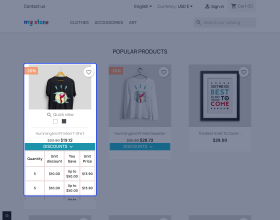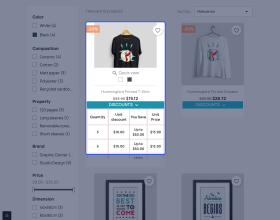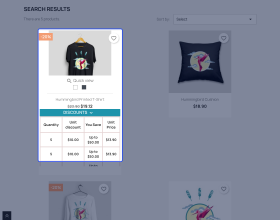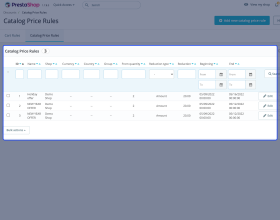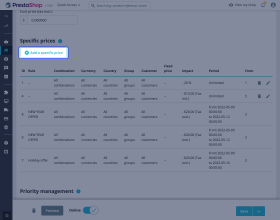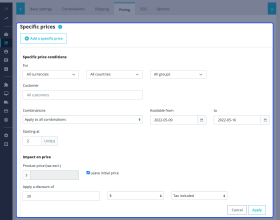Prestashop Quantity Discount Block
Prestashop Quantity Discount Block: Show multiple quantity discounts available on the product in an organized way on the product page of your shop. Also, show this quantity discount block on various product listing pages available on the shop. These quantity discounts help you to sell more number of products as customers tend to buy increased quantity if attractive discounts are being offered on them.
Note: Prestashop Quantity Discount Block module is compatible with PrestaShop framework version 8.x.x.
- Description
- Reviews
- FAQ
- Customers ()
- Specifications
- Cloud Hosting
- Changelog
Prestashop Quantity Discount Block - Discounts are considered to be the most powerful tool in an eCommerce domain. As it has maximum chances to allure the potential customers into shopping the products of the shop.
As a customer, a person who is planning to buy something either from an online or offline shop always tries to get better deals on the products. And, why shouldn't they? After all, we all try to save every last penny that we can while shopping. A better deal or discount on products always tempts customers to buy it, so that they don't miss out on the deals.
Considering similar instances from the real-world, we have developed this Prestashop Quantity Discount Block module. It will help you to show multiple quantity discounts that are available on a product in an organized block on the product page. The product block will also display per piece price of the product after an effective discount & the maximum amount that a customer can save on buying the product.
Also, this module is Multishop Compatible.

Highlighted Features
Display quantity discount block
Show or hide the quantity discounts in an organized way on the product page.
Choose block position
Select a suitable position to show quantity discount block on the product page.
Make quantity discount block responsive
Show quantity discount block correctly in mobile devices by making it responsive.
Attract customers
Attract customers of your shop by displaying attractive quantity discounts available on the product.
Prestashop Quantity Discount Block Features -
- Show or hide the discount block on the product page.
- Show or hide the unit price of the product after applying a discount on the block.
- Select the position to show the discount block on the product page.
- Choose to show the discount block on all the product listing pages or selected pages.
- Select the product listing pages as per your wish to show discount block on them.
- Show or hide the unit price of the product after an effective discount in block even on product listing pages.
- Choose to show or hide discount block on product listing pages for mobile devices.
Advantages of using this module
The module offers features that are very unique in itself. These features not only help to outline the running discounts but also contribute in increasing the sales. Let's understand this with a very simple example.
Suppose any customer lands on your website while searching for his/her desired product. While crawling through various pages, he finds that there are multiple discounts being offered on the same product based o the quantity he chooses to buy. He/she was able to notice this only because of the way it was presented on the product page. Yes, you read that right.
Any information conveyed in a suitable manner always leaves an impression on the mind of the viewer. And, it only became possible because of the block that easily conveyed the information regarding various discounts available on the basis of quantity. This way, the customer will try to buy increased quantity to get attractive discounts and in the process, the merchant also makes some extra money.

Increase the visibility of discount offers
In the module, there are some specific settings through which you can choose to display the quantity discount block at various positions/pages. At the product page, there are mainly 4 positions to show this discount block. Apart from that, there are various product listing pages, where you can show this discount block.
- Home Page
- Category Page
- Search Results Page
- Supplier Page
- Manufacturer Page etc.

Prestashop Quantity Discount Block Support -
For any kind of query or issue, please create a support ticket here: http://webkul.uvdesk.com
You may also check our other top-quality PrestaShop Add-ons.
Specifications
Frequently Asked Questions
Move to Cloud Today
AWS Free tier hosting for one year by amazon web services, for more details please visit AWS Free Tier.
GCP Free tier hosting for one year with 300 credit points by google cloud platform, for more details please visit GCP Free Tier.
Azure free tier hosting for one year with 25+ always free services, for more details please visit Azure Free Tier.
In our default configuration we will provide tremendous configuration for your eCommerce Website which is fast to load and response.
Default Configuration Details of Server
- 1 GB RAM
- 1 Core Processor
- 30 GB Hard Disk
- DB with 1 GB RAM and 1 Core Processor
* Server Configuration may vary as per application requirements.
Want to know more how exactly we are going to power up your eCommerce Website with Cloud to fasten up your store. Please visit the Cloudkul Services.
Get Started with Cloud