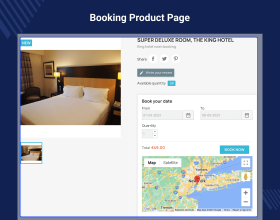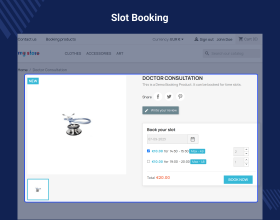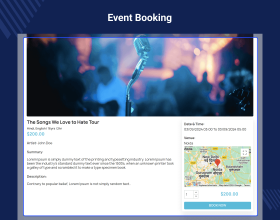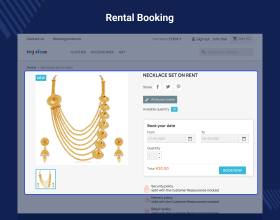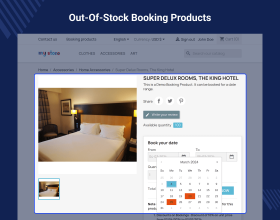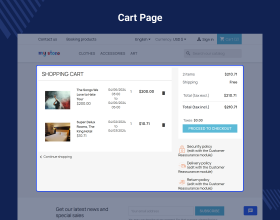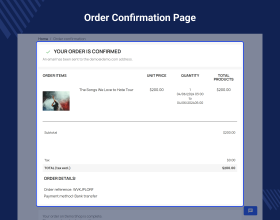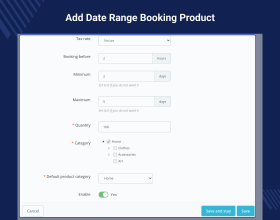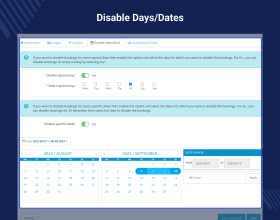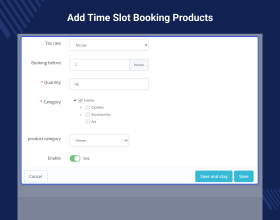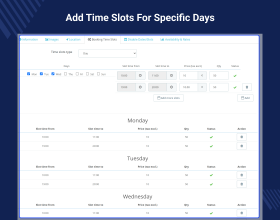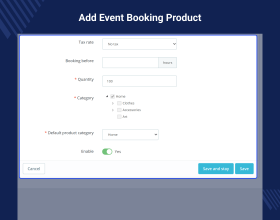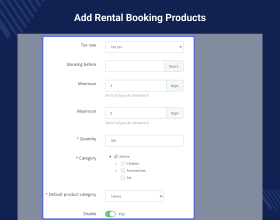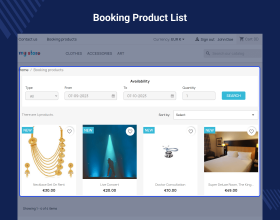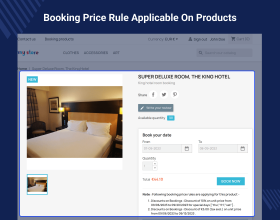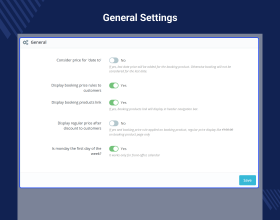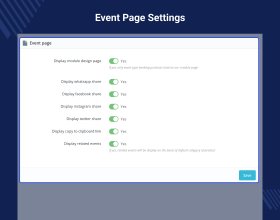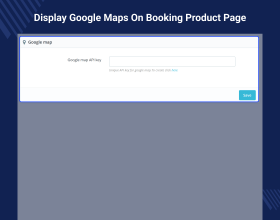Prestashop Reservation And Booking Module
Prestashop Reservation And Booking allows you to enable an online booking system to manage hotel bookings, renting, appointments, events, etc. The customers can easily make bookings for services and reserve rental products.
- Create any number of bookable products and services.
- Support four booking product types: date range, time slot, event, and rental.
- Configure time slots for appointment and event bookings.
- Add price rules to offer discounts on bookings.
- Display Google Maps in your bookable products.
- MultiShop Compatible.
- Description
- Reviews
- FAQ
- Customers ()
- Specifications
- Cloud Hosting
- Changelog
Prestashop Reservation and Booking : “Online booking is trending’. An Online booking system allows you to receive booking 24 hours a day; therefore, your booking service is always open. It gives your business a kickstart. Using this module admin can make prestashop store as online reservation and booking store for any kind of ticket booking/ rental or hotel booking system . It gives your website an awesome functionality.
Not only this module will allow your customers to book products online but it will also allow admin to be able to add various benefits / features / discounts/ impacts with the booking product. Booking products can be made to be booked for a date range or for a time slot. Exciting booking price rules functionality of this module can also make your reservation site unique and user friendly.
Note: Prestashop Reservation and Booking module does not work with customization fields.

Highlighted Features
Efficiently Manage Booking Products
Add, preview, enable, disable, edit, or delete booking products from a single place.
Add Booking Time Slots
Configure time slots for specific days or weekdays for booking services.
Show Social Media Icons on Event Page
Increase the visibility of your events by letting users share them on WhatsApp, Twitter, Facebook, and Instagram.
Add Flexible Price Rules
Create multiple price rules to offer discounts on bookings.
Monitor Bookings
The extension includes a calendar where you can view the number of bookings done on a specific date.
Show related events
Grab customers’ attention towards other events by showcasing them on the event page.
Manually Create Bookings
Select the booking product, choose the date, and assign booking to the user.
Hotel Booking System
Easily manage hotel bookings with our Prestashop Reservation And Booking System module. Create a date range booking product type and add details like name, description, price, quantity, image, etc. Also, you can select days and dates for which you do not want to accept bookings. Set the minimum and maximum number of days for which customers can make bookings. View the number of rooms booked for specific dates using a calendar.
Create Bookable Services
The extension enables you to enable online bookings for multiple services. Whether a customer wants to book an appointment with the physician or book a table at his favorite restaurant. With Prestashop Reservation And Booking System, you can create multiple time slots for specific dates or days of the week. Customers can view the available time slots with price and book as per convenience. The admin can check the scheduled bookings with the calendar from the back office.
Event Booking
Convert your PrestaShop store into an event-driven site. Create event booking product by adding details like:
- Start and end date & time of the event.
- Language in which the event will be organized.
- Age group of people who can book the event.
- Category of event.
- Banner image for an event.
Display the location of the event on the event booking page with Google Maps. Customers can view the event information and book the event as per convenience.
Rental Booking
Move your offline rental business to online with ease with the Prestashop Reservation And Booking System. Now you can rent anything on your website. You can rent out cars, jewelry, bikes, etc. You can easily create a rental booking product type in the PrestaShop back office. Set up rent price and minimum & maximum days for which customers can rent the product. Customers can select the date and rent the product.
Create Price Rules to Manage Discounts
With price rules, you can increase or decrease the price of your booking products. For example, you can decrease the prices of hotel rooms in September month as it can be off-season to encourage users to book your products. Also, you can increase prices for days like Saturday and Sunday when people usually plan their bookings.
Add any number of price rules and associate them with your booking products. All the price rules added by the admin are displayed on the booking product page.
Prestashop Reservation And Booking Features -
- Support four booking product types: time slot, date range, event, and rental.
- While adding date range and rental booking, set the minimum and maximum days for which products can be booked.
- Display Google Maps on the booking product page.
- For date range, time slot, and rental booking product type, disable bookings for special days i.e. Mon, Tue, Wed, etc and specific dates.
- Add multiple time slots for different date ranges.
- Set different price for different time slots.
- Highlight dates in red color on which bookings are out-of-stock.
- Set different time slots each day of the week.
- For the event booking product type, set language, age group, category, and banner image.
- Add multiple time slots for an event for specific date.
- Show event booking product in a separate page on the store.
- Display WhatsApp, Facebook, Instagram, and Twitter icons on event booking page.
- Show copy to clipboard link on event booking page.
- Show related events on event booking page.
- Set how many hours before the customer can make bookings.
- View available quantity, booked quantity, and price of a booking product for a specific date under Availability & Rates tab.
- View available quantity, price, booked quantity, and status of a booking product for different time slots for a specific date and special days under the Availability & Rates tab.
- Add, enable, disable, preview, edit, or delete booking product from a single grid.
- Create multiple price rules and associate them with booking products.
- Add price rule for date range or specific date.
- The admin can also add price rule for special days in a specific date range.
- Set impact of the price rule as increase price or decrease price.
- Set the priority for price calculation that will be considered if a customer fits into multiple booking price rules.
- Add, enable, disable, edit, or delete price rules from a single place.
- Create orders for booking products on customer’s behalf from the back office.
- Choose to consider ‘date to’ or ‘last date’ for price calculation while booking the product.
- Show or hide booking price rules on product page.
- Display booking products link in header navigation bar.
- Show the price of a booking product before discount in strikethrough.
- Choose to show Monday as first day of the week.
Prestashop Reservation And Booking Support -
For any query or issue please create a support ticket here http://webkul.uvdesk.com
You may also check our other top-quality PrestaShop Add-ons.
Specifications
Recent Reviews
Write a reviewTechnical support is really very professional!
We worked with them on a customization and they are very responsive! We are delighted and recommend them
Very fast response
The problem was solved in less then 10 minutes. Great job. Thanks
Functional module
Developer available quickly for every question asked.
Very good module
Very friendly and responsive service, which helps in case of need.
5 stars
Outstanding support and extensive module modifications availability. Highly recommended!
Frequently Asked Questions
Move to Cloud Today
AWS Free tier hosting for one year by amazon web services, for more details please visit AWS Free Tier.
GCP Free tier hosting for one year with 300 credit points by google cloud platform, for more details please visit GCP Free Tier.
Azure free tier hosting for one year with 25+ always free services, for more details please visit Azure Free Tier.
In our default configuration we will provide tremendous configuration for your eCommerce Website which is fast to load and response.
Default Configuration Details of Server
- 1 GB RAM
- 1 Core Processor
- 30 GB Hard Disk
- DB with 1 GB RAM and 1 Core Processor
* Server Configuration may vary as per application requirements.
Want to know more how exactly we are going to power up your eCommerce Website with Cloud to fasten up your store. Please visit the Cloudkul Services.
Get Started with Cloud