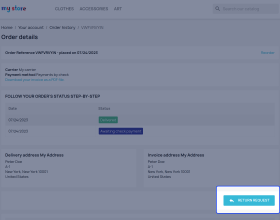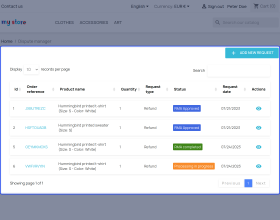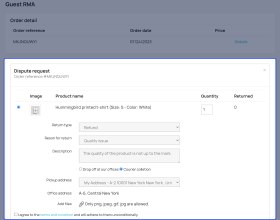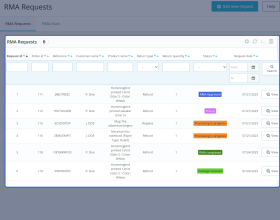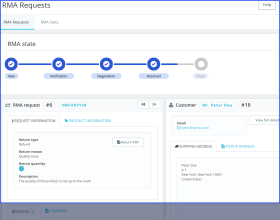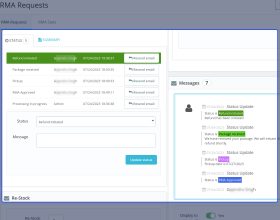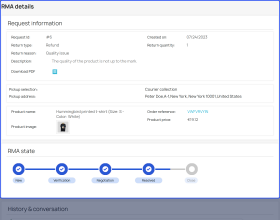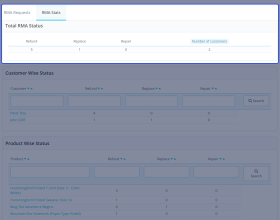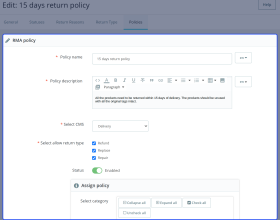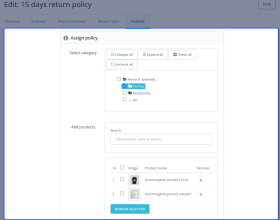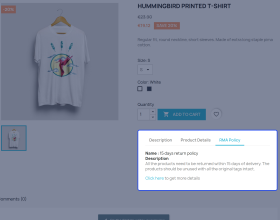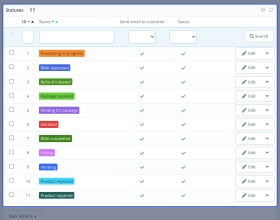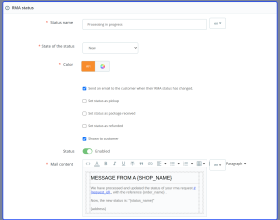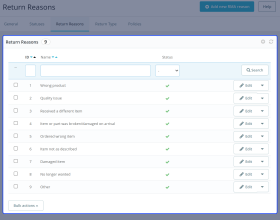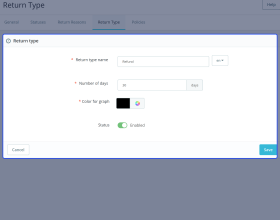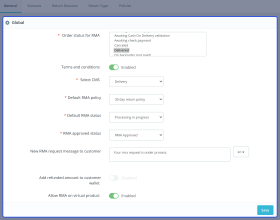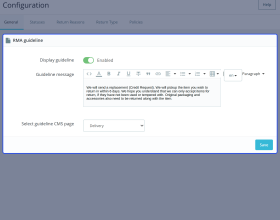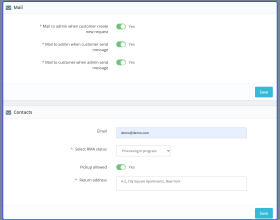Prestashop RMA
Prestashop RMA: Streamline your eCommerce returns management process with Prestashop RMA. A powerful tool to manage product returns and exchanges efficiently. Allow your customers to easily create return requests for the orders placed. Create comprehensive return policies that suit your customers' needs. Handle all the return requests from one place and keep your customers notified about the status.
Note: Prestashop RMA module is compatible with PrestaShop 8.x.x
This module is MultiShop compatible.
- Description
- Reviews
- FAQ
- Customers ()
- Specifications
- Cloud Hosting
- Changelog
Prestashop RMA - Online shopping is thriving. eCommerce companies do their utmost to provide the best products and services they can to retain the customers. Offering the best quality products and delivering them on time may not be enough to improve the customers' shopping experience. If you want your business to stand out from competitors, you need to provide excellent after-sales services returns and exchanges. If your returns management is timely and efficient, then it leads to increased customer satisfaction resulting in more sales.
Thanks to Prestashop RMA that helps provides you the complete solution to effortlessly manage returns and exchanges on your store. You can let your customers submit return requests with ease and provide them the up-to-date status of their requests. Build long term relationships with customers and increase conversion rate with Prestashop RMA.
Highlighted Features
RMA Status
9 default statuses available in the module. Also, you can create multiple custom return statuses.
Create Flexible Return Reasons
Create as many custom reasons you want to display on the return request form.
Guest RMA
Allow guest customers to raise RMA requests just by providing order reference and email id.
RMA Policies
Add different RMA policies for individual products and categories.
Quick Messaging
Both admin and customers can communicate with each other via messages.
Hassle-Free Return Process For Your Customers
Your eCommerce store must make it easy for customers to return unwanted products as it can influence whether they will choose to purchase from you in the future or not. Prestashop RMA makes it convenient for your customers to file a return. Post-installation, a request creation form is embedded on your store. All that a customer needs to do is select return type, appropriate reason for return, pickup address, mention the issue, accept the T&C checkbox, and submit a request. You will be notified via email as soon as the customer submits the return request.

Provide Customers Control Over Return Requests
Let customers view and manage all the return requests submitted for a product refund, replacement, or repair right from their accounts. Customers can view the request information and track the progress of his request. Proactively notify your customers about the status of their returns. Keep your customers informed about the pickup date of their products, when the package is received back, and when the refund will be initiated. Also, your customers can communicate with you via messages to discuss regarding returns. Apart from usual messages, customers can also attach files such as documents and images to provide detailed information.

Set up Custom Return Policies
As per the recent survey, 91% of customers agreed that they consider the store's return policy a key factor in making the purchase decision. Two-thirds of customers review the return policy before buying anything online. If a customer visits your store and does not find your return policy convenient, he will abandon your store. Prestashop RMA enables you to create return policies for individual products and categories. Also, you can define the return period for a product refund, replacement, and repair. Increase sales and build customer loyalty by creating flexible and transparent return policies.

Easily Manage RMA Requests
RMA (Return Merchandize) Authorization is a powerful tool to manage returns on your store. Handle all the return requests from a single place. All the requests submitted by the customers are automatically added to the "Manage RMA Request" tab. View request details, customer information, update request status and send messages to customers.

RMA Statistics
Detailed and graphical reports to analyze the effectiveness of your RMA system. With RMA statistics, you can view:
- Number of requests placed for product refund, replacement, and repair.
- Products for which return requests have been raised.
- Customers who have submitted the return requests.
Analyzing the frequently returned items and problematic customers will help you build an improvement strategy and reduce returns.

Prestashop RMA Features -
- Configure the order status(es) on which customers can raise RMA requests.
- Customers can choose “drop at store” or “pickup” option while creating an RMA request.
- Email to admin on the RMA request generation by the customer.
- An inbuilt conversation system through which both admin and customers can communicate with each other.
- Email notification to admin for every message sent by the customer.
- Select a separate email id for receiving RMA request emails.
- The store admin can also select the return address where customer needs to send the package in case pickup facility is disable.
- The store admin can add and manage RMA status and the return reasons.
- Add dynamic email content for each RMA status.
- Create multiple return types like return, replace, repair, etc and associate them with return reasons and policies.
- Show employee name who has updated the RMA status.
- Select the categories for which the return reason will be applicable.
- Add and manage RMA policies for refund, replacement, and repair.
- Select the specific categories and product(s) on which the RMA policy will be applicable.
- Assign policy to the specific order from the back office.
- Admin can refund for the product amount and shipping amount partially or in full.
- Admin can refund the amount into the customer’s wallet.
- With restock products quantity feature, admin can return the product quantity to the store for which customers place RMA request.
- Admin can view the conversation history between it and customer from the backend.
- The store admin can add the notes regarding RMA requests for its own reference.
- A separate panel for admin from where it can view the total number of RMA requests placed products wise and customer wise.
- Allows customers to request for the refund, replacement, and repair for the products purchased within a limited period of time.
- A message to the customer whenever admin updates the RMA status.
- Customers can view current RMA state, RMA status, and product details for which they create RMA requests.
- Upon RMA request approval, both the admin and customer can download return PDF containing the request details.
- Email notification to the customers for every message sent by admin.
- Email notification to the customer whenever the status of RMA request changes.
- Customers can view the list of products for which they have placed an RMA request.
- Guest RMA feature through which the guest customers can also raise RMA request for the orders placed.
Prestashop RMA Support -
For any query or issue please create a support ticket here http://webkul.uvdesk.com
You may also check our other top-quality PrestaShop Modules.
Specifications
Recent Reviews
Write a reviewExcellent Support and Product
I have bought several modules for Prestashop and they all met my needs. I had installation problems in the last purchase of 3 modules but the support team managed to solve me. If there is something to improve, it would only be the response time, due to time zones, we only had a small window to exchange emails, but everything else was excellent. I'm sure I'll keep buying more Webkul modules. Recommended!
Team at webkul was very professional and responsive to my needs.
I recently purchased a module for my website from webkul , and I have to say that I am extremely impressed with their services. The module I received was of high quality, and it has helped me improve the functionality of my website significantly.
Team Webkul worked closely with me to understand my requirements and delivered the module on time. The installation process was smooth, and I did not encounter any issues.
What I appreciate most about webkul is their commitment to customer satisfaction. They are always available to answer my questions and provide support whenever I need it. Their dedication to quality and excellence is evident in everything they do.
Overall, I would highly recommend webkul to anyone looking for high-quality modules for their website. Their expertise and customer service are second to none, and I am confident that they will continue to deliver exceptional results for their clients.
Simply a great module
The module exceeded my expectations. Not to mention the stellar support I received from Webkul team. Would certainly recommend!

Excellent
Excellent
Satisfactory
Satisfactory
Frequently Asked Questions
Move to Cloud Today
AWS Free tier hosting for one year by amazon web services, for more details please visit AWS Free Tier.
GCP Free tier hosting for one year with 300 credit points by google cloud platform, for more details please visit GCP Free Tier.
Azure free tier hosting for one year with 25+ always free services, for more details please visit Azure Free Tier.
In our default configuration we will provide tremendous configuration for your eCommerce Website which is fast to load and response.
Default Configuration Details of Server
- 1 GB RAM
- 1 Core Processor
- 30 GB Hard Disk
- DB with 1 GB RAM and 1 Core Processor
* Server Configuration may vary as per application requirements.
Want to know more how exactly we are going to power up your eCommerce Website with Cloud to fasten up your store. Please visit the Cloudkul Services.
Get Started with Cloud