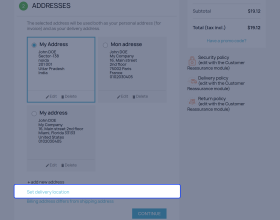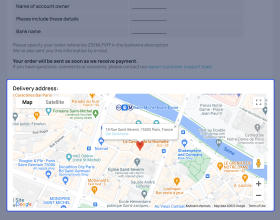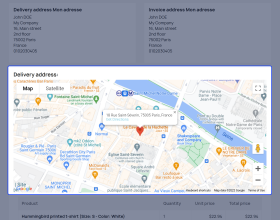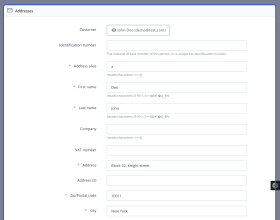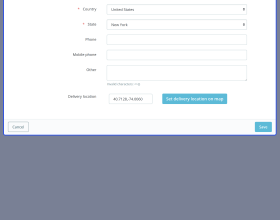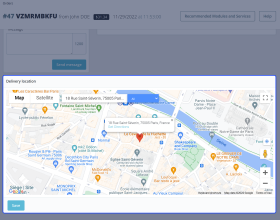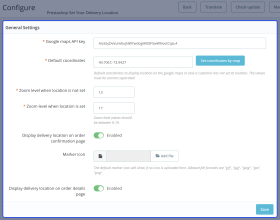Prestashop Set Your Delivery Location
Prestashop Set Your Delivery Location : Is tracking your customer's address proving to be a time wasting task for you? Don't worry we have got the perfect solution for you. Prestashop set your delivery location let your customers mark their exact delivery location on Google Maps so that you don't have to search by yourself at the time of order delivery.
Note: This module is MultiShop compatible.
- Description
- Reviews
- FAQ
- Customers ()
- Specifications
- Cloud Hosting
- Changelog
Prestashop Set Your Delivery Location - Is tracking your customer's address proving to be a time wasting task for you? Don't worry we have got the perfect solution for you. Prestashop set your delivery location let your customers mark their exact delivery location on Google Maps so that you don't have to search by yourself at the time of order delivery.

Prestashop Set Your Delivery Location Features -
- Customers can set their delivery location while adding or updating their address.
- Option to set delivery location on the checkout page.
- View delivery location on the checkout, order confirmation, and order details page.
- Customers can search their location by exact address, places such as businesses or landmarks, and geocodes of the physical address.
- "Locate me" button to fetch the current location in delivery location maps
- Admin has the capability to change/set the delivery location for the customer's address.
- Admin can view/change the delivery location of the orders.
- Saves admin's time as admin does not have to search the customer's address.
Add Address On Google Maps
Allow the customers to mark their location on Google Maps while adding or updating their address. A customer can view its delivery location on checkout, order confirmation, and order details page. A delivery location link on the checkout page by clicking on which the customers can set their delivery location in case they have not set.

Set/Change Delivery Location From Back Office
Set or change delivery location for customer's address from the backend. The store admin can also change the delivery location of orders. It saves admin's time as the exact location for every order is marked by the customer and it does not have to find on map.

Prestashop Set Your Delivery Location Support -
For any query or issue please create a support ticket here http://webkul.uvdesk.com
You may also check our other top-quality PrestaShop Modules.
Specifications
Recent Reviews
Write a reviewExcellent Plugin and support
I have bought several modules for prestashop and they all met my needs. I had installation problems in the last purchase of 3 modules but the support team managed to solve me. If there is something to improve, it would only be the response time, due to time zones, we only had a small window to exchange emails, but everything else was excellent. I'm sure I'll keep buying more Webkul modules. Recommended!
El soporte es muy bueno y rapido.
A su vez, independientemente de sus politicas internas, se esfuerzan por ayudarte con los problemas que puede presentarse. Generalmente, es solo one-click install y se configura muy facil.
Excellent
Excellent
Excellent suExcellent supportpport
Excellent support and professional services
I encountered a problem with the module, but the Rapid Support Services fixed this problem.
Thank you very much

THE BEST COMPANY
Honestly these guys go beyond the mile helping solve issues related to the module. It is awesome to buy their products. I truly recommend them.
Frequently Asked Questions
Move to Cloud Today
AWS Free tier hosting for one year by amazon web services, for more details please visit AWS Free Tier.
GCP Free tier hosting for one year with 300 credit points by google cloud platform, for more details please visit GCP Free Tier.
Azure free tier hosting for one year with 25+ always free services, for more details please visit Azure Free Tier.
In our default configuration we will provide tremendous configuration for your eCommerce Website which is fast to load and response.
Default Configuration Details of Server
- 1 GB RAM
- 1 Core Processor
- 30 GB Hard Disk
- DB with 1 GB RAM and 1 Core Processor
* Server Configuration may vary as per application requirements.
Want to know more how exactly we are going to power up your eCommerce Website with Cloud to fasten up your store. Please visit the Cloudkul Services.
Get Started with Cloud