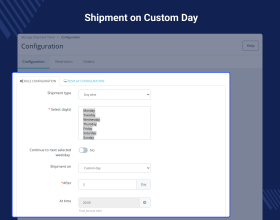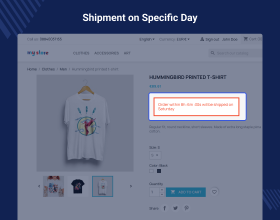Prestashop Shipment Timer
Prestashop Shipment Timer : This module allows you to display a countdown timer on the product page. By displaying product shipment information you can assure your customers that their product will be shipped on a specific date or time which in turn influence their purchase decision.
Note: Prestashop Shipment Timer module is compatible with PrestaShop multi-store feature.
- Description
- Reviews
- FAQ
- Customers ()
- Specifications
- Cloud Hosting
- Changelog
Prestashop Shipment Timer - This module allows you to display a countdown timer on the product page. By displaying product shipment information you can assure your customers that their product will be shipped on a specific date or time which in turn influence their purchase decision.
Prestashop Shipment Timer Features -
- Display shipment timer on product page for specific days of the week.
- Show shipment timer on product page for multiple dates.
- Offer shipment on same day or specific day of the week.
- Set date range for which you want to show the shipment timer for product.
- Select dates in date range for which you want to disable shipment timer.
- Restrict shipment timer for specific products, categories, countries, customer groups, manufacturers, and suppliers.
- A dedicated orders tab to view shipment date and time of the products ordered.
- Customize the appearance of shipment timer block by setting font size, color, background color, border color, and radius.
- Set the custom message to show in a shipment timer block.
Display shipment details on the product page-
There is nothing more exciting than getting to know when your product will be delivered. Nowadays, whenever a customer order something he is always curious to know that when he is going to receive his product. He every time have to open the website in order to see the status of his product delivery. This module let your customer know about the delivery time of their product on the product page itself.

Show Shipment details Day wise-
Select the days on which the customer can see the shipment details on the product page.
- Provide same-day shipping
- The online users can get their orders shipped same day if they order the product in the specified time.
- Show timer on Product Page for Time Left for Same-Day Shipping
- Provide shipping on a custom day
- The online users can get their products shipped after the number of days the admin has set, if the product is ordered before the specified time.
- Show timer on Product Page for Time Left for Custom-Day Shipping
- Provide shipping on a particular day
- The online users can get their products shipped on that very particular day which the admin has set, if the product is ordered before the specified time.
- Show timer on Product Page for Time Left for Particular-Day Shipping

Show Shipment details Date wise-
Select the days on which the customer can see the shipment details on the product page.
- Provide same-day shipping
- The online users can get their orders shipped same day if they order the product in the specified time.
- Show timer on Product Page for Time Left for Same-Day Shipping
- Provide shipping on a custom day
- The online users can get their products shipped after the number of days the admin has set, if the product is ordered before the specified time.
- Show timer on Product Page for Time Left for Custom-Day Shipping
- Provide shipping on a particular day
- The online users can get their products shipped on that very particular day which the admin has set, if the product is ordered before the specified time.
- Show timer on Product Page for Time Left for Particular-Day Shipping

Display Configuration-
Design the appearance of the message on the front end according to your needs.
- Set the Font Size
- Set the Font Color
- Banner Size
- Background Color
- Border Color
- Border Radius
- Message
- Preview

Hide Shipment details from getting displayed on some products -
- Categories
- Manufacturers products
- Suppliers products
- Countries
- Products
- Customers

Prestashop Shipment Timer Support -
For any query or issue please create a support ticket here http://webkul.uvdesk.com
You may also check our other top-quality PrestaShop Extensions.
Specifications
Recent Reviews
Write a reviewExcellent after-sales support
Excellent after-sales support, fast and effective
Frequently Asked Questions
Move to Cloud Today
AWS Free tier hosting for one year by amazon web services, for more details please visit AWS Free Tier.
GCP Free tier hosting for one year with 300 credit points by google cloud platform, for more details please visit GCP Free Tier.
Azure free tier hosting for one year with 25+ always free services, for more details please visit Azure Free Tier.
In our default configuration we will provide tremendous configuration for your eCommerce Website which is fast to load and response.
Default Configuration Details of Server
- 1 GB RAM
- 1 Core Processor
- 30 GB Hard Disk
- DB with 1 GB RAM and 1 Core Processor
* Server Configuration may vary as per application requirements.
Want to know more how exactly we are going to power up your eCommerce Website with Cloud to fasten up your store. Please visit the Cloudkul Services.
Get Started with Cloud