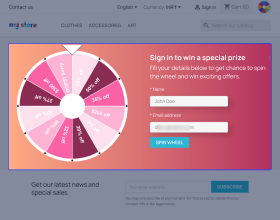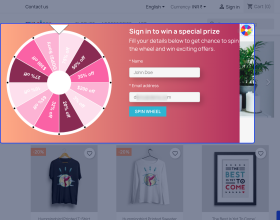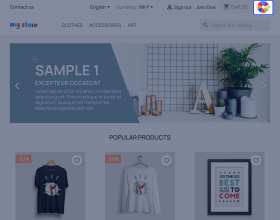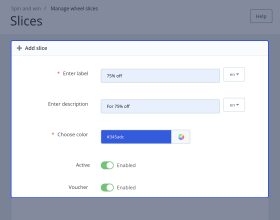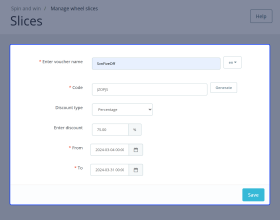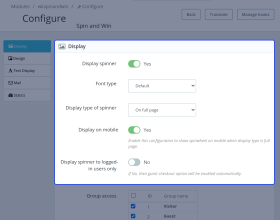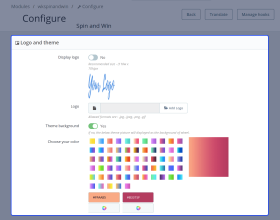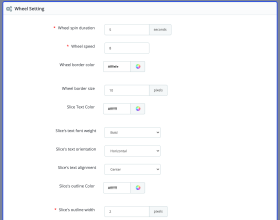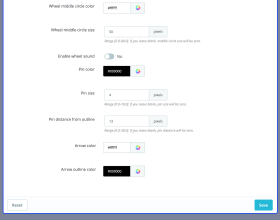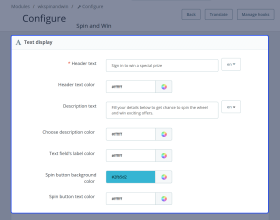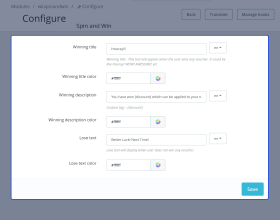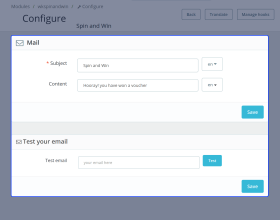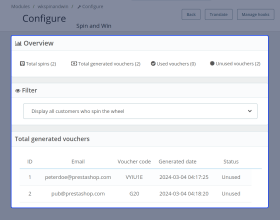Prestashop Spin and Win
Prestashop Spin and Win: Do you want to integrate a game on your store that helps you to increase customer engagement? If yes, then the Prestashop spin and win module can help you in doing so right away. This interactive game has the potential to encourage your customers to participate in the game in anticipation of winning a prize. Apart from this, it also offers the functionality to customize the spin wheel fully & increases its usefulness twofold.
- Description
- Reviews
- FAQ
- Customers ()
- Specifications
- Cloud Hosting
- Changelog
Prestashop Spin and Win: In the eCommerce domain, there are multiple factors that play an important role in making the business successful. However, at last, everything comes down to the likes/dislikes of the customer. If you are not able to make a profit even after everything is going smoothly, then it indicates something is still missing. And, at the end of functional features, it is always better to come up with new ideas to allure customers. Hence keeping these in mind, we came up with Prestashop Spin and Win module.
The module helps you to integrate an interactive game to the store. And on playing the game, your customers are entitled to get a prize in the form of a voucher. We all know that, who would not want a gift/voucher just by playing a game? The answer is “almost everyone”. Hence, grab this module now to increase user engagement & thus dwell time of users on your store.
Highlighted Features
Integrate Spin Wheel Game
Increase user engagement with this interactive spin wheel game.
Customize Spin Wheel
Customize the look of the spin wheel using various options available in the module.
Associate Vouchers
Offer prizes in the form of discount vouchers by adding vouchers with the slices of the wheel.
Inform Winning Customers via Mail
Send voucher details to your winning customers via mail.
Prestashop Spin and Win Features -
- Spin & win game is integrated into the store.
- Create as many slices for the spin wheel as you want.
- Choose to show or hide the spin wheel.
- Show spin wheel either on a full-page or in a floating way.
- Select the customer groups to whom you will offer a spin wheel game.
- Vouchers can be associated with slices available in the spin wheel.
- Choose to make spin wheel game exclusive for logged-in users only.
- Show or hide the name field from the spin wheel block.
- Send an email to the winning customer.
- Set the minimum time interval between two spins.
- Set the allowed number of spins per user.
- Choose to set the wheel speed & spin duration according to your own choice.
- Personalize the winning, lose text & its look.
- Customize the spin wheel & its different parts.
- Customize the header & description text to show on the spinner block.
- Choose to add long description text if you want.
- Customize the content & subject of the mail as per your own preference.
- View data of spins & vouchers under statics section.
- PrestaShop Spin and Win module is GDPR compliant.
Offer vouchers on Spinning a wheel
- Associate vouchers with different slices of the spin wheel.
- Customers can win vouchers if their spin lands them on slice containing vouchers.
- Customers can use these vouchers for their subsequent purchases.
- Customers will spend more time in anticipation of winning a prize.
- Winning contestants of the game can also attract more customers to participate by spreading the word among their contacts.
- It may also help to increase the average dwell time of your store.

Customized Spin Wheel
The module allows you to fully customize the spin wheel & the spin wheel block.
- Select the spin duration and the speed of the wheel.
- Select the border colour and size(in pixels) of the border.
- Select the colour of the text which will be displayed on a slice of the wheel.
- Customize the outline colour and width of the spin wheel.
- The Colour of the middle circle of the spin wheel & its size can also be customized.

Display voucher data
The dashboard available at the admin end displays all the data relevant to the generation of vouchers & their use. it will help the admin to keep a track record of all the vouchers.
- View the number of all the generated vouchers on the dashboard.
- Data of all the used & unused vouchers are also available on the dashboard.
- You can also view the list of all the generated voucher and their generation date & time.
- The name of the customer who won the voucher & its status(Active/Inactive) is also available on the dashboard
- Choose to filter the list on the basis of various parameters available on the dashboard itself.

Prestashop Spin and Win Support -
For any query or issue please create a support ticket here http://webkul.uvdesk.com
You may also check our other top-quality PrestaShop Extensions.
Specifications
Frequently Asked Questions
Move to Cloud Today
AWS Free tier hosting for one year by amazon web services, for more details please visit AWS Free Tier.
GCP Free tier hosting for one year with 300 credit points by google cloud platform, for more details please visit GCP Free Tier.
Azure free tier hosting for one year with 25+ always free services, for more details please visit Azure Free Tier.
In our default configuration we will provide tremendous configuration for your eCommerce Website which is fast to load and response.
Default Configuration Details of Server
- 1 GB RAM
- 1 Core Processor
- 30 GB Hard Disk
- DB with 1 GB RAM and 1 Core Processor
* Server Configuration may vary as per application requirements.
Want to know more how exactly we are going to power up your eCommerce Website with Cloud to fasten up your store. Please visit the Cloudkul Services.
Get Started with Cloud