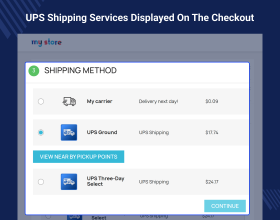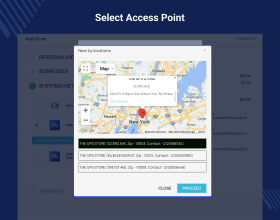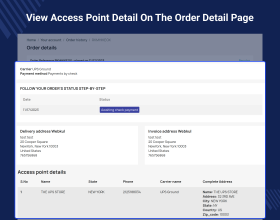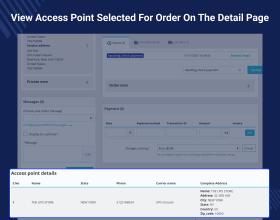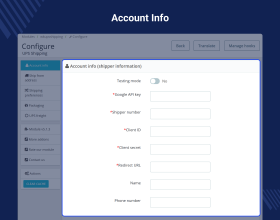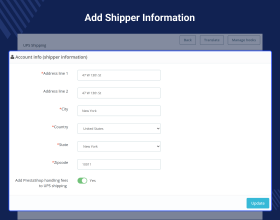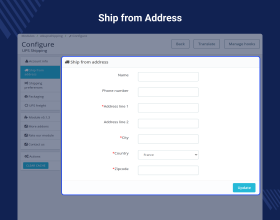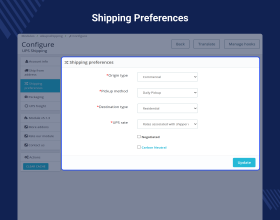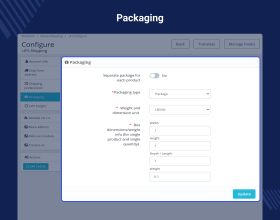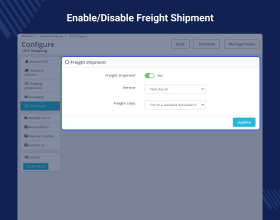Prestashop UPS Shipping
Prestashop UPS Shipping : This module is a very useful shipping module which provides UPS(United Parcel Service) shipping methods for product. UPS methods is available for both US based as well as international customers. It calculates cost for UPS Shipping Methods on the basis of UPS configuration details entered by admin.
Note: The module will work only with the new keys of UPS which are created after July 2023.
- Description
- Reviews
- FAQ
- Customers ()
- Specifications
- Cloud Hosting
- Changelog
Prestashop UPS Shipping - This module is a very useful shipping module which provides UPS(United Parcel Service) shipping methods for product. UPS methods is available for both US based as well as international customers. It calculates cost for UPS Shipping Methods on the basis of UPS configuration details entered by admin.

Prestashop UPS Shipping Features -
- Shipping methods are available for domestic as well as international buyers.
- The admin can set shipping preferences settings.
- Also, the admin can configure packaging settings.
- Calculates UPS shipping cost based on the configuration set by admin.
- Customers can view the access points (nearby locations) of a specific UPS shipping method in Google Maps on the checkout page.
- View access point selected by a customer on the orders page in the back office.
- Supports freight shipment.
- Supports more UPS shipping methods.
- Remove country restriction (Now admin can ship their products worldwide).
- Improve file structure and database structure.
- Fully compatible with the latest API.
- Country restriction for the stores’ availability has been removed.
- Admin has to specify the origin address and city.
- The admin can also enable or disable the addition of handling fees in the UPS shipping rates.
- Enable or disable testing mode in module configuration.
- Added option for UPS account number shipper name and phone number field.
- Also, an option to add shipping/origin address has been provided.
Add your Shipping Account
Connect your Prestashop account with UPS in just a few clicks. Register yourself at https://www.ups.com/one-to-one/register , obtain the credentials and get started with the module configuration.
- Specify your UPS details and add the origin address and origin city from where pickup will be done.
- Add handling fee in the UPS shipping rates.
Set Shipping Preferences
Admin can set the orgin type to either Commercial or Residential. Admin can set Pick Up method from the following options given:
- Daily Pick up
- Customer Counter
- One type pick up
- On call air
- Letter Center
- Air Service Center
Admin can also set Destination type to either Commercial or Residential.
Carbon Neutral shipping option.

Set Packaging details
Admin can select packaging type from the following optons given:
- UPS letter
- Package
- Tube
- Pak
- Express BOX
- 10 KG BOX
- 25 KG BOX
- Pallet
- Small Express BOX
- Medium Express BOX
- Large Express BOX
Set dimension (Width, height, depth/length, weight).

View all the added UPS shipping methods
- View all the shipping methods in the back office that are added after configuring the module.
- Go to Back office -> Shipping -> Carriers.

View Shipping Rates
- Displays a list of UPS shipping methods to the customers during the checkout with their cost.
- UPS Shipping module is completely based on API. This module is a rate calculator which will display the rates calculated directly from UPS shipping method's website based on admin's shipping address and customer's delivery address taking into consideration the mentioned product dimension and weight

Prestashop UPS Shipping Support -
For any query or issue please create a support ticket here http://webkul.uvdesk.com
You may also check our other top-quality PrestaShop Add-ons.
Specifications
Recent Reviews
Write a reviewUPS Module
I purchased the UPS prestashop module with no regrets. They have great products, wonderful service and top notch support; I highly recommend!
Professional and prompt
I purchased several Prestashop shipping modules from Webkul. I had several questions during the installation process. Their staff guided me through it in a very professional and prompt manner. Having dealt with numerous developers throughout the last 10 years, the people at Webkul are definitely some of the best.
I highly recommend them to anyone looking for reliable shipping solutions with excellent post-sale support!
We recently purchased shipping modules from this company, and I couldn't be more pleased! The modules are top-notch, highly customizable, and integrate seamlessly with our system. What truly sets them apart, though, is the outstanding technical support. Whenever we had questions, the support team was quick to respond, knowledgeable, and incredibly patient in guiding us through the setup. Their commitment to customer satisfaction is unmatched.
Very good module and responsible developer
Very good module and responsible developer
Good Support and response
Fast, Responsive and they go above and beyond... highly recommend for Development Work
Frequently Asked Questions
Move to Cloud Today
AWS Free tier hosting for one year by amazon web services, for more details please visit AWS Free Tier.
GCP Free tier hosting for one year with 300 credit points by google cloud platform, for more details please visit GCP Free Tier.
Azure free tier hosting for one year with 25+ always free services, for more details please visit Azure Free Tier.
In our default configuration we will provide tremendous configuration for your eCommerce Website which is fast to load and response.
Default Configuration Details of Server
- 1 GB RAM
- 1 Core Processor
- 30 GB Hard Disk
- DB with 1 GB RAM and 1 Core Processor
* Server Configuration may vary as per application requirements.
Want to know more how exactly we are going to power up your eCommerce Website with Cloud to fasten up your store. Please visit the Cloudkul Services.
Get Started with Cloud