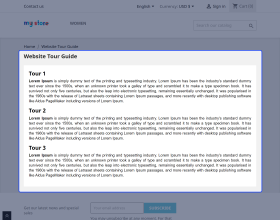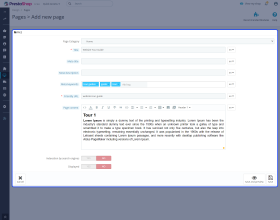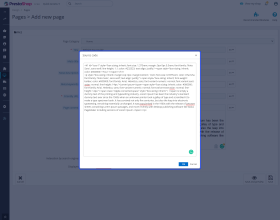Prestashop Website Tour Guide
Prestashop Website Tour Guide: It is extremely flexible and lets you take control of how people interact with your website tour .
- Description
- Reviews
- FAQ
- Customers ()
- Specifications
- Cloud Hosting
- Changelog
Prestashop Website Tour Guide - It is extremely flexible and lets you take control of how people interact with your website tour
Prestashop Website Tour Guide Features -
- Admin can add various tour guides.
- Admin can add a tour guide at any CMS page.
- Admin can display the tour guide with different steps.
- The page will become user friendly.
- Customers can easily use the tour guide.
How to add a new Website Tour in the module -
After the successful installation of the module, a new tab adds to the dashboard.
Go to Website Tour Management->Manage Website Tour.
Now, the admin can add as many tour guides or steps for the guide as per requirement.
Click on the ‘Add new tour’ to proceed further. Admin can also edit and delete the previously added data. Admin will have to fill the following details here to create a new tour guide.
- Tour Guide ID
- Select CMS Page
- Tour Description
- Tour Position
Admin needs to go to cms content and there is an HTML editor button for that content. The tour id should be the same as the tour id mentioned in the cms HTML editor button.

Prestashop Website Tour Guide Support -
For any query or issue please create a support ticket here http://webkul.uvdesk.com
You may also check our other top-quality PrestaShop Modules.
Specifications
Recent Reviews
Write a reviewExcellent module
Excellent module!
I just wish that the module will use intro.js
Instead of joyride.
Move to Cloud Today
AWS Free tier hosting for one year by amazon web services, for more details please visit AWS Free Tier.
GCP Free tier hosting for one year with 300 credit points by google cloud platform, for more details please visit GCP Free Tier.
Azure free tier hosting for one year with 25+ always free services, for more details please visit Azure Free Tier.
In our default configuration we will provide tremendous configuration for your eCommerce Website which is fast to load and response.
Default Configuration Details of Server
- 1 GB RAM
- 1 Core Processor
- 30 GB Hard Disk
- DB with 1 GB RAM and 1 Core Processor
* Server Configuration may vary as per application requirements.
Want to know more how exactly we are going to power up your eCommerce Website with Cloud to fasten up your store. Please visit the Cloudkul Services.
Get Started with Cloud