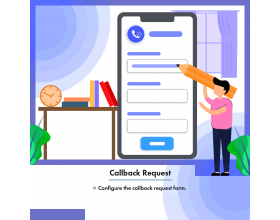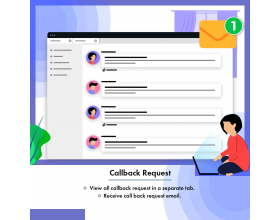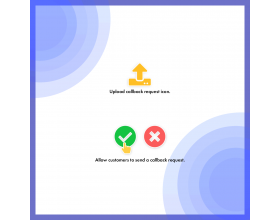QloApps Callback Request
QloApps Callback Request: QloApps callback request is an add-on that integrates a callback request icon on the front end. After clicking on it, a form will open where the customer has to fill in their name, contact number, date, time of call request and reason for request.
Admin can get updates through email as soon as a callback request is sent by the customer. Customers have numerous queries and they want to tackle them and this add-on supports them in finding solutions to all of their queries on call. Ultimately, it enhances a customer’s experience.
- Description
- Reviews
- FAQ
- Customers ()
- Specifications
- Cloud Hosting
- Changelog
QloApps Callback Request - Callback request option provides them support through call by understanding their needs and solving all their problems regarding room type/ hotel. Customers have numerous queries and they want to resolve them. If their queries are not resolved they will not book the room and leave the site. And they will not return back. This add-on will facilitate the customer to schedule a callback request. It is a cost-effective approach that significantly improves customer satisfaction. Hence, increase sales of your website.
If you want to learn how to launch your free hotel website with the help of QloApps then Click Here
Highlighted Features
Customizable
You can easily customize the Callback icon and callback request form.
Customer Satisfaction
All the queries of customers are easily resolved at call. Thus, it increases their satisfaction.
Prioritizing Customers
The customers can submit a callback request form and request callback at schedule time. It shows you are prioritizing your customers and valuing their time.
QloApps Callback Request Features -
- Admin can add a callback request icon on the frontend and set its position.
- From the backend, Admin can enable/ disable the option to send email to him when a customer clicks on the callback request icon.
- Admin can provide the email id on which he wants to receive a callback request.
- Configure callback request form’s border width and radius.
- Further, configure the form’s border colour, background colour and text colour.
- Admin can upload the callback request icon.
How does this module work?
After configuration of the module a callback request icon is added on the frontend. Customer has to fill in all the details of the form and send it to the admin to schedule a call. Admin will receive an email regarding a call back request.

Gathering and storing details
Customers have to fill in their details like their name and phone number which are saved in the backend at the “ Call Back Request List” tab. Thus, the admin can use this information in the future to notify customers about offers and discounts on products. This allows them to stay in contact with customers and generate more leads.

QloApps Callback Request Support -
For any query or issue please create a support ticket here http://webkul.uvdesk.com
You may also check our other top-quality QloApps Add-ons.
Specifications
Move to Cloud Today
AWS Free tier hosting for one year by amazon web services, for more details please visit AWS Free Tier.
GCP Free tier hosting for one year with 300 credit points by google cloud platform, for more details please visit GCP Free Tier.
Azure free tier hosting for one year with 25+ always free services, for more details please visit Azure Free Tier.
In our default configuration we will provide tremendous configuration for your eCommerce Website which is fast to load and response.
Default Configuration Details of Server
- 1 GB RAM
- 1 Core Processor
- 30 GB Hard Disk
- DB with 1 GB RAM and 1 Core Processor
* Server Configuration may vary as per application requirements.
Want to know more how exactly we are going to power up your eCommerce Website with Cloud to fasten up your store. Please visit the Cloudkul Services.
Get Started with Cloud