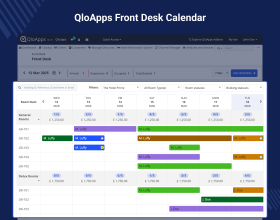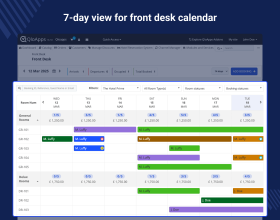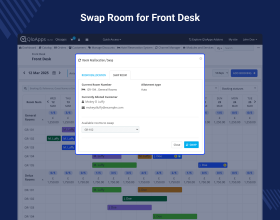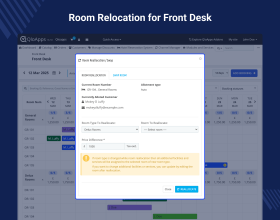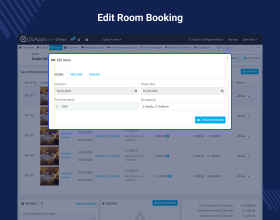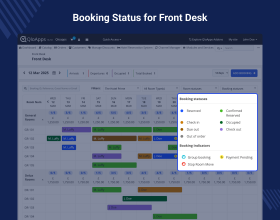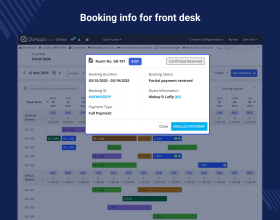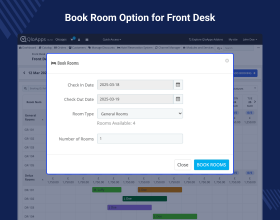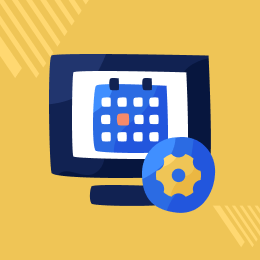
QloApps Front Desk System
QloApps Front Desk System is a game-changing upgrade for hoteliers, offering a redesigned front desk page with an intuitive calendar view. Manage bookings effortlessly with drag-and-drop functionality, quick reservation creation, and real-time updates on availability and rates. The new version enhances efficiency with advanced filters, booking indicators, and a seamless interface, making hotel operations smoother than ever.QloApps Front Desk Module.
Note: This module is now compatiable with QloApps version 1.7.0.
- Description
- Reviews
- FAQ
- Customers ()
- Specifications
- Cloud Hosting
- Changelog
QloApps Front Desk System is an advanced hotel management add-on that enhances your front desk operations with an intuitive calendar-based interface. This upgrade simplifies reservation management, allowing you to create, edit, and modify bookings seamlessly.
With features like drag-and-drop booking adjustments, real-time updates, and walk-in reservation management, your hotel operations will become more efficient, ensuring a smooth experience for both your staff and guests.
If you want to learn how to launch your free hotel website with QloApps, then Click Here

Highlighted Features
Enhanced Calendar View
A redesigned, user-friendly calendar interface to manage reservations efficiently.
Drag and Drop Bookings
Effortlessly modify booking dates by dragging and dropping them on the calendar.
Quick Walk-in Reservations
Create new reservations directly from the front desk with a simple process.
Real-Time Booking Updates
Stay updated with real-time modifications, check-ins, and check-outs.
Key Features
- Redesigned calendar with improved usability.
- Seamless drag-and-drop booking adjustments.
- Quickly create new bookings from the front desk.
- Modify stay duration directly from the calendar.
- Filter reservations by hotel, room type, or guest name.
- Effortlessly swap or reallocate rooms.
- Detailed booking insights, including payment status and customer details.
- Multiple view modes (Day, Week, Month) for better navigation.
- Comprehensive check-out management with due payment details.
Front Desk Calendar View
The interactive calendar view displays all bookings, room availability, and real-time rate updates in an organized layout.
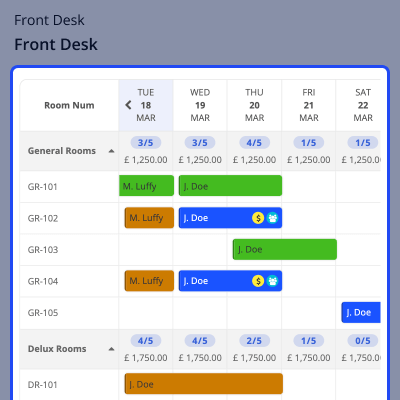
Configuration
Configure settings like the number of rooms for group bookings, display bookings from the middle, customer display settings, and more.
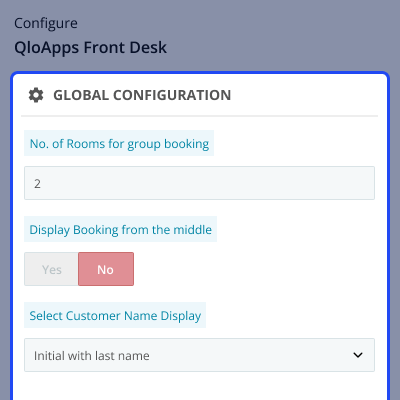
Booking Status Color Configuration
Assign distinct colors to different booking statuses, ensuring a quick and clear overview of reservations.
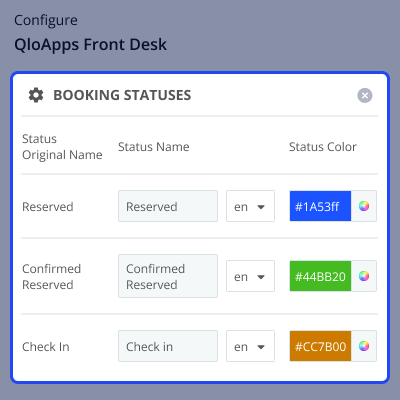
Book a Room
Easily create new bookings directly from the calendar with a simple drag-and-drop function and quick reservation button.
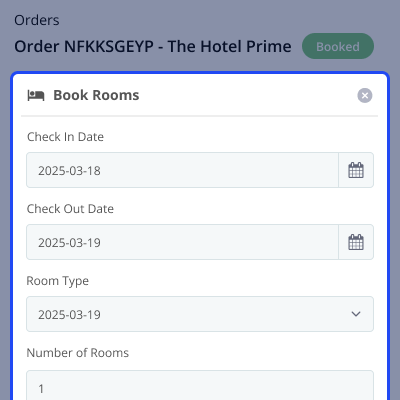
QloApps Front Desk System Support
For any queries or support requests, please create a ticket at http://webkul.uvdesk.com
Specifications
Recent Reviews
Write a reviewUseful and easy to use module. Very good support
QLOApps FronDesk Module has nice and intuitive interface. Easy to use and provides the information needed at a glance.
After installing the module we had some issues, but with the priceless help of the Support Team all the defects are fixed and the module works fine now. The support team is very responsive and provide fixes in a timely manner. Thank you, guys and gals!
Fast Delivery!
As usual, very responsive, fast delivery and very good quality.

Move to Cloud Today
AWS Free tier hosting for one year by amazon web services, for more details please visit AWS Free Tier.
GCP Free tier hosting for one year with 300 credit points by google cloud platform, for more details please visit GCP Free Tier.
Azure free tier hosting for one year with 25+ always free services, for more details please visit Azure Free Tier.
In our default configuration we will provide tremendous configuration for your eCommerce Website which is fast to load and response.
Default Configuration Details of Server
- 1 GB RAM
- 1 Core Processor
- 30 GB Hard Disk
- DB with 1 GB RAM and 1 Core Processor
* Server Configuration may vary as per application requirements.
Want to know more how exactly we are going to power up your eCommerce Website with Cloud to fasten up your store. Please visit the Cloudkul Services.
Get Started with Cloud