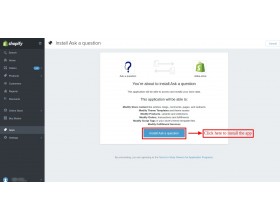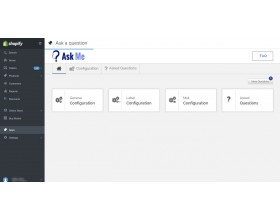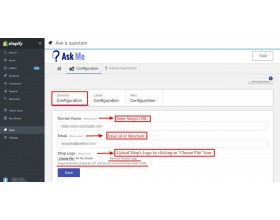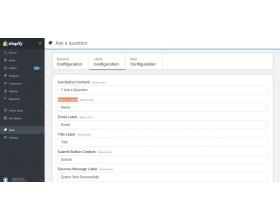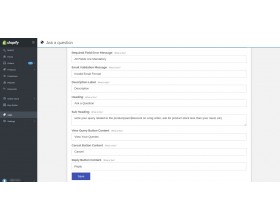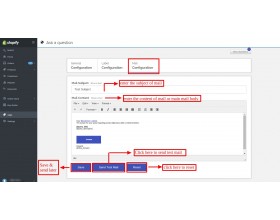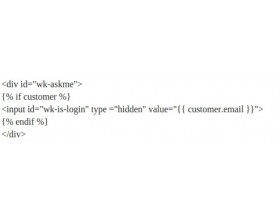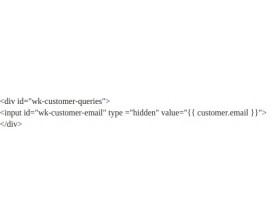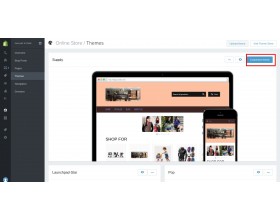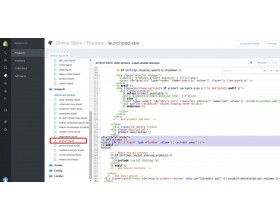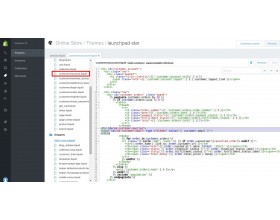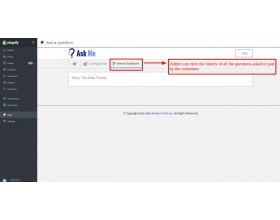Ask A Question for Shopify
Ask A Question App : Ask A Question app let buyers ask questions or any query related to the product and the Admin/Merchant will reply back with an appropriate solution; thus making the shopping experience hassle-free, reliable, and trustworthy. When Merchant resolves the query of the customer by answering the same, he builds strong trust and brand loyalty. This app also lets customers & Merchant both view the conversation history from their respective ends. The app is also integrated with the Multi-vendor Marketplace app for Shopify.
- Description
- Reviews
- FAQ
- Customers ()
- Specifications
- Cloud Hosting
- Changelog
Ask A Question for Shopify - Ask a Question app for Shopify facilitates the customers to ask questions from the store owner about the product even before purchasing the product. Using this app, the store owner allows buyers to ask questions or any query related to the product and the admin/merchant will reply back with an appropriate solution; thus making the shopping experience hassle-free, reliable and trustworthy. When the merchant resolves the query of the customer by answering the same, he builds strong trust and brand loyalty. This app also lets customers & merchants both view the conversation history from their respective ends.
Moreover, the Ask A Question offers an FAQ feature with which the store owner can create FAQ’s and he can also mark a question asked by the customer as FAQ.
The App is integrated with the very popular Multi-vendor Marketplace App for Shopify through which you can allow customers to ask product-related doubts from the seller of the product. Thus, it will become easy for the customers to make the right choice of product for purchase. The store owner can monitor all the conversations happening between the buyer and the seller.
Ask A Question Features -
- Ask questions related to the product .
- Merchant can view conversation history from back end .
- Customer can view conversation history from their account.
- Customers experiencing hassle free,reliable and trustworthy shopping.
- Merchant can configure the mail subject and mail content from email configuration.
- Admin can customize form labels as per the requirement.

Admin Configuration -
Once the app is installed by the admin, then its configuration setting will be controlled by Admin which includes three divisions mentioned below :
- General Configuration : The domain name or Shops URL along with email id of the Admin/Store Owner on which admin wants to receive the mails and shop logo is configured here by Admin in general configuration.
- Label Configuration : Admin configures the application settings as per the requirements like setting up the ‘Ask Button Content’ or ‘Name Label and many more for the product description page .
- Mail Configuration : Admin configures the mail configuration as per the requirements like entering the subject of the mail,entering the content of mail,sending reply to the customer or saving it for later.

History -
Asked Questions -
- The merchant can view the history of all the questions asked by the customer regarding any product on the store by viewing Asked Questions.
- This section gives the idea about the most asked questions and other frequent product related queries pre & post purchase of the product to the merchant.


New Questions -
- The Admin will get to know about the new questions asked from the new question section at the right hand side of the app.
- The number of new questions asked will also get displayed on the NEW QUESTION Button itself,which will make the admin immediately aware about the new questions from the customers .

Front End View -
Once is the app is installed and configured.
- The “ASK A QUESTION” button will reflect at your store for every product.
- And when the customer /buyer will click on ask a question button, a new window to enter the credentials will popup in front of the customer to enter the name ,query/description and email address .


App Highlights:-
- An ultimate tool to help buyers ask any questions related to the product.
- The merchant can view the complete conversation history from the app.
- The customer can also view conversation history from their account.
- Merchant can add asked questions as FAQ.
- Customers experience hassle-free, reliable, and trustworthy shopping.
- Easy to configure the email template from the app.
- The merchant can also customize the frontend labels as per the requirement.
- Cross-browser compatible.
- Simple to configure and user-friendly.
- The app is integrated with the Multi-vendor Marketplace App.
- Allow customers to directly contact the seller of that product.
- The merchant can also reply to the customer for any query from his admin panel.
- Sellers can reply to customers’ questions from their accounts.
- Customers can have most of their doubts sort out regarding the products and their orders.
- Marketplace sellers can too take advantage of the app and boost sales.
Ask A Question Demo Links -
FrontEnd Demo : https://shopify-askme.myshopify.com/products/flower-2
- Username : [email protected]
- Password : demowebkul
BackEnd Demo : If you need access from the backend (admin panel), please drop a request at [email protected]
Ask A Question Support -
For any query or issue please create a support ticket here http://webkul.uvdesk.com
You may also check our other top-quality Shopify Apps.
Specifications
Recent Reviews
Write a reviewVery good modules for Odoo.
Modulos muy buenos para Odoo. Tenemos la version 11 enterprise y el modulo del multi-website funciona correctamente. La empresa tiene un buen soporte tecnico y tienen infinidad de modulos utiles para odoo. Muy recomendable!
Amazing Company..
Great service, good consistent development company!!

Move to Cloud Today
AWS Free tier hosting for one year by amazon web services, for more details please visit AWS Free Tier.
GCP Free tier hosting for one year with 300 credit points by google cloud platform, for more details please visit GCP Free Tier.
Azure free tier hosting for one year with 25+ always free services, for more details please visit Azure Free Tier.
In our default configuration we will provide tremendous configuration for your eCommerce Website which is fast to load and response.
Default Configuration Details of Server
- 1 GB RAM
- 1 Core Processor
- 30 GB Hard Disk
- DB with 1 GB RAM and 1 Core Processor
* Server Configuration may vary as per application requirements.
Want to know more how exactly we are going to power up your eCommerce Website with Cloud to fasten up your store. Please visit the Cloudkul Services.
Get Started with Cloud