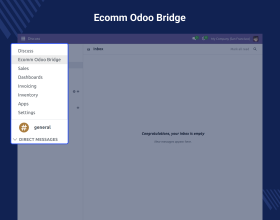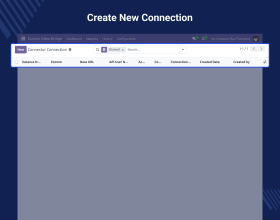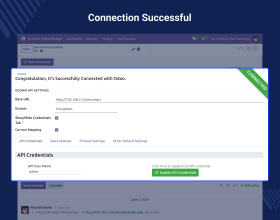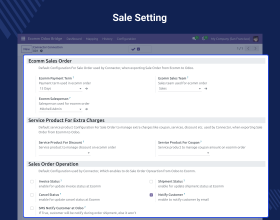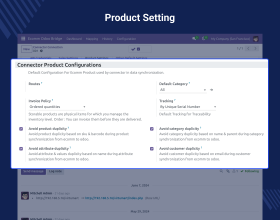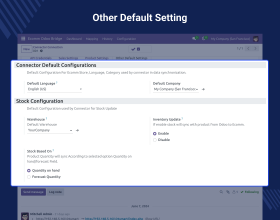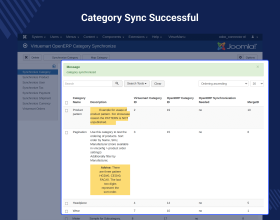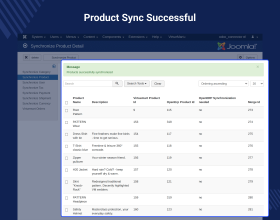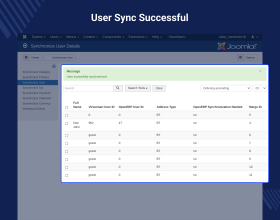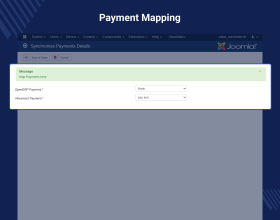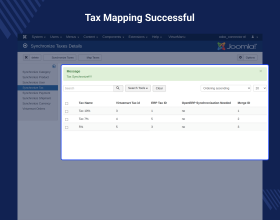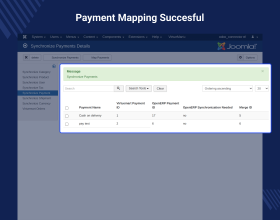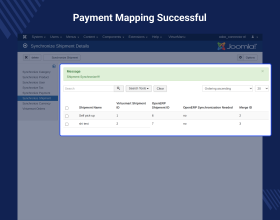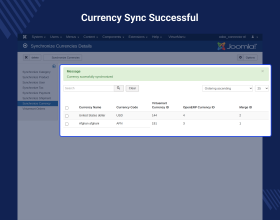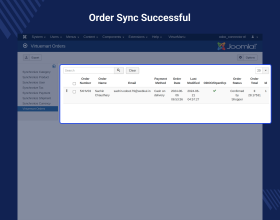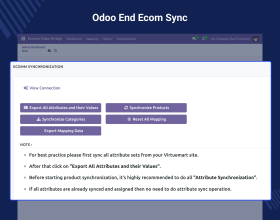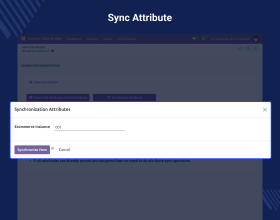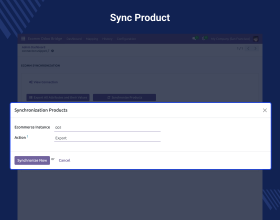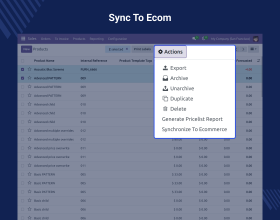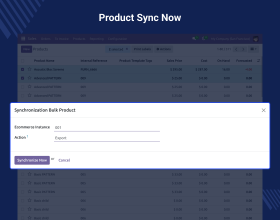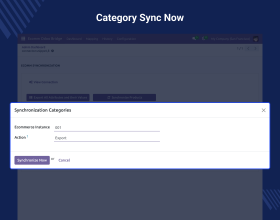Virtuemart Odoo Connector
Odoo Virtuemart Connector provides an efficient way to manage the Virtumart operations. With this connector, users can perform real-time operations at the odoo backend.
- It manages the upcoming demand for VirtueMart at the odoo end.
- You can also manage attributes of Virtuemart in odoo.
- It syncs products and categories between VirtueMart and Odoo.
- Users can import orders from Virtuemart from Odoo.
- This module provides real-time order sync from Virtuemart to odoo
- Users can import contacts from Virtuemart into Odoo.
- It allows real time order status sync.
- Users can map taxes, shipping methods, and payment methods.
- Description
- Reviews
- FAQ
- Customers ()
- Specifications
- Cloud Hosting
- Changelog
Odoo Virtuemart Connector: Manage the virtuemart more easily!!
Our module is the perfect tool to manage the operations of the Virtumart store. With the help of our connector, you can sync products and categories in real-time. Users can sync products, categories, customers, and order processing between Odoo and Virtuemart.
It also maps taxes, shipping, and payment methods. It also maintains a syncing history. It can manage marketing campaigns, purchases, and stock through default apps.
Also, check out Odoo Tableau Connector to check your company's growth and plan better.
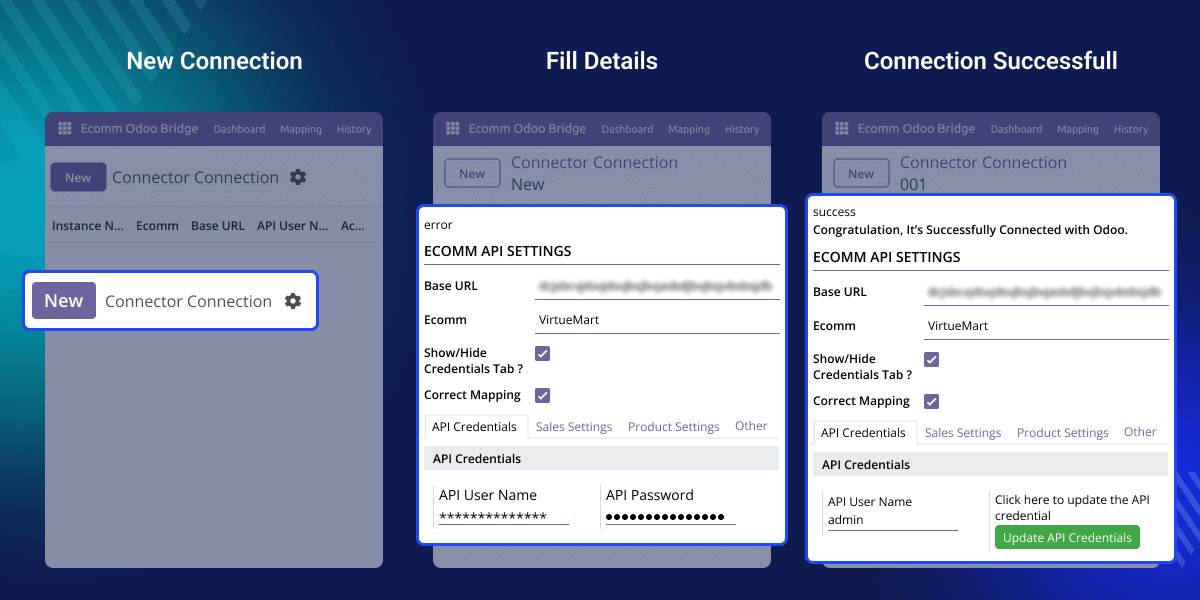
Why do we need a module?
Handling a large number of products can be a challenge as inventory management is not a simple task. We need a more useful solution to control our inventory and related operations. So you are at the perfect place; Odoo Virtuemart Connector is the best option.
Odoo will provide you with the best option for dealing with virtual operations. It includes products, orders, customers, and attributes management. So without further ado, do try our module.
Also, check out the Odoo Multichannel Walmart Connector to manage the multiple Walmart stores at odoo
Highlighted Features of Odoo Virtuemart Connector
Real Time sync
- This module provides real time sync of Virtuemart orders to Odoo.
Product Import
- It inks Virtuemart Stores with Odoo, enhancing product management through real time stock updates.
Order Import
- Odoo Virtuemart integration improves order management and reduces delivery delays.
Mapping between Odoo and Virtuemart
- It Maps the taxes, shipping methods, and payment methods. Moreover, maintain a history of every sync.
Product Management
The Odoo Virtuemart Connector eases product management. It enables real-time stock updates, inventory mapping, etc.
- Inventory management ensures proper stock control.
- Sync products between Virtuemart and Odoo and vice versa.
- It tracks the product stock, to prevent stockouts.
- It also manages the updated stock and purchased products across warehouses.
- You can import and update product categories from the Virtuemart store to Odoo.
- This module manages and tracks feeds for products at the backend.
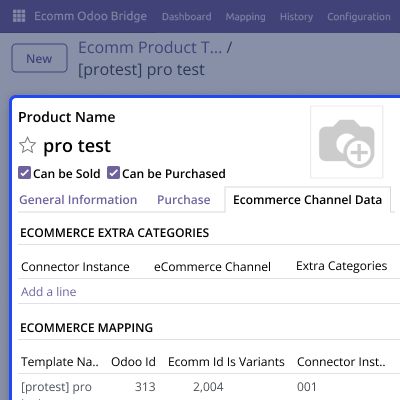
Odoo Virtue Mart Connector Order Management
It manages the orders and reduces delivery delays as orders are auto-synced.
- Import orders from your Virtue mart to Odoo.
- It lets you manage your Virtuemart orders in Odoo.
- Reduce delays in order delivery.
- Users can also check the delivery status.
- It also allows them to place an order in Virtuemart to get synced to Odoo.
- Order status changes also get synced between Virtuemart and Odoo.
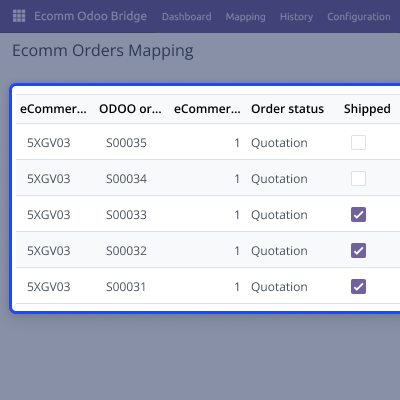
Export and import History
It provides real-time sync history of Virtuemart orders to Odoo and maintains history, etc.
- It features the history of sync of Virtuemart orders with Odoo.
- Order status syncs from Virtuemart to Odoo.
- Order status syncs from Odoo to VirtueMart.
- It shows the product history, order, category, shipment, payment, and tax sync.
- Maintain history and mapping for each import and export. Also for the update action.
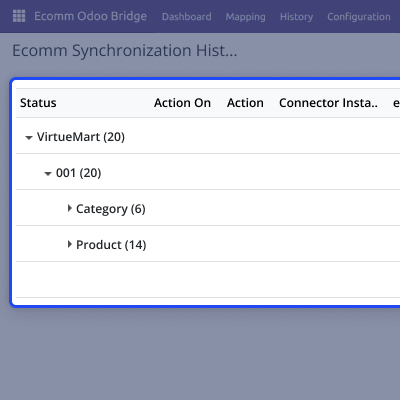
Users in Odoo Virtuemart Connector
The module offers a complete solution for managing store sales.
- Our module manages the customer mapping for you.
- It manages the customer sync between odoo & Virtuemart.
- It offers a thorough answer for customer management.
- Configure the data to be updated by the scheduler.
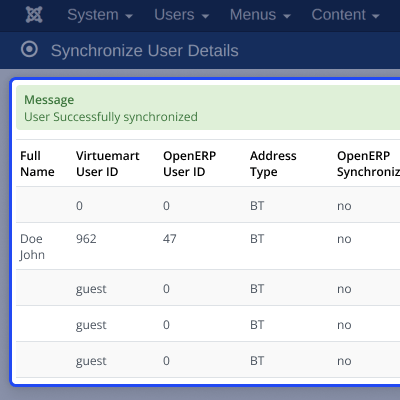
Specifications
Recent Reviews
Write a reviewWorking Solution
It was almost a year from the time we paid for this until we installed it. They were very nice and help us all that time later..
Thanks
Frequently Asked Questions
Move to Cloud Today
AWS Free tier hosting for one year by amazon web services, for more details please visit AWS Free Tier.
GCP Free tier hosting for one year with 300 credit points by google cloud platform, for more details please visit GCP Free Tier.
Azure free tier hosting for one year with 25+ always free services, for more details please visit Azure Free Tier.
In our default configuration we will provide tremendous configuration for your eCommerce Website which is fast to load and response.
Default Configuration Details of Server
- 1 GB RAM
- 1 Core Processor
- 30 GB Hard Disk
- DB with 1 GB RAM and 1 Core Processor
* Server Configuration may vary as per application requirements.
Want to know more how exactly we are going to power up your eCommerce Website with Cloud to fasten up your store. Please visit the Cloudkul Services.
Get Started with Cloud