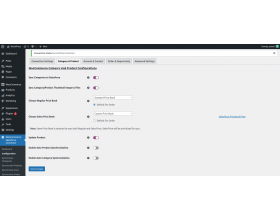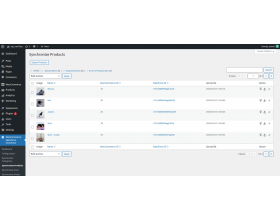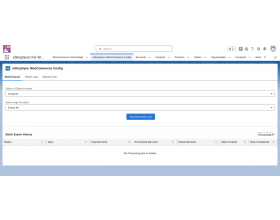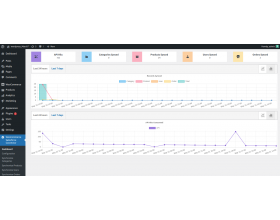Salesforce Connector for Wordpress WooCommerce
Wordpress WooCommerce Salesforce Connector : This magnificent extension is integration between WooCommerce and Salesforce platform. It is the next-generation extension enhancing the features of e-commerce and CRM.
Supported version of PHP 7.4 or higher.
- Description
- Reviews
- FAQ
- Customers ()
- Specifications
- Cloud Hosting
- Changelog
Wordpress WooCommerce Salesforce Connector :This magnificent extension is integration between WooCommerce and Salesforce platform. It is the next generation extension enhancing the features of e-commerce and CRM. .
WooCommerce content is being synchronized with Salesforce to give a brand new picture to the concept of B2B and B2C deals, synchronization of Users, Bi-directional synchronization for Categories & Products with Real-time orders sync are available.
The idea behind the concept is to increase data integrity, maintain proper inventory of stock, real-time order generation, provide a brilliant customer care services and much more.
Note: The specific customizations of real-time data synchronization in a bi-directional way and product variation synchronization can be done as per your business requirements. This would be a paid feature. To enable these features, kindly contact our support team.
Support version of WooCommerce - WooCommerce: 8.1.2 to 9. x. x.
Note : Before installing this module on your WooCommerce store, you have to open an account on salesforce. After creating an account on Salesforce, you can easily use our module.
Wordpress WooCommerce Salesforce Connector Features:
- It gives the concept of a ‘Service-first’ approach.
- Acts as a bridge between WooCommerce and Salesforce.
- The synchronization process will run in the background when you export the records.
- Lightning features support and provide you with an interactive design.
- Can process bulk data synchronization from WooCommerce to Salesforce.
- Option to Map WooCommerce Order Status to Salesforce Order Status and/or Opportunity stages.
- Option to check the Custom error and success message logging while importing or exporting objects.
- Provided a feature to Synchronize individual Tax rates to Salesforce fields when syncing orders from Woocommerce to Salesforce.
- Option to Synchronize WooCommerce users as Business or Person accounts in Salesforce.
- Dynamic field mapping is provided for users, products, and Orders, you can add/remove field mappings as per your need.
- Option to enable or disable Real-Time synchronization of users, products, categories, and orders from WooCommerce to Salesforce.
- Manual synchronization of WooCommerce Users, Products, Categories, and Orders to Salesforce is also provided.
- Users can navigate to Salesforce by clicking on the Salesforce IDs from WordPress WooCommerce Salesforce Connector end.
- Option to synchronize the Product/Category image in Notes and attachment or folders to Salesforce.
- Synchronize Products Price to the selected Price book of Salesforce.
- Only Synchronization of Simple products from WooCommerce site to salesforce.
- Fully based on REST API using OAuth2.0 of Salesforce to provide an easy, fast, and secure setup for the user.
Salesforce Supported Editions -
- Enterprise
- Unlimited
- Developer
- Professional(Need to make API enable from Salesforce)
Wordpress WooCommerce Salesforce Connector Video Tutorial:
For detailed video tutorial please click here https://youtu.be/omzv6kK4tUs
Support
For any query or issue, please create a support ticket here http://webkul.uvdesk.com/
You may also check our quality WooCommerce Extensions.
Specifications
Recent Reviews
Write a reviewExcellent Plugin and support
They were always on time and communicated estimated timelines well."
Sumit Kumar was very helpful in the support and install.
Sumit Kumar was very helpful in the support and install.
Very patient and always willing to help
"Abhishek was all the time willing to help to solve my doubts, gave me straight directions on what to do and was really helpful
"
Great support !
Abhishek Shukla was very helpful in working through our technical issues and helping me understand the details of how the plugin works. Very patient!
Product Support
After implementing the standard managed package for this plugin we realized we needed some custom work for the plugin to work the way we needed. Sumit helped facilitate the work and then helped walk us through the process so our WooCommerce orders were appearing exactly like we needed in Salesforce.
Frequently Asked Questions For Salesforce Connector for Wordpress WooCommerce
- Sync Users first once you update Syncing type as desired.
- Only Delete ” WooCommerce ” account from Salesforce that was previously mentioned to sync all contacts in Single account. Deleting WooCommerce account will automatically delete Orders and related contracts. There is no need to make any changes with Guest User Account as it will remain with same functionality.
Note : For Professional Edition, you need to get API enabled Professional Edition to avail connector Sync features.
Note: This is an issue related to previous versions of this extension. The present version 2.0 is totally based on REST and so no need for WSDL file.
- Would be preferable to install in Development site first in connection with Salesforce Sandbox, so create a Dev site and share the details accordingly.
- WooCommerce Admin URL of the concerned site with login credentials.
- Salesforce login credentials
- SFTP/FTP Details such as Host Name, Port, User, and Password.
- WooCommerce Admin URL of the concerned site with login credentials.
- SFTP/FTP Details such as Host Name, Port, User name, Password.
- Salesforce login credentials. Or, you may grant login access for Salesforce as well : How to Grant Login Access
- Steps to reproduce
- Login credentials
- SFTP/FTP details such as Host Name. Port, User, and Password
Move to Cloud Today
AWS Free tier hosting for one year by amazon web services, for more details please visit AWS Free Tier.
GCP Free tier hosting for one year with 300 credit points by google cloud platform, for more details please visit GCP Free Tier.
Azure free tier hosting for one year with 25+ always free services, for more details please visit Azure Free Tier.
In our default configuration we will provide tremendous configuration for your eCommerce Website which is fast to load and response.
Default Configuration Details of Server
- 1 GB RAM
- 1 Core Processor
- 30 GB Hard Disk
- DB with 1 GB RAM and 1 Core Processor
* Server Configuration may vary as per application requirements.
Want to know more how exactly we are going to power up your eCommerce Website with Cloud to fasten up your store. Please visit the Cloudkul Services.
Get Started with Cloud