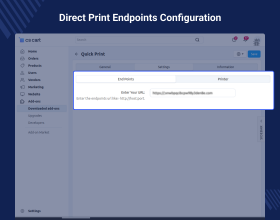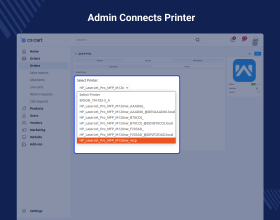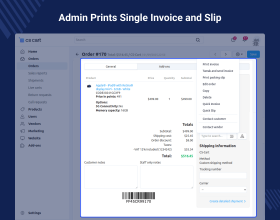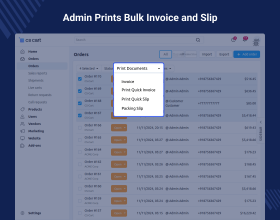CS-Cart Direct Print
CS-Cart Direct Print extension allows single click printing of order invoices and packing slips, individually or in bulk, saving time without the need for downloads.
- Connect any printer to print invoices and slips.
- Print multiple invoices and slips at once.
- Easily set up the printer with domain and port settings.
- Automate printing tasks to speed up order processing.
- Ideal for businesses handling high order volumes.
- Supports bulk printing with any printer.
- Simplifies order processing and reduces time.
- Description
- Reviews
- FAQ
- Customers ()
- Specifications
- Cloud Hosting
- Changelog
CS-Cart Direct Print plugin makes printing invoices and shipping labels fast and easy. Admins can print invoices and labels directly from the admin panel, one at a time or in bulk.
It works with any printer and is easy to set up, making it perfect for businesses of all sizes. Printing tasks and ensures smoother, faster order processing.
For businesses with many orders, this tool can save a lot of time and increase productivity.
Apart from this, If you want to let your customers customize and design their chosen products directly on the storefront, you can explore the CS-Cart Web to Print.

Highlighted Features of CS-Cart Direct Print
Quick Print - Invoices and Slips
Streamline order processing with one-click printing of invoices and packing slips, individually or in bulk, for enhanced efficiency.
Bulk Printing
Print multiple invoices and labels at once to save time.
Easy Setup
Configure the printer with simple domain and port details.
Printer Compatibility
CS-Cart Quick Print plugin supports thermal, laser, inkjet, and label printers, enabling easy connection via domain and port settings.
Why do we need the CS-Cart Direct Print?
CS-Cart Direct Print plugin speeds up order processing by enabling bulk printing of invoices and shipping labels.
CS-Cart Quick Print extension speeds up order processing by enabling bulk printing of invoices and shipping labels. You can also check out the CS-Cart POS App module, to manage the physical outlets easily.
Printer Connectivity
CS-Cart Quick Print extension supports all printer types. Setting up your printer is simple, just enter the domain and port settings.
- Works with all printer types.
- Easy to configure via domain and port settings.

Single Invoice And Slip
You can print a single invoice and label in one go, saving time and reducing manual work.
- Print single invoice and slip items at once.
- Print an invoice and label in one go, reducing manual work.
- Helps businesses process orders faster and more efficiently.

Bulk Printing
You can print many invoices and labels in one go, saving time and reducing manual work.
- Print multiple items at once.
- Perfect for businesses with high order volumes.
- Streamline order processing for faster operations.

Support
For any query or issue please create a support ticket.You may also check our other top-quality CS-Cart Add-ons.
Specifications
Frequently Asked Questions
Move to Cloud Today
AWS Free tier hosting for one year by amazon web services, for more details please visit AWS Free Tier.
GCP Free tier hosting for one year with 300 credit points by google cloud platform, for more details please visit GCP Free Tier.
Azure free tier hosting for one year with 25+ always free services, for more details please visit Azure Free Tier.
In our default configuration we will provide tremendous configuration for your eCommerce Website which is fast to load and response.
Default Configuration Details of Server
- 1 GB RAM
- 1 Core Processor
- 30 GB Hard Disk
- DB with 1 GB RAM and 1 Core Processor
* Server Configuration may vary as per application requirements.
Want to know more how exactly we are going to power up your eCommerce Website with Cloud to fasten up your store. Please visit the Cloudkul Services.
Get Started with Cloud- Feature Add (+)
- Feature remove (-)
- Bug Fixed (!)
- Modification (*)
- + In Admin Quick Print invoice and Quick print slip button on orders list page.
- + Quick invoice and Quick Slip button on the order info page.
- + In Vendor Quick Print invoice and Quick print slip button on orders list page.
- + In Admin Orders->shipments on shipment info quick slip button added