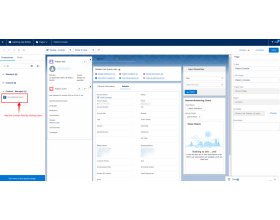FHIR Connect – Salesforce Health Cloud And EHR Integration
FHIR Connect – Salesforce Health Cloud And EHR Integration :
Salesforce Health Cloud and EHR Integration help you to sync the health matrics from Google Fit to Salesforce Health Cloud Org. You can connect with anyone from 2 EHR systems, Epic or Cerner.
- Description
- Reviews
- FAQ
- Customers ()
- Specifications
- Cloud Hosting
- Changelog
FHIR Connect – Salesforce Health Cloud And EHR Integration - A Salesforce native application “FHIR Connect” is built to integrate Salesforce Health Cloud and EHR systems. There are 2 EHR systems that you can integrate such as Epic, and Cerner as per the FHIR Standards.
The custom object “Import Clinical Data” can be used to import the health metrics from Epic or Cerner to Salesforce Health Cloud. The information is categorized into categories such as Clinical Encounters, Allergy Intolerance, Health conditions, and many more.
You can use the patient search component to search patients, visualize their information, and can also create the record in Salesforce. The application is easy to use as there is no manual mapping required. It automatically maps the fields as per FHIR standards.
Use a custom component “Import clinical data” from Epic or Cerner to Salesforce. The clinical information you can collect includes health conditions, allergy intolerance, clinical encounters, etc.
FHIR Connect – Salesforce Health Cloud And EHR Integration features:
- Patient Search Component:
- Users can search for any patient from the EHR system.
- Visualize complete patient information.
- Option to create respective patients from the EHR in Salesforce.
- No headache of custom mapping for Salesforce Health Cloud and EHR Integration.
- The integration maps the patient info and clinical data as per the standard Salesforce health cloud clinical data model based on the FHIR standards.
- A custom component is built, which can be placed on the patient detail page to import patient-related clinical data from the EHR.
- Currently, the application supports 2 EHRs:
- Epic
- Cerner
Support
For any query or issue please create a support ticket here http://webkul.uvdesk.com.
Specifications
Move to Cloud Today
AWS Free tier hosting for one year by amazon web services, for more details please visit AWS Free Tier.
GCP Free tier hosting for one year with 300 credit points by google cloud platform, for more details please visit GCP Free Tier.
Azure free tier hosting for one year with 25+ always free services, for more details please visit Azure Free Tier.
In our default configuration we will provide tremendous configuration for your eCommerce Website which is fast to load and response.
Default Configuration Details of Server
- 1 GB RAM
- 1 Core Processor
- 30 GB Hard Disk
- DB with 1 GB RAM and 1 Core Processor
* Server Configuration may vary as per application requirements.
Want to know more how exactly we are going to power up your eCommerce Website with Cloud to fasten up your store. Please visit the Cloudkul Services.
Get Started with Cloud